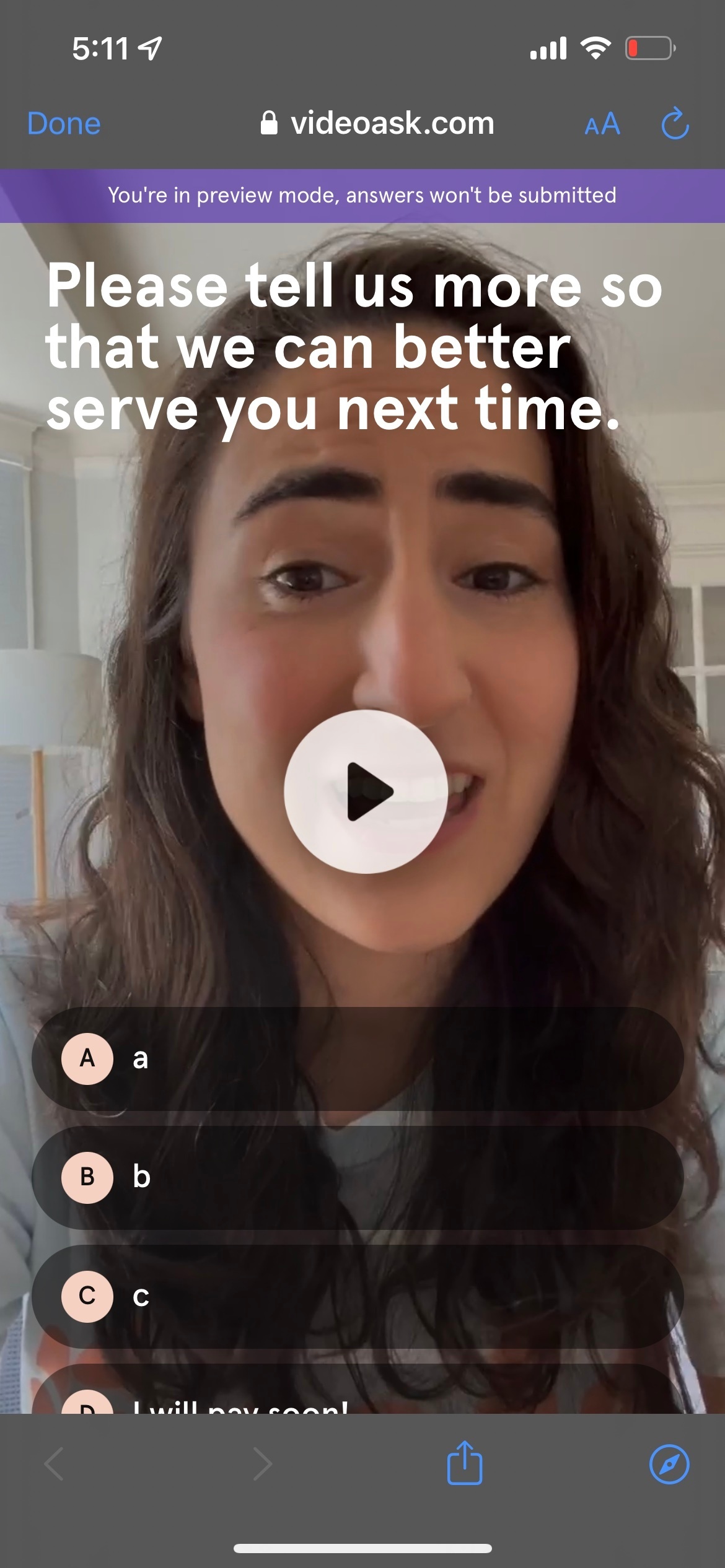Hi @TMo, thanks for asking this question!
Due to the proportions and dimensions of mobile displays, there’s not a whole lot you can do. However, I’ll share a few ideas that might help.
- Break up your longer multiple choice answers into shorter lists. If you’re asking the respondent what their favorite color is, there might be 8 options. To shorten that list, you can first ask the respondent: “Do you prefer warm or cool colors?” and then only show them the relevant multiple choice answers.
- Set expectations. You can do this via the overlay text, video content, or both. Put simply, mention to the respondent that if they’re on mobile, they may need to scroll down to see all the options. This clear communication alone can significantly improve the user experience.
- Embed on your website. Honestly, this isn’t an ideal solution, but it can get you a different result. The “breakpoint” for embedded videoasks is 1,024 pixels. This means that if your embed width is 1,024 pixels or less, it will display as in your screenshot. This is the single-column view. However, you can embed the videoask on your website and set the width greater than 1,024 pixels… in which case the two-column view will display. This view will show many more multiple choice options on your list. The downside is that the videoask won’t take up as much of the screen real estate, so the text will be harder to read.
I hope this helps!