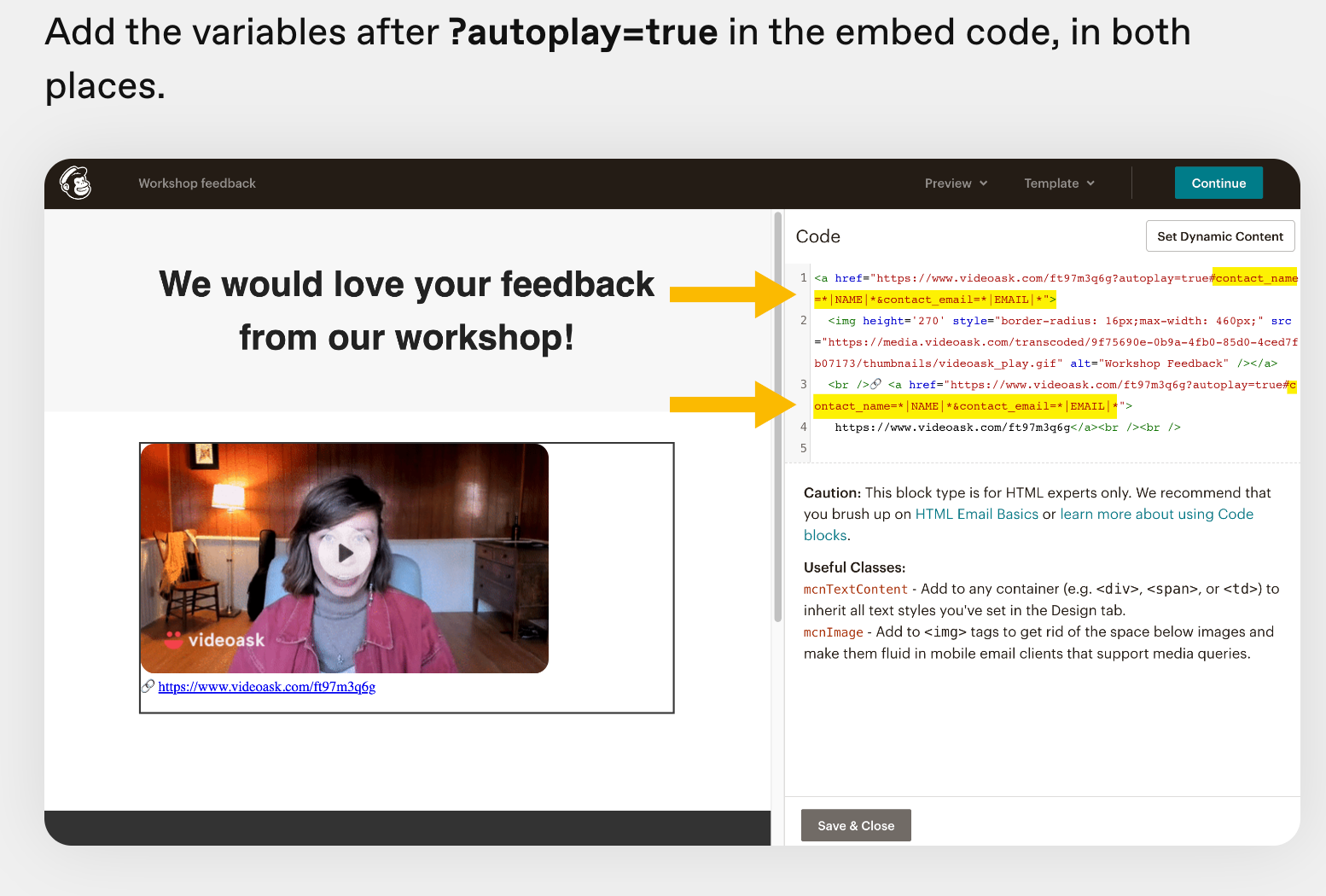Hi there. You have good clear on instructions on how to pass a variable from Mailchimp into a Videoask if you Videoask is embedded in an email. You mention three specific variables you can pass from Mailchimp: Email, Name, and Phone. I want to pass the email from Mailchimp as you indicate, but I also want to pass a custom variable which I will set at the time of embedding (basically a question number telling me what question they answered, which helps me number responses). I have tried all different formats in the code - adding it onto the url the usual way I have in website embeddings (#question_number=3200), adding it in the Mailchimp format after ?autoplay=true (#question_number=*|3200|*) etc. I can’t quite seem to figure it out. Appreciate any suggestions.
Enter your E-mail address. We'll send you an e-mail with instructions to reset your password.