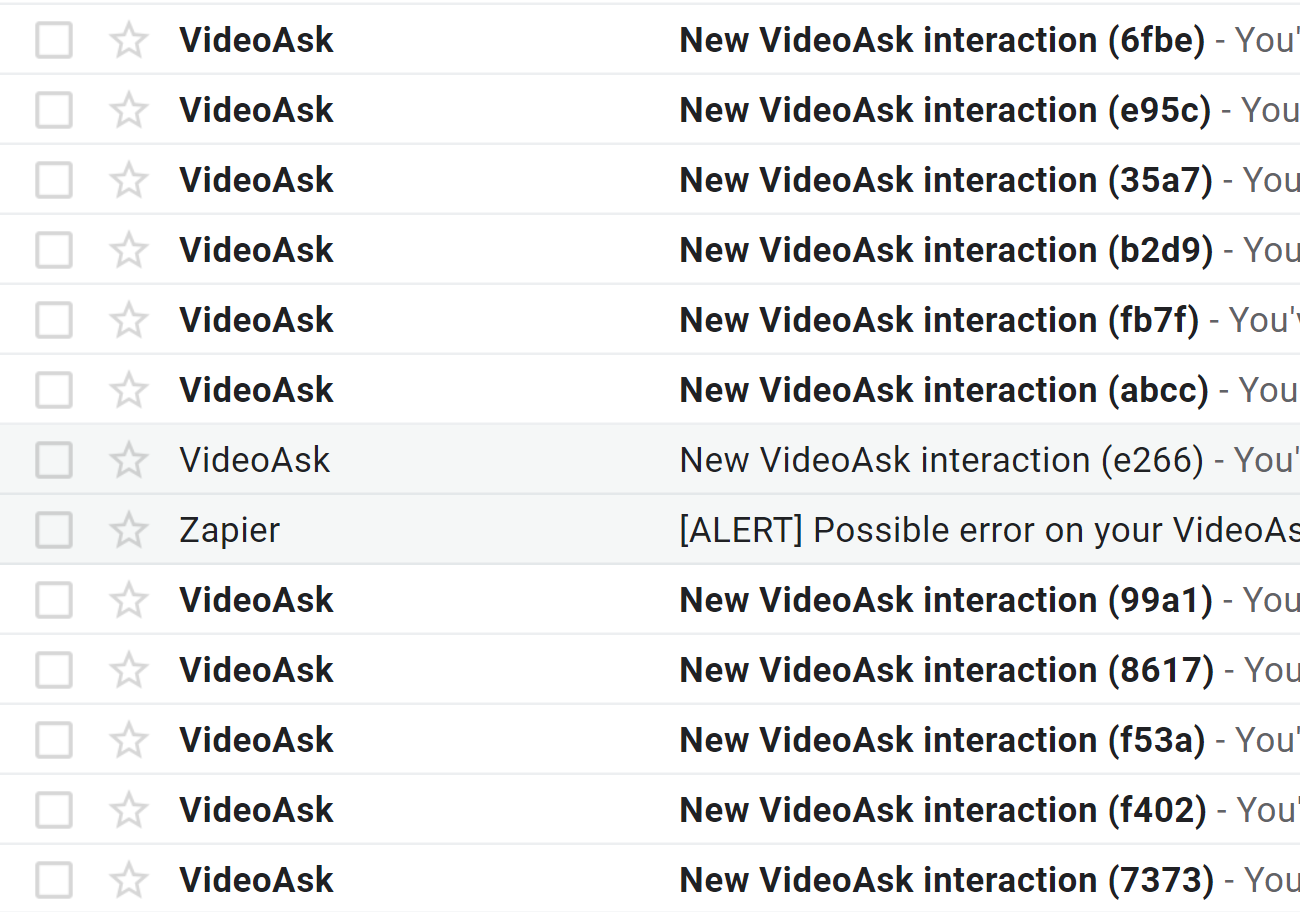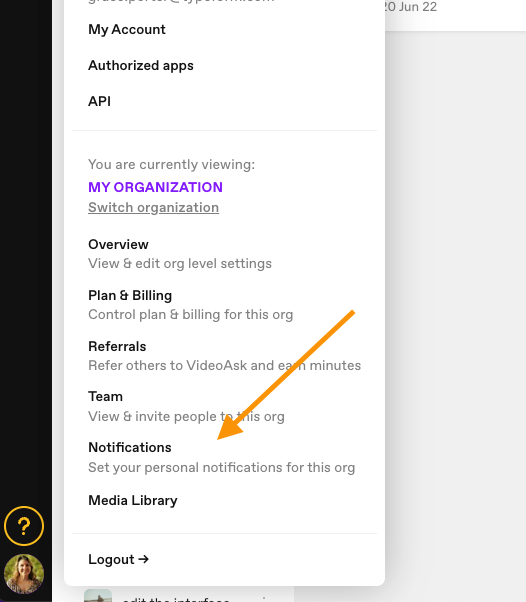Hi there,
I am going to be setting up a large number of Videoasks. Right now, even just testing the software, my email inbox (gmail) is clogged up with “You have a New VIdeoask interaction!” I tried turning off the “Reply notifications” button in the videoask setup, but that seems to have more to do with the respondents getting notified of MY responses if I were having a conversation. Any way to turn off notifications every time someone responds to my Videoask? I don’t need to be notified. I can log in and deal with them in bulk. Thanks for any help.