Does anyone know how I can send the score from my typeform survey, into Zapier? I want to send the survey result with the score calculated in typeform, into Zapier through to Google Sheets, but I can’t see how to detect the score from typeform, in the Zapier field. Help?? Thank you!
Answered
Accessing the Typeform Score and sending it to Zapier
Best answer by James
Hey
- In Zapier, create a new Zap and select Typeform as the trigger app.
- Choose the "New Entry" trigger event.
- Connect your Typeform account and select the specific survey you want to work with.
- Test the connection and make sure it retrieves sample data from your Typeform survey.
- Next, add Google Sheets as the action app for your Zap.
- Select the "Create Spreadsheet Row" action event.
- Connect your Google Sheets account and choose the spreadsheet and worksheet where you want to store the survey results.
- Map the relevant fields from Typeform to the corresponding columns in Google Sheets i.e. whatever column in the sheet you are using for the score:
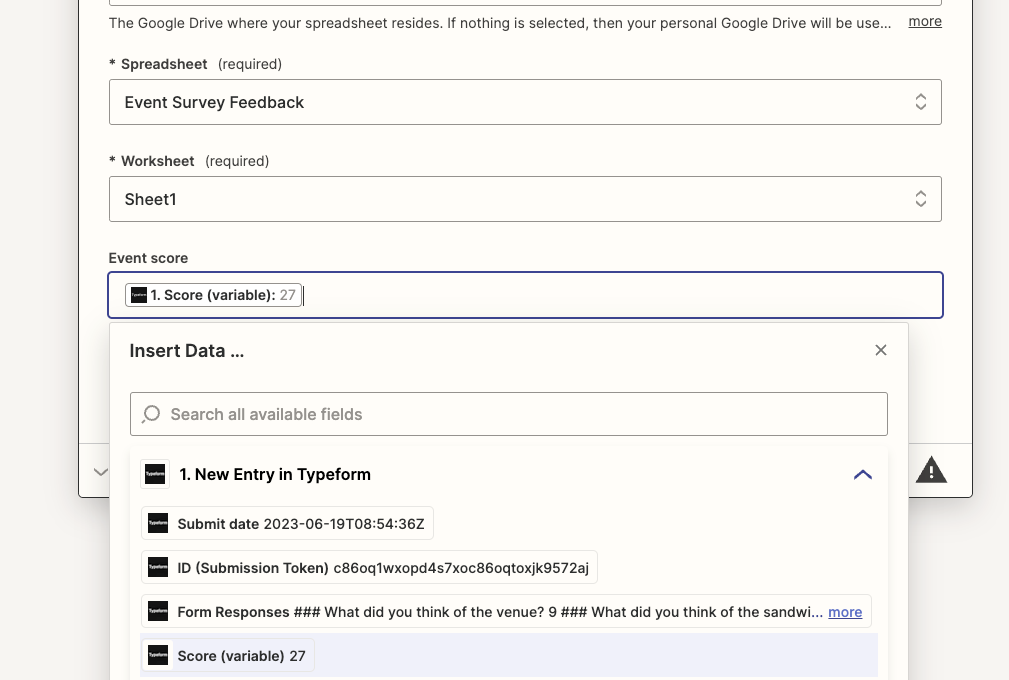
Hope this helps but let us know if you’re still stuck. Cheers!
Enter your E-mail address. We'll send you an e-mail with instructions to reset your password.


