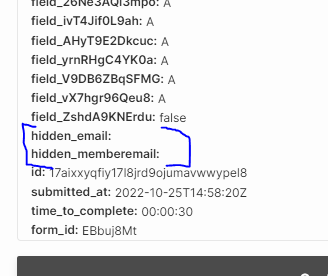Hello! I’ve been trying to get Typeform to pull Memberstack data so that I can use it in Zapier to customize my user experience. I have not been able to figure it out, but I know it is possible.
I’ve referenced a few threads in here, but they are a bit old and I think Memberstack 2.0 may have outdated them.
Currently, my set up is this. A typeform embed on a Webflow page (which is gated through memberstack).
The embed I have that activates this looks like:
<button data-tf-popup="EBbuj8Mt" data-tf-size="100" data-tf-open="load" style="all:unset;font-family:Helvetica,Arial,sans-serif;display:inline-block;max-width:100%;white-space:nowrap;overflow:hidden;text-overflow:ellipsis;background-color:#0445AF;color:#FFFFFF;font-size:20px;border-radius:25px;padding:0 33px;font-weight:bold;height:50px;cursor:pointer;line-height:50px;text-align:center;margin:0;text-decoration:none;"></button><script src="//embed.typeform.com/next/embed.js"></script>
The script I found that is supposed to allow fields to pass from Memberstack to Typeform is:
<!-- load new typeform embed library -->
<script src="//embed.typeform.com/next/embed.js"></script>
<!-- customize with javascript -->
<script>
MemberStack.onReady.then(function(member) {
// create widget typeform
window.tf.createWidget("EBbuj8Mt", {
container: document.querySelector('#typeform-memberstack'),
// pass hidden fields if user is logged in
hidden: member.loggedIn ? {
id: member["id"],
email: member["email"],
} : {}
})
})
</script>
I have hidden fields on my Typeform, both email and memberEmail
Can anybody spot what’s wrong in this and help me out?
Thank you!