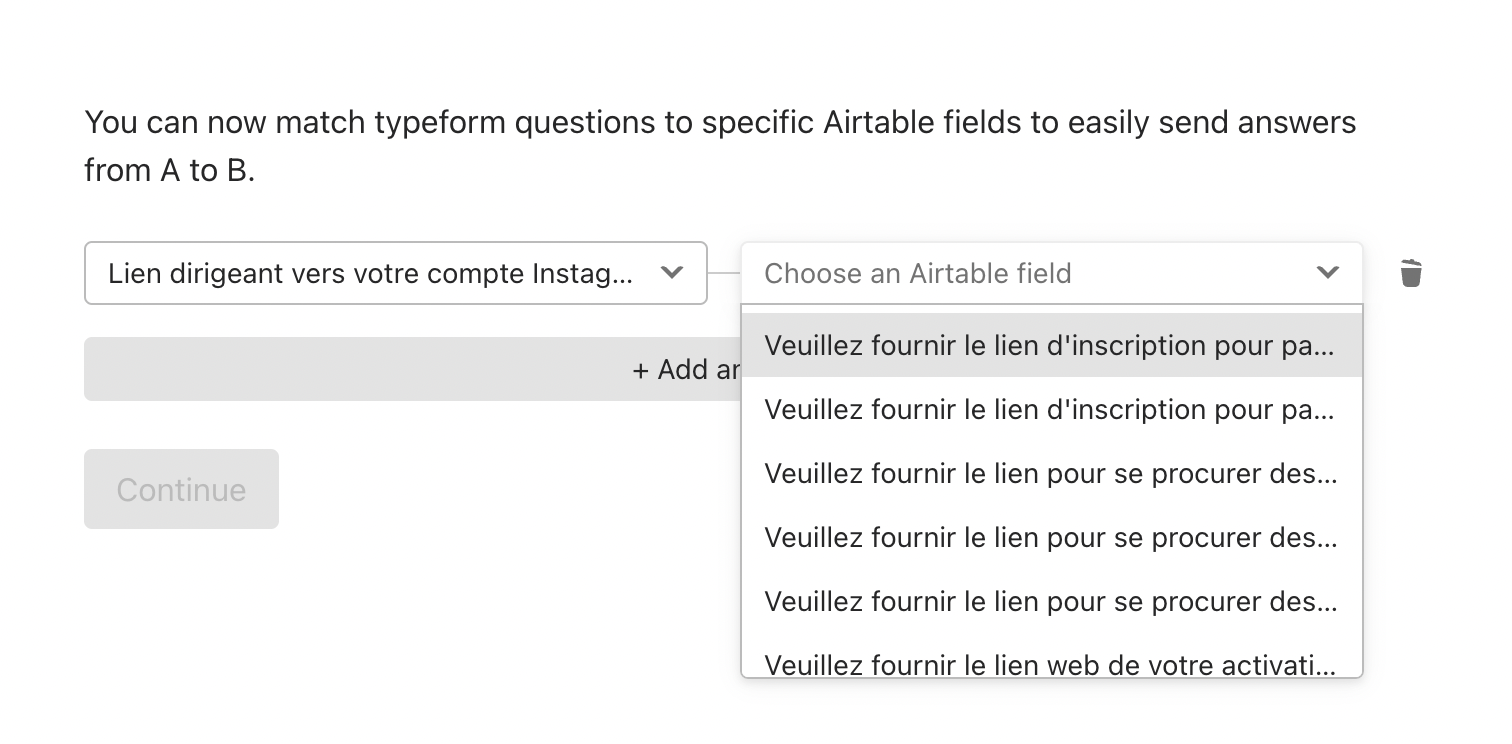Hello, I need to integrate my Typeform to Airtable, I tried the native integration, but it seems like once it’s created, I can’t go back to edit it? If there’s an error, do I need to start from scratch?
The second issue is that the dropdown fields to chose the question to link is very short, I can’t see the complete question. I have multiple fields that starts the same, so I can’t differentiate them.