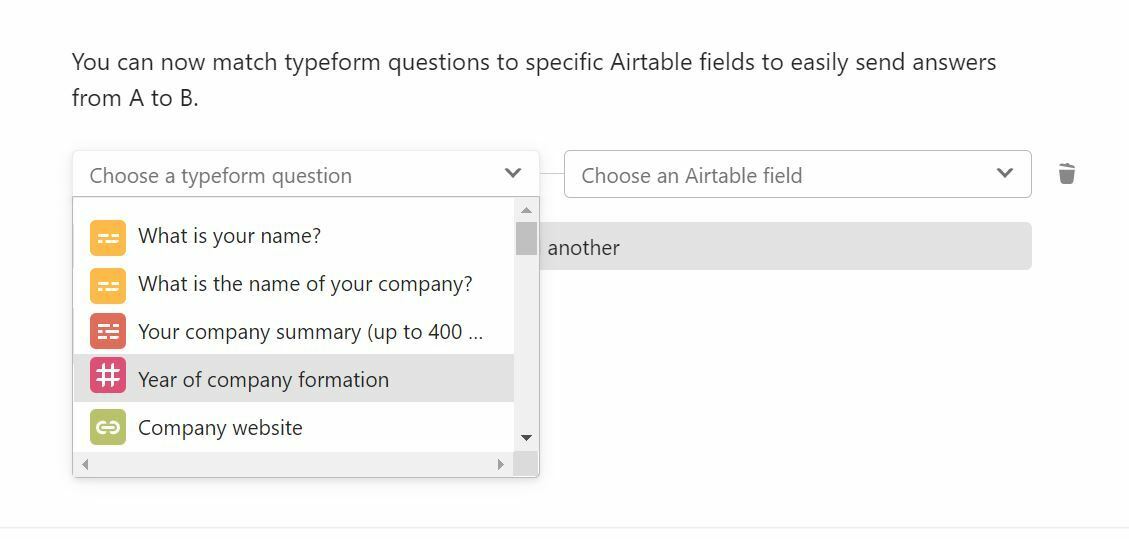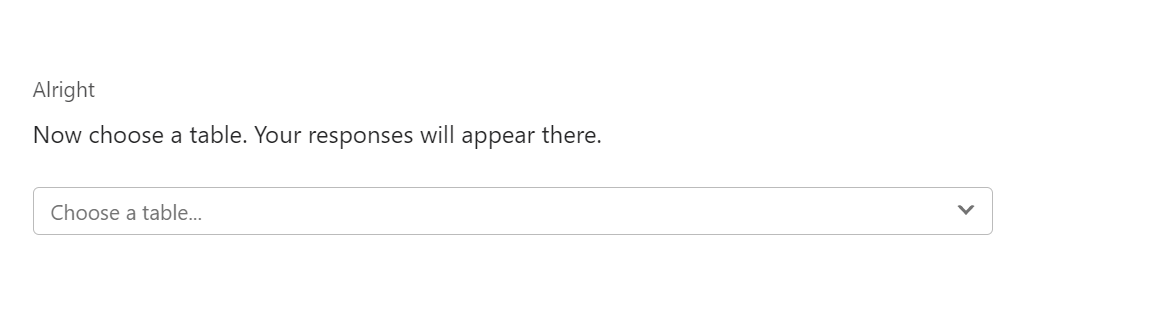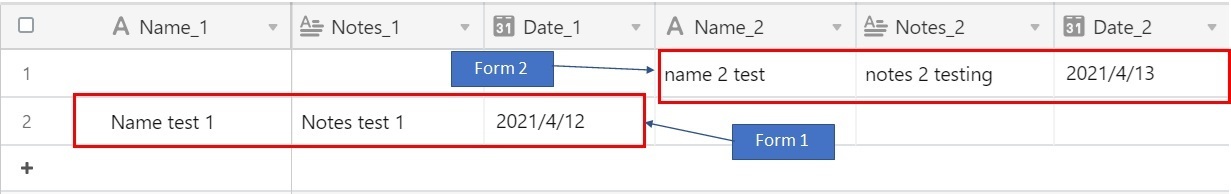Hi All - I wanted to know if it is possible to integrate two different typeforms into the same airtable base. We have different fields we want to have filled out by different audiences, but when trying to integrate the second typeform, the typeform window brings up the fields from the original form.
Answered
Airtable/Typeform Integration
Best answer by Paulo
To source data fields in the same table from two forms, there's two options that I'm aware of:
- [Airtable free plan] You can use a middleman (like Zapier) to send data from multiple typeforms to one table. Typeform→Zapier→Airtable
(In my personal experience this didn’t work well, because the free version of Zapier don’t let you resend data when sending fails, which occurred at least once a day. Maybe the paid version is better, but after reading lots of bad reviews I decided to dump Zapier for good.)
- [Airtable paid plans] You can use the Multi-source syncing feature to bring data from multiple tables in one single table. Is this case, you’ll need to send data from multiple typeforms to separate tables and sync both tables in one new table.
Enter your E-mail address. We'll send you an e-mail with instructions to reset your password.