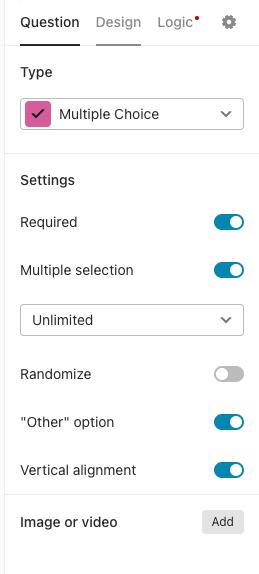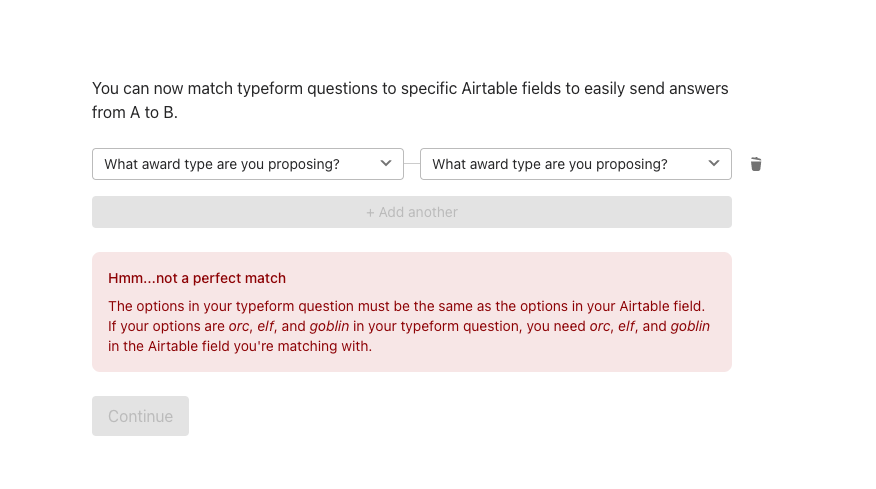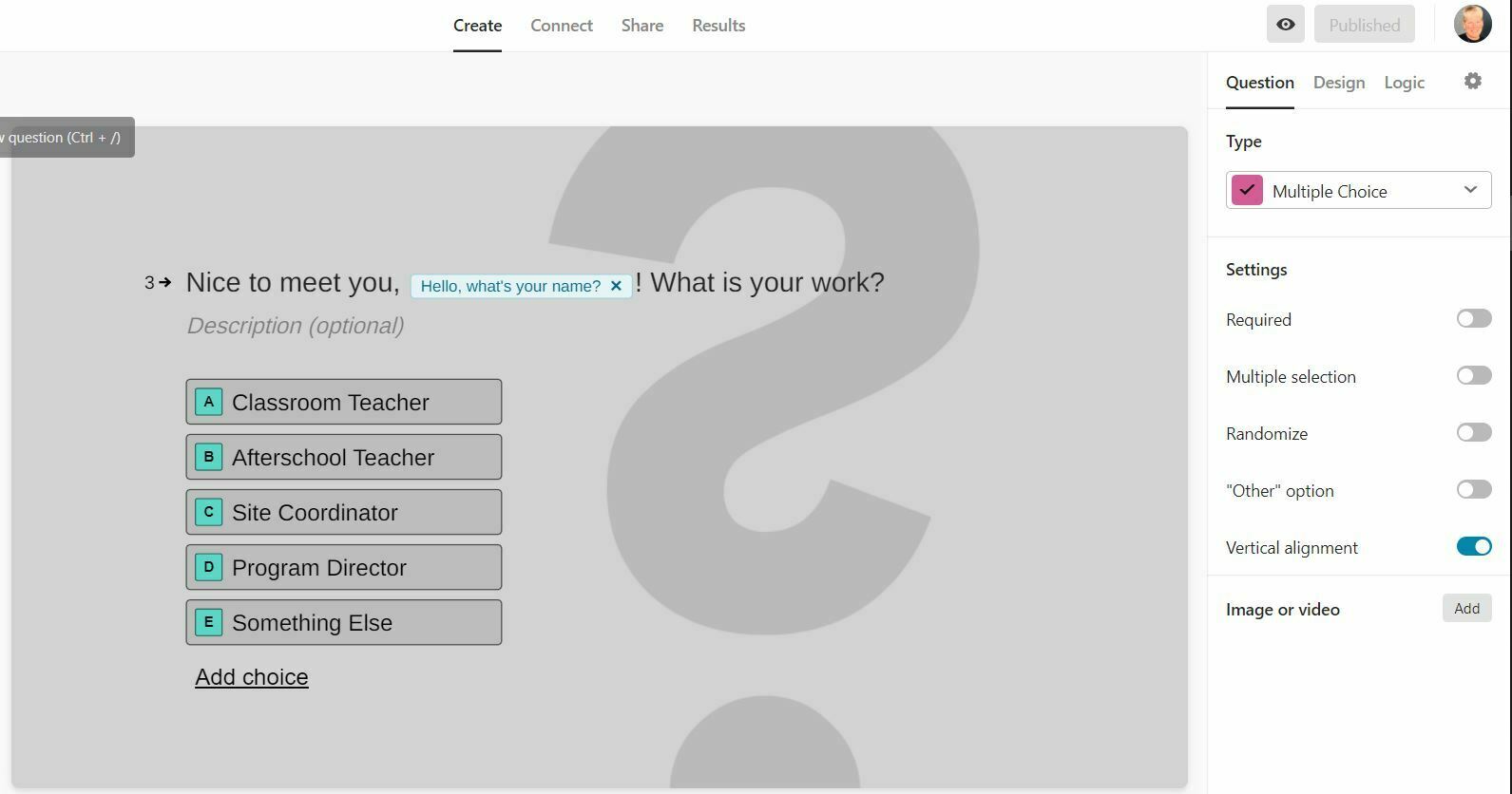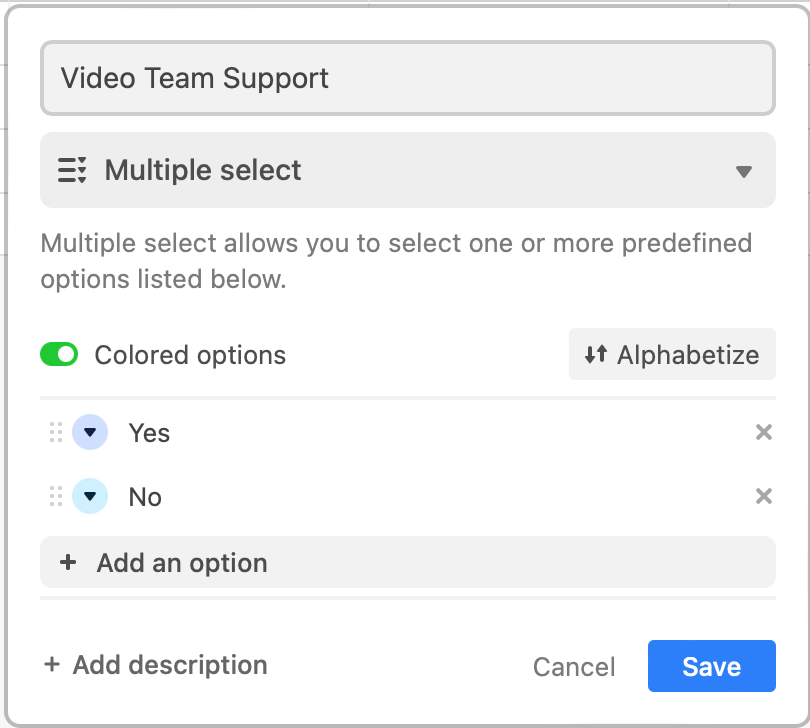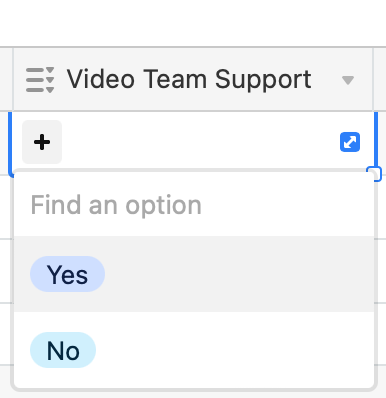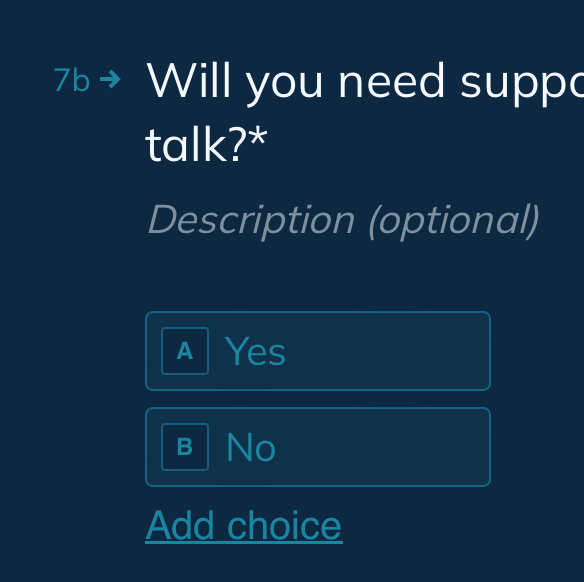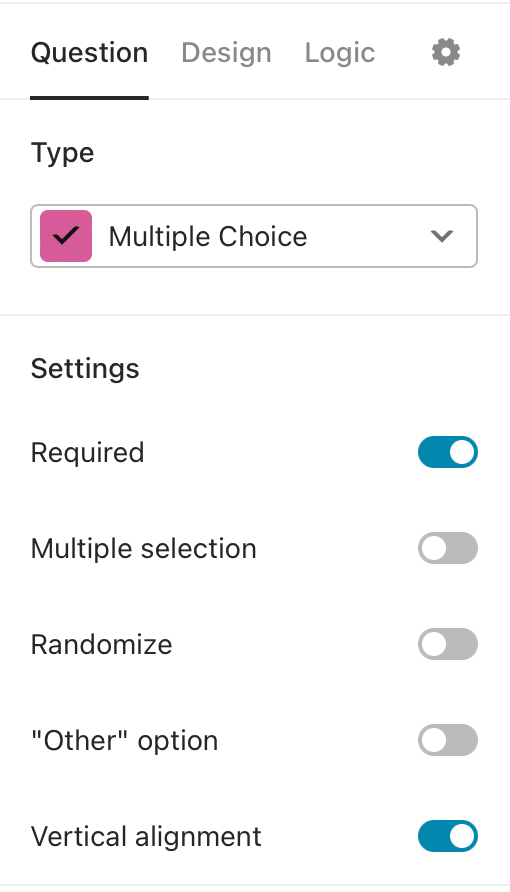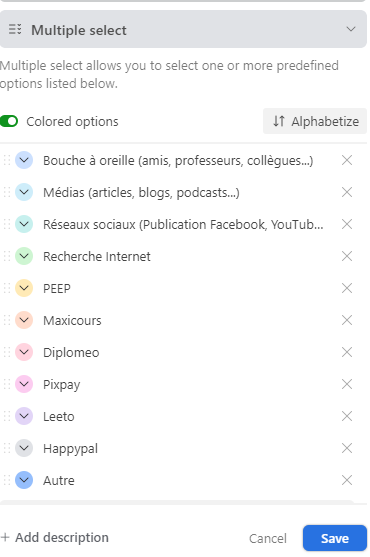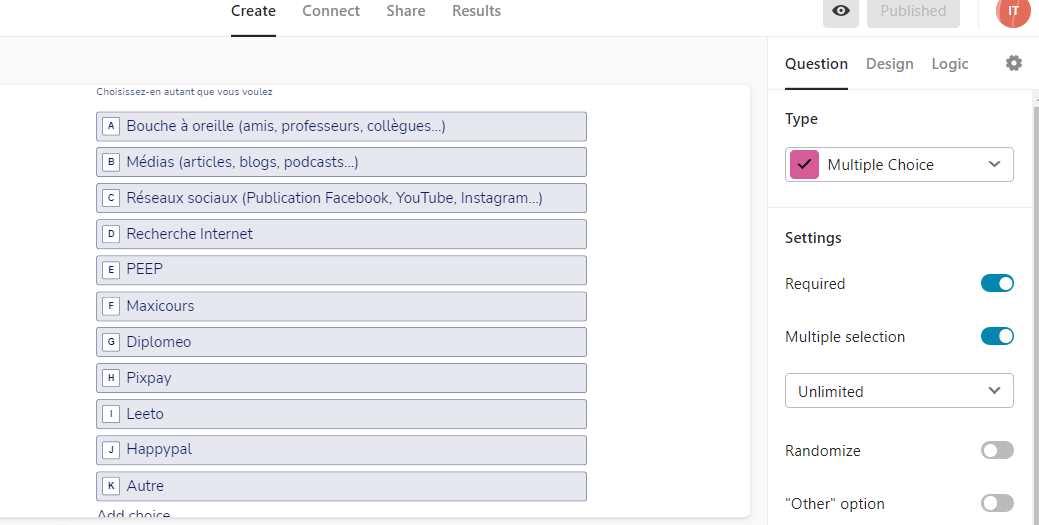Please help,
I am trying to integrate a multiple form question from Typeform to a sigle select fied in airtable. I keep getting the error message bellow.
Hmm...not a perfect match
The options in your typeform question must be the same as the options in your Airtable field. If your options are orc, elf, and goblin in your typeform question, you need orc, elf, and goblin in the Airtable field you're matching with.
However I checked everything. The texts are exact match and my typeform is already published. What could it be?
Thank you!