Hi there, I”m running into an issue where when connecting Mailchimp to a form, little bits of code are showing up instead of text. Additionally, I’m not able to get to the option where I can apply a Tag for the entire form submission + add a GDPR step.
Here is just 1 example of what it looks like when it shows snippets of code:
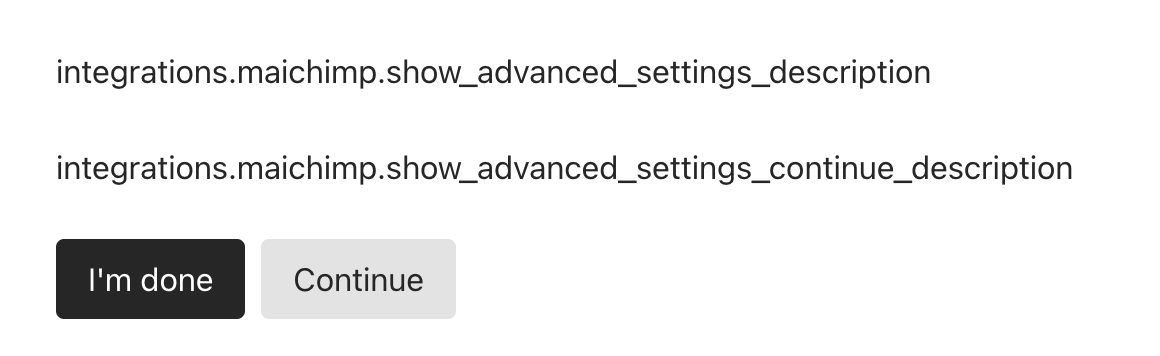
Any thoughts on what this is and how to fix it? I’ve tried disconnecting the Mailchimp account on MCs end but there doesn’t seem to be a way to do that in Typeform. I’ve also tried connecting to different forms but I always get code.



