Hi there,
I have linked my calendly and it pops up ok however on my calendly I have two ‘schedules.’ Is there a way for me to access the second schedule via typeform? Currently the calendar that populates is not schedule I want.
Cheers,
E
Hi there,
I have linked my calendly and it pops up ok however on my calendly I have two ‘schedules.’ Is there a way for me to access the second schedule via typeform? Currently the calendar that populates is not schedule I want.
Cheers,
E
Best answer by talon256
Thanks for uploading, that confirms what I had suspected: you’ll need to set the event inside Calendly to use the specified schedule. Once your event in Calendly is using the right schedule, you’ll see that reflected inside Typeform.
I can see in your screenshot of the ‘Event Hours’ schedule that it’s being used by “0 Event Types” (there’s your problem)! Since your event isn’t using the right schedule, you can change that from inside the event editor (just click on the event’s tile from the ‘Event Types’ tab to open the event editor). Expand the ‘When can people book this event?’ section and choose the schedule you want (see screenshot below).
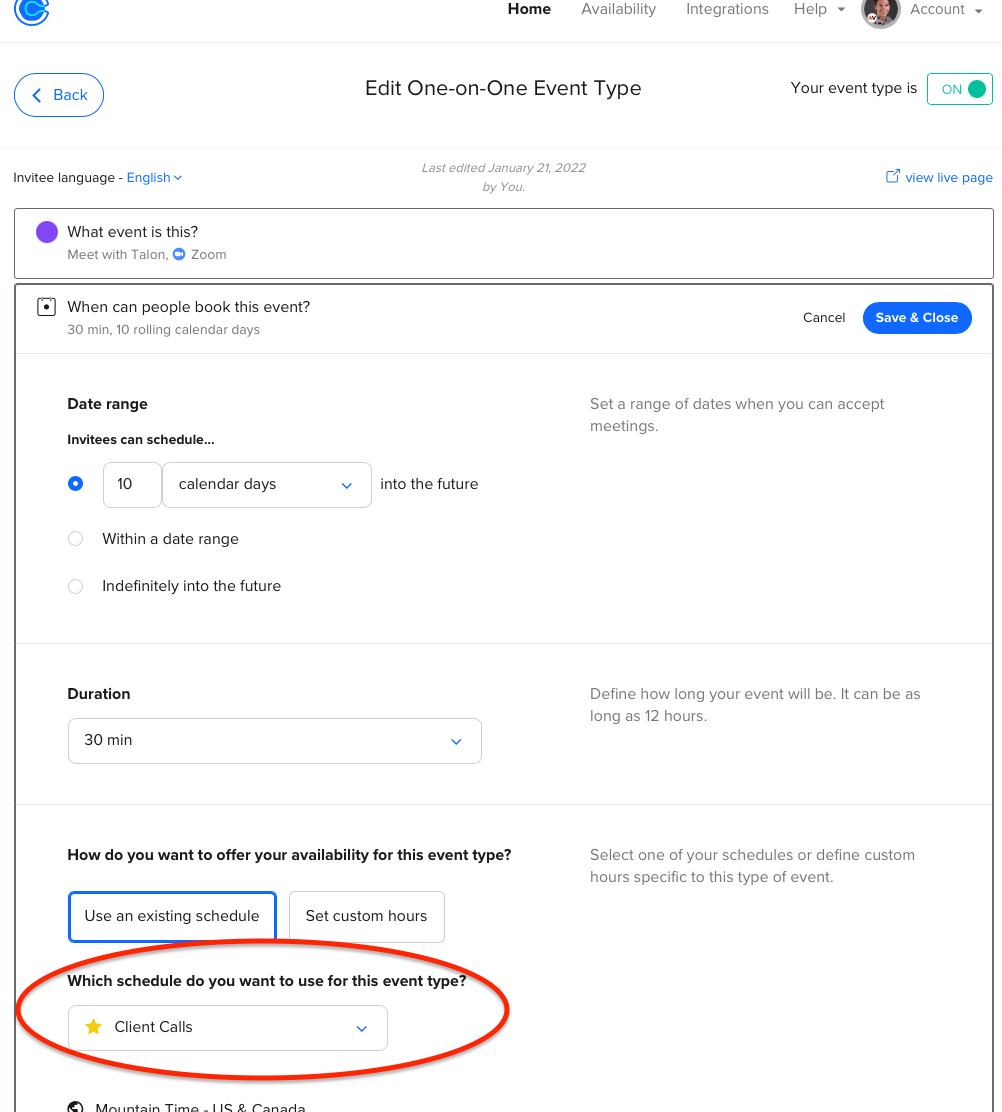
After updating that, give your booking page a check-over. Essentially, the Typeform just provides a window to your Calendly event, so you should make sure it’s appearing as you intended from within Calendly before attempting to integrate with Typeform. You can do that by using the ‘view booking page’ link on your event tile (visible in the event types tab).
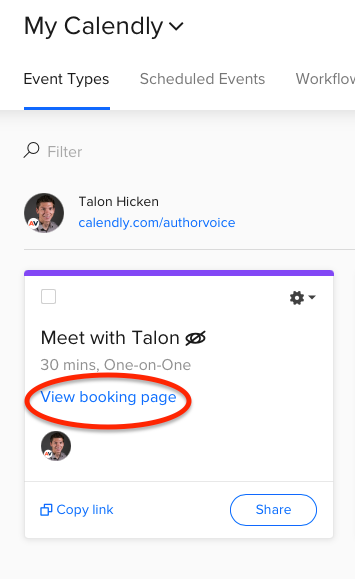
Once your stand alone booking page is looking how you want, it should look the same way in your Typeform integration. If not, post an update here with the screenshot of what it looks like when you click on ‘Edit’ next to Manage Calendly in your second screenshot you posted.
Good luck!
Enter your E-mail address. We'll send you an e-mail with instructions to reset your password.