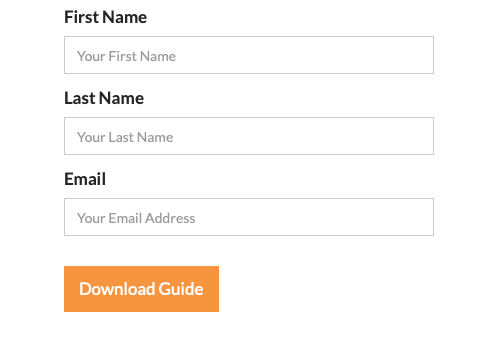Hello,
I created a 1 question survey to embed into my thank you page after people download content from my website. Given they already had to input their email to get my content, I don’t want to ask them again for their email.
When I try to connect my Typeform to MailChimp, I get a message saying I need to add an email question to my typeform so I can collect and send emails. But, like I said, people would already have had to input their email to download content AND to get to the Typeform.
Is there a way around this?
Thank you,
Ana