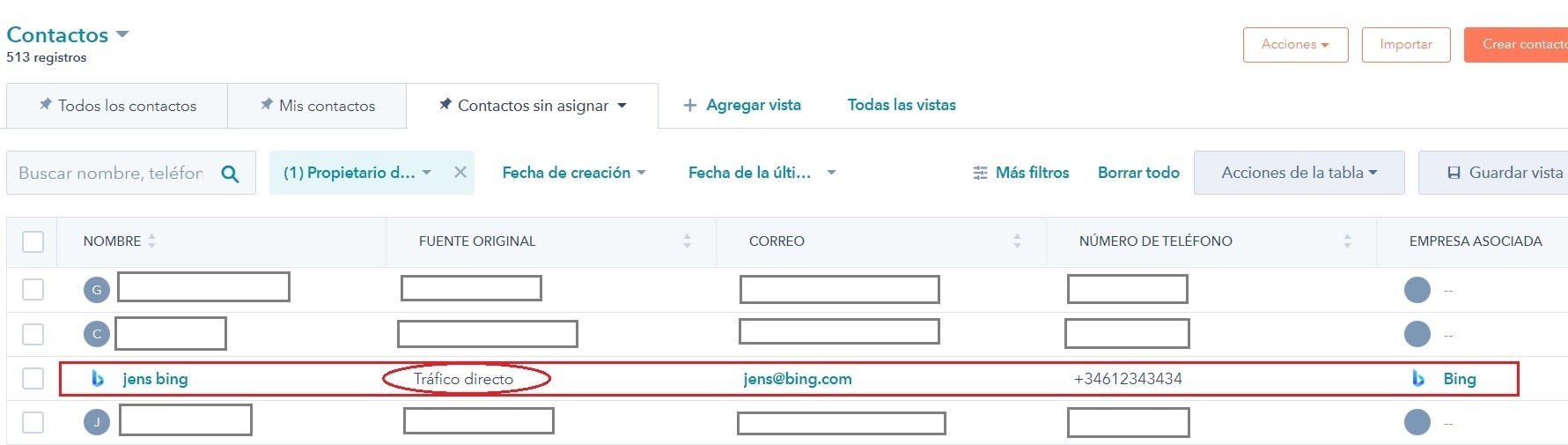La semana pasada he escrito pidiendo asistencia acerca de este tema. Lamentablemente no podemos saber en Hubspot ni en Google Analytics con exactitud los medios y canales de nuestros leads. Hemos consultado por Google y nos han dicho que ustedes son quienes pueden ayudarnos en este tema. Hemos aplicado el seguimiento de las variables UTM pero aún así no ha sido posible tener resultados. Lamentablemente este problema ocurre mientras tenemos campañas en curso y nos urge la solución de este asunto. Soliticamos su ayuda lo antes posible.
-- Google Translation --
Last week I wrote asking for assistance on this topic. Unfortunately we cannot know in Hubspot or in Google Analytics exactly the means and channels of our leads. We have consulted Google and they have told us that you are the ones who can help us on this issue. We have applied the tracking of the UTM variables but still it has not been possible to obtain results. Unfortunately this problem occurs while we have ongoing campaigns and we urgently need a solution to this issue. We ask for your help as soon as possible.