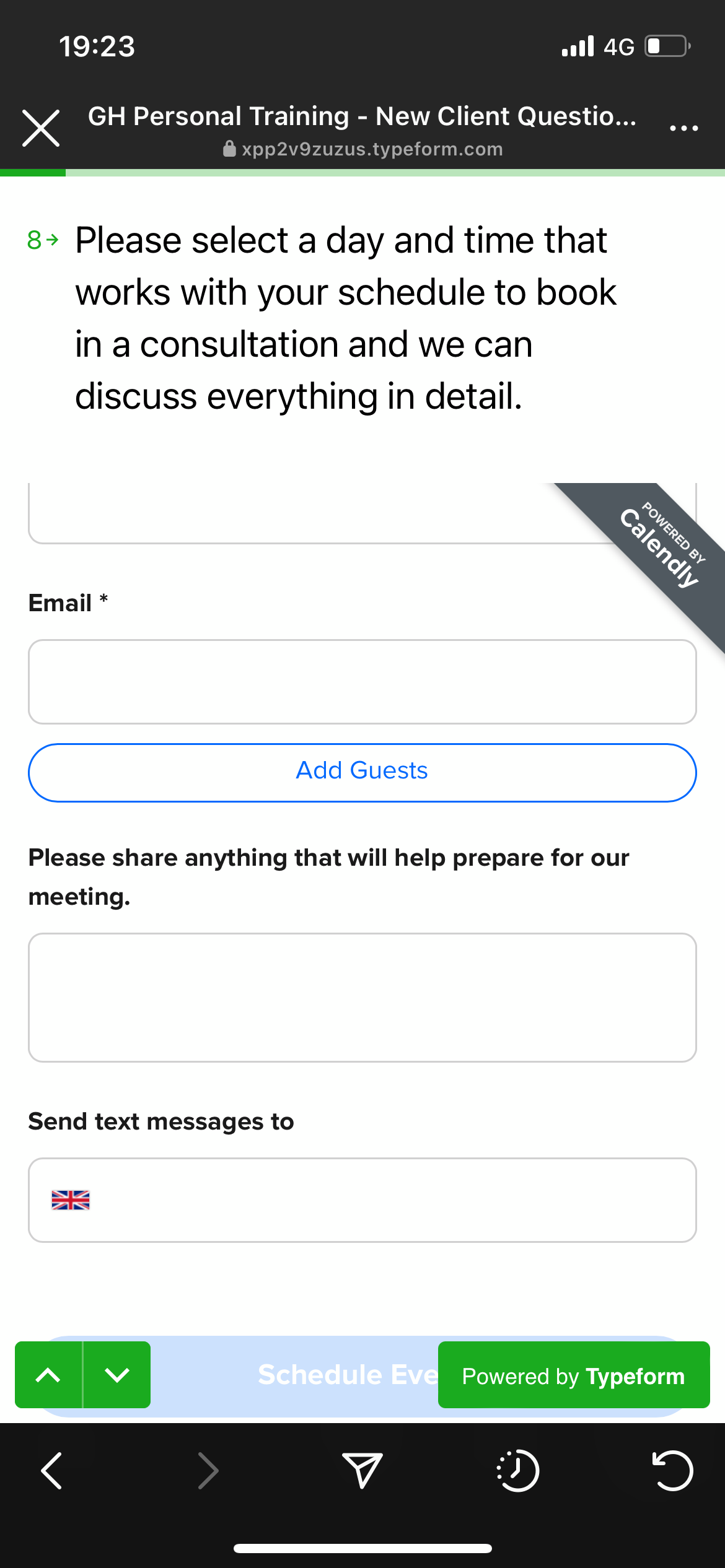
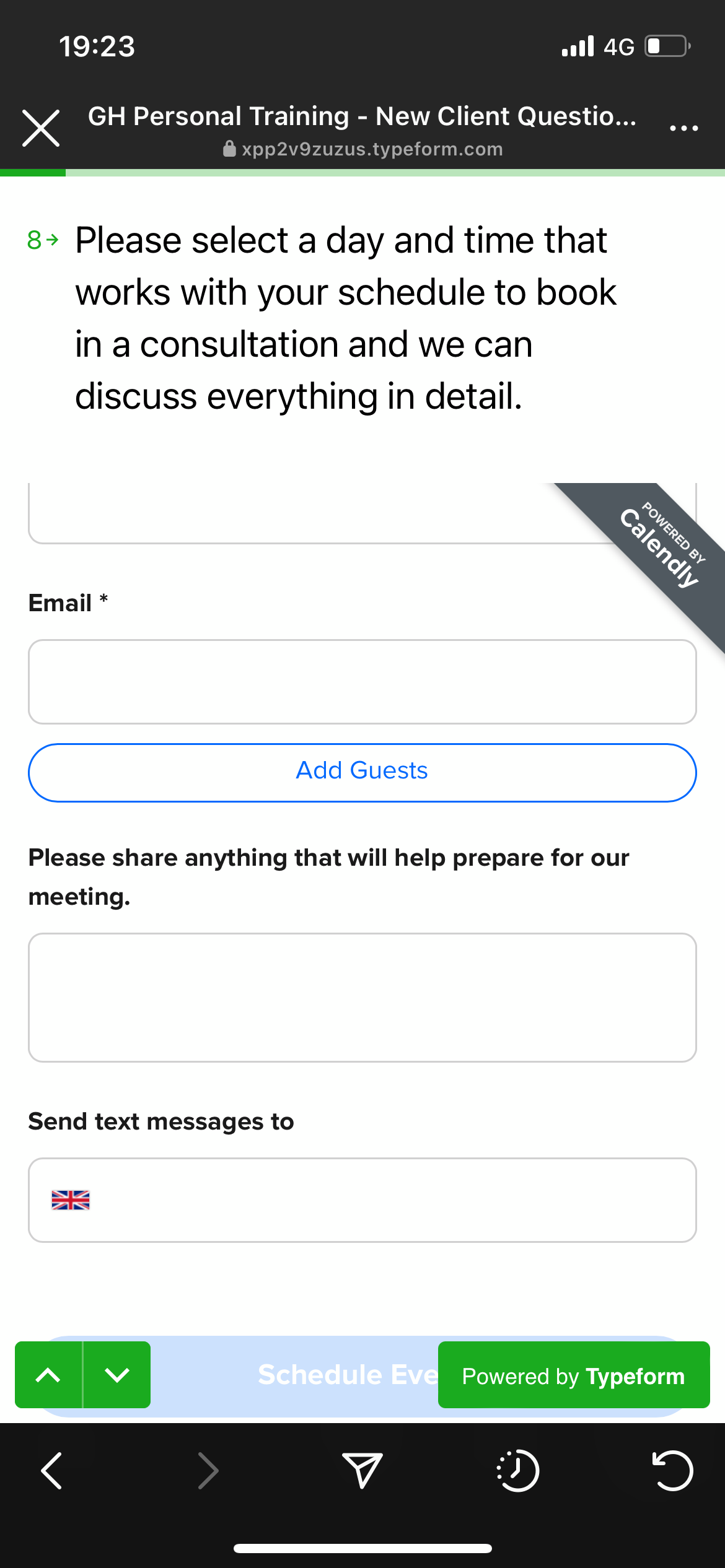
Best answer by trilogyschool
Depending on the tier of service you are on, you should be able to remove the Typeform branding by clicking the gearbox in the upper right-hand corner of the screen (just below your account profile icon) while editing your form. Once you click that box, you simply flip the switch that says “Typeform branding” and it will be removed from your form. Hope that helps!
Enter your E-mail address. We'll send you an e-mail with instructions to reset your password.