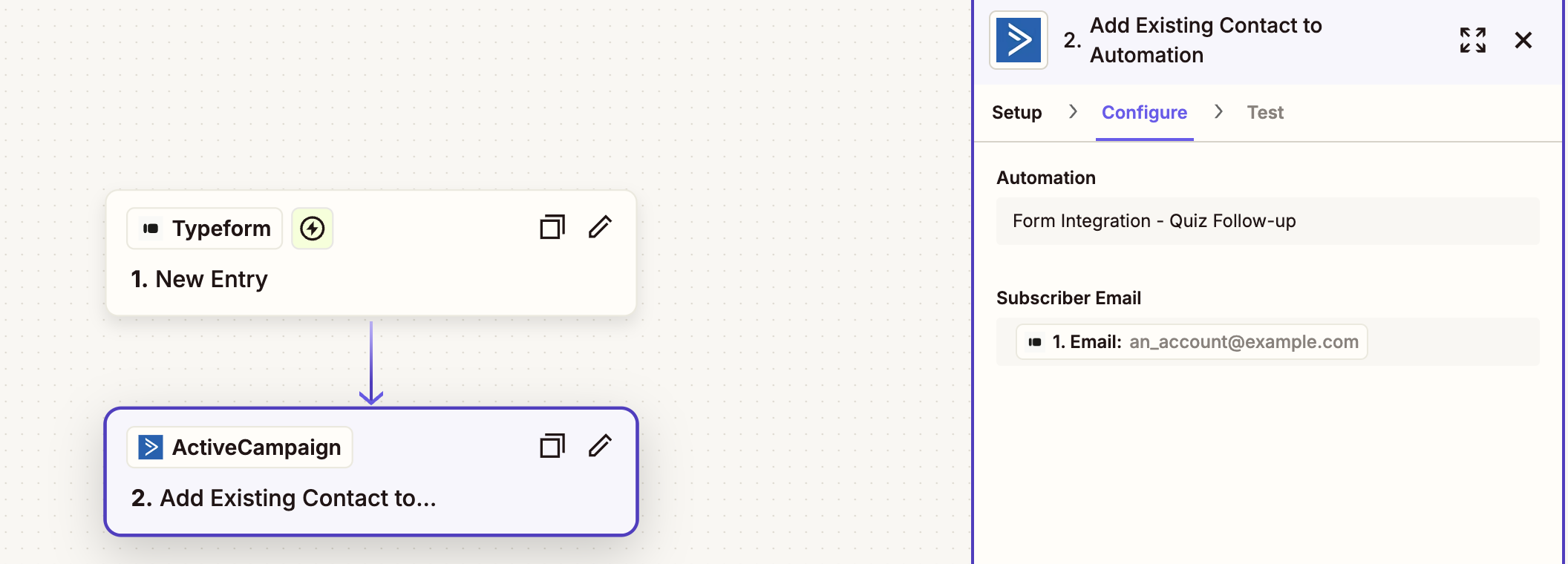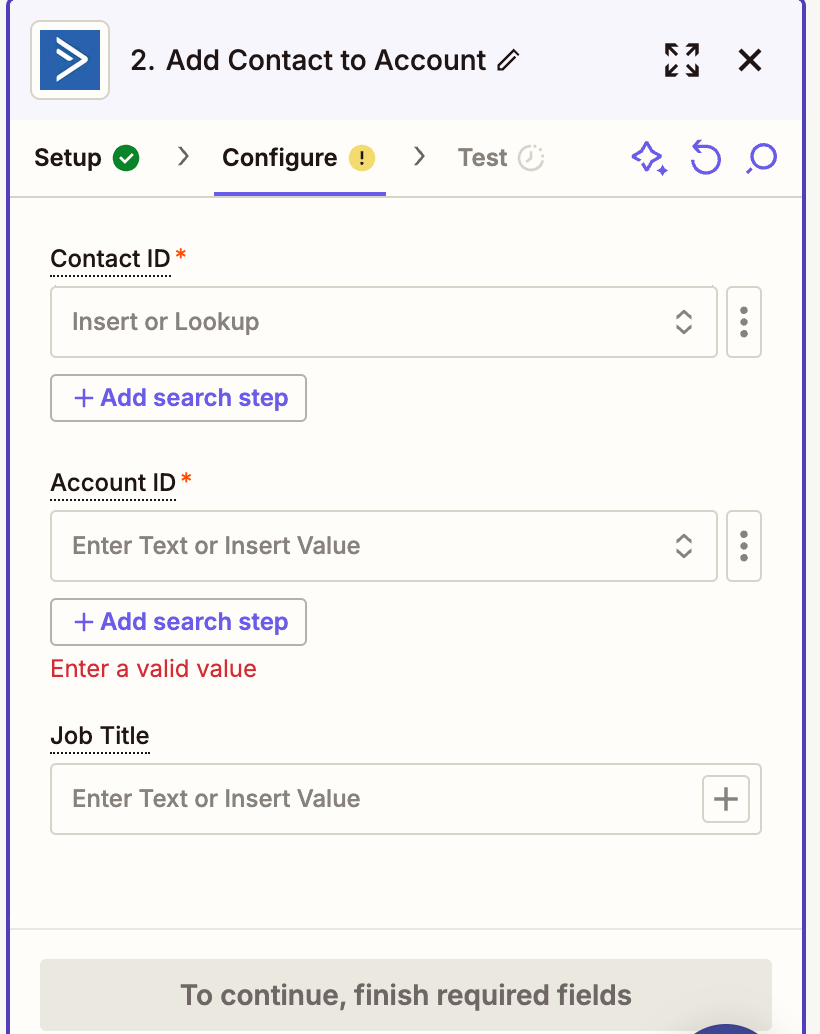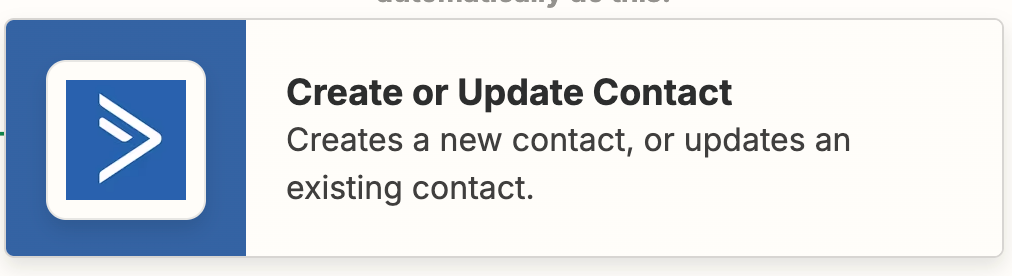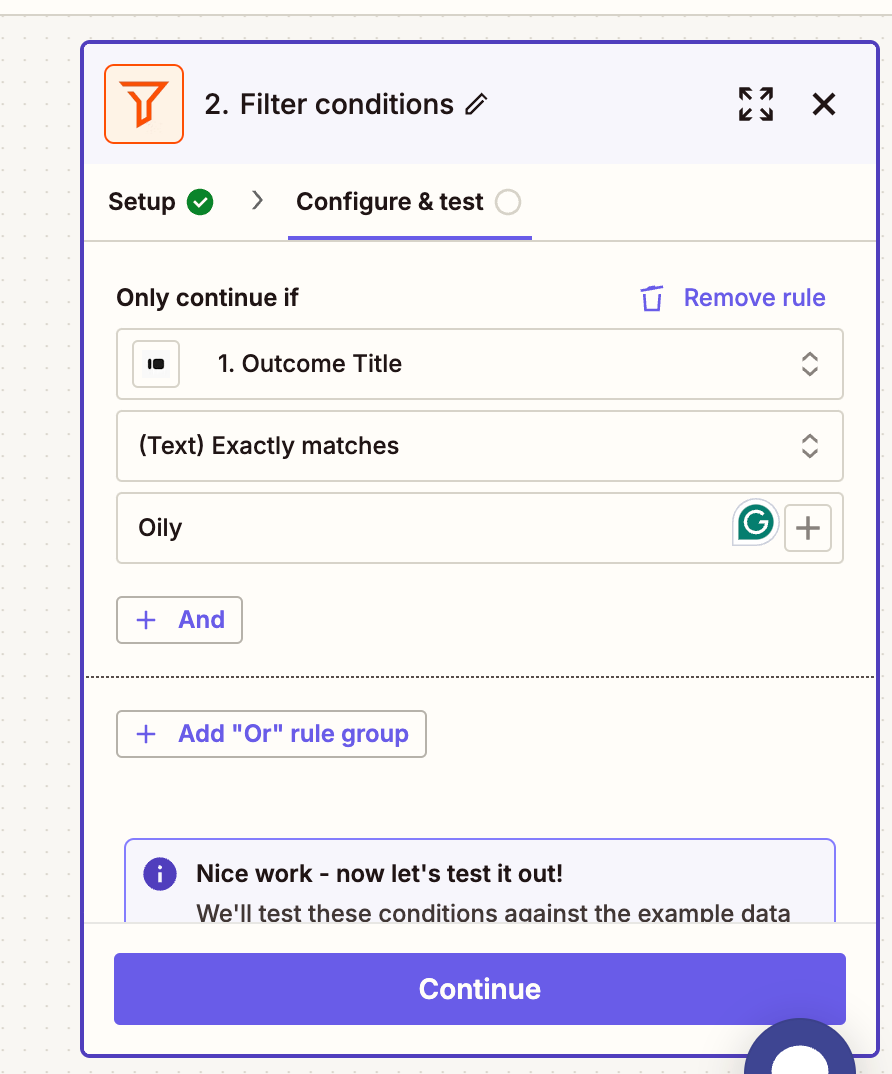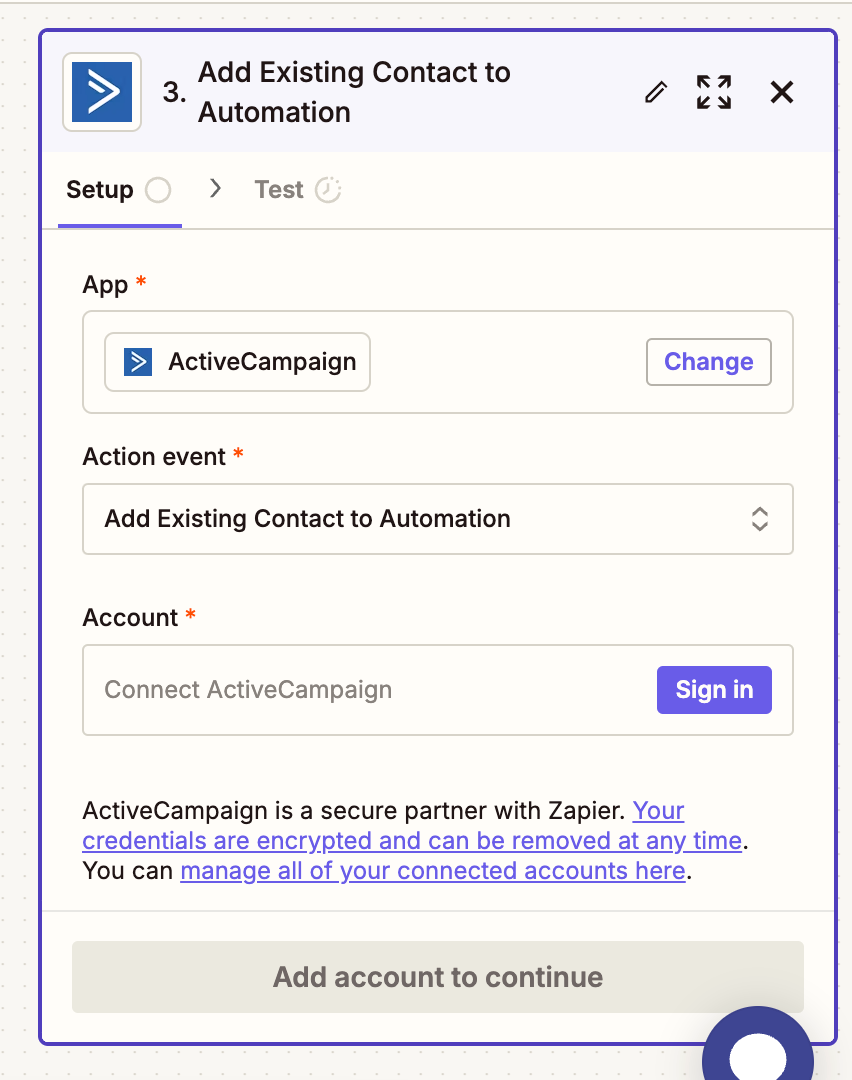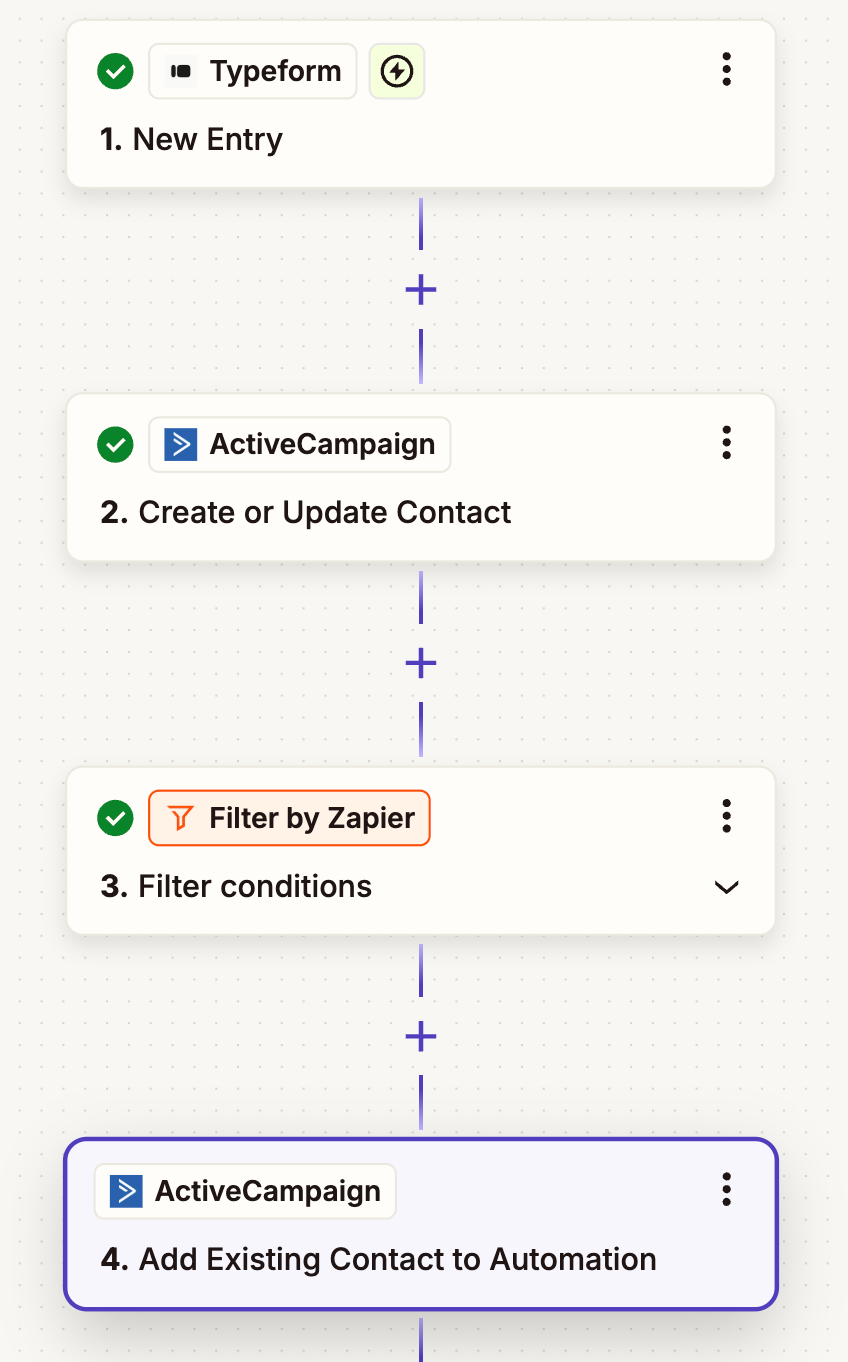Hi there,
I created an personality outcome quiz in typeform. I want to use it a lead magnet. So I want to typeform to automatically send the end result to active campaign. In active campaign will start an automation based on the end result. Like person is a, so the perosn gets a different mail than someone with the end result b.
I checked all the community forum posts and watched youtube videos but I dont get how to do it.
It would be great, if someone can help me.
I created an outcome quiz because the score logic was to advanced for me. No native english speaker, so its really complicated for me.
thanks a lot!