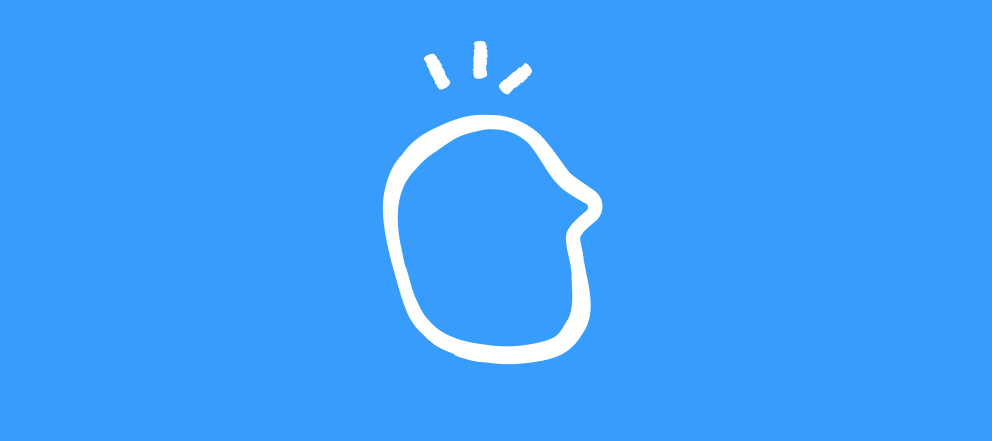I was asked in a DM to cover how to put in place the integration between Typeform and Convertkit. So here goes a simple introduction on how to do make that work.
(TL;DR - Here's the Google Doc link)
Typeform used to have a ‘native integration’ through the Connect panel. But that was disabled back earlier in the year. To make this work now, you will need to use Zapier, Make or some similar integration tool.
For the purposes of this example, I’ll use Zapier - I’ll be using the Starter plan. That’s the subscription level I use for these demo sessions.
From the Convertkit perspective, I’ll use the Creator level plan. This allows me to have automated email sequences and visual automations.
The scenario that we are going to look into is how to get a new subscriber to a newsletter form in Typeform into Convertkit - and have them automatically added into a welcome sequence of emails.
I won’t go into great depth in the Convertkit automation or email sequence BUT I will show you around them briefly. I’ll call out a few of the high points but let’s focus on getting the submission from your typeform into Convertkit.
Let’s get started here in the email but then I'll send you over to the Google Doc for all the details in a bit.
Here’s the Typeform form that we are using:
Now that’s a pretty simple looking version of the Contact Info question type. No welcome screen, just straight into the question.
Now, over in Convertkit, I want to assign a tag to the folks who sign up through that typeform and then get them into an email sequence to welcome them to the newsletter. For example, here's a two email welcome sequence sample.
But I want to trigger these emails as part of an automation in Convertkit that will run while I sleep.
In essence, when a user completes the typeform, I want to capture their details in Convertkit, assign the tag '[newsletter] typeform tips' and automatically trigger the newsletter sequence to run.
In the image of the two-email sequence, I could expand this out to many more emails - back issues of the newsletter if the user arrives, say, at issue 12. How can I get them into a sequence to get the prior issues as well as those going forward? That's a whole other topic of discussion down the road lol.
Now, how to do this in Zapier? Now that there is no longer a native integration in Typeform to Convertkit, we have to use an alternative.
If you want to see the steps fully laid out, you can find them in the Google Doc here.
I hope you don't mind heading over to the Google Doc to see the steps in much greater detail. I don't want to kill this page 😅
And if you did read all the way down here - Thank YOU!
I hope you can find a use for this information.
des