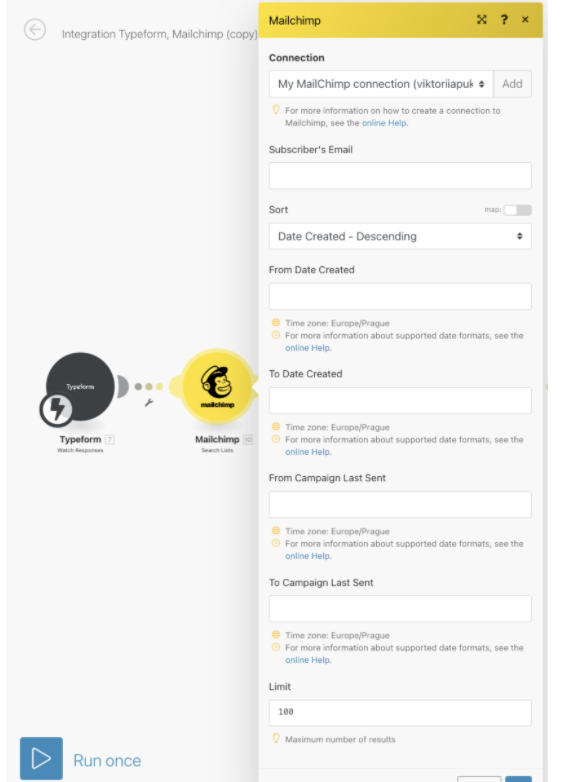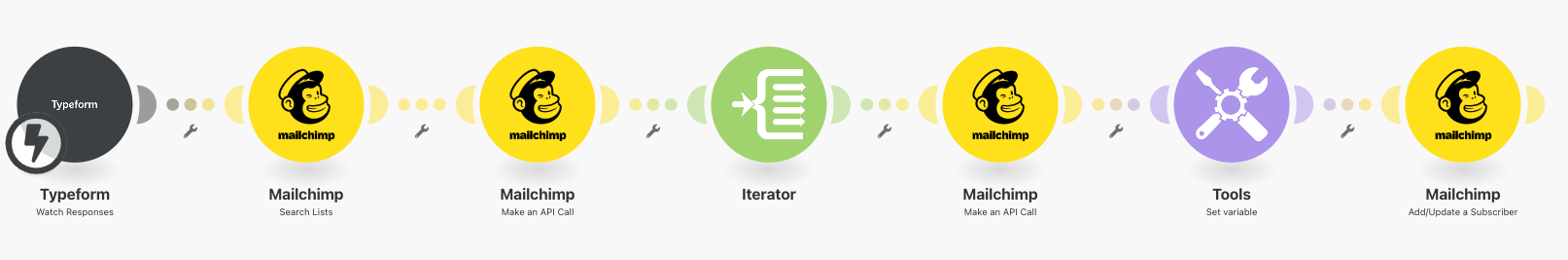How does Zapier work with that? I am needing something similar. Different typeforms that led to different groups in the same audience. MailChimp says it can be don with pass-through, but Typeform says it cannot?
Enter your E-mail address. We'll send you an e-mail with instructions to reset your password.