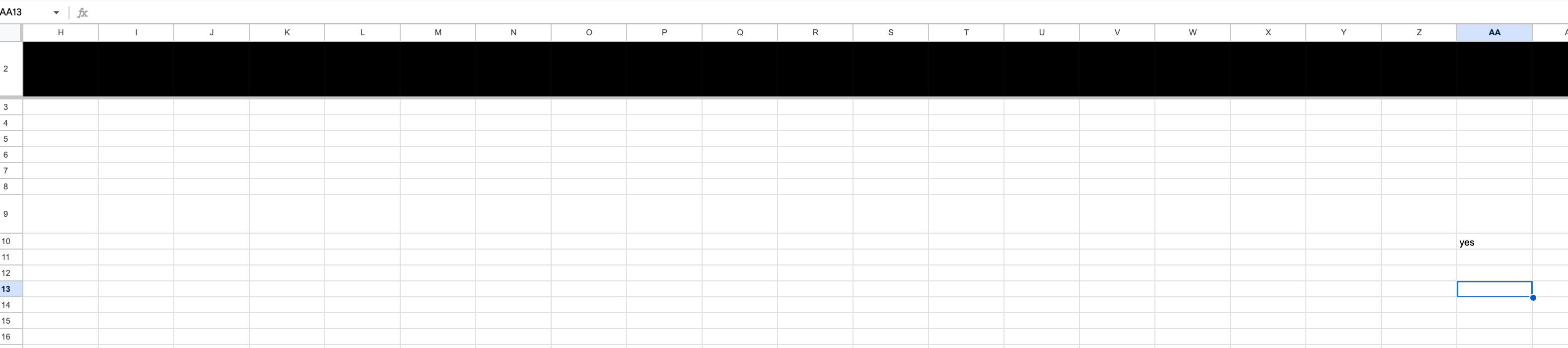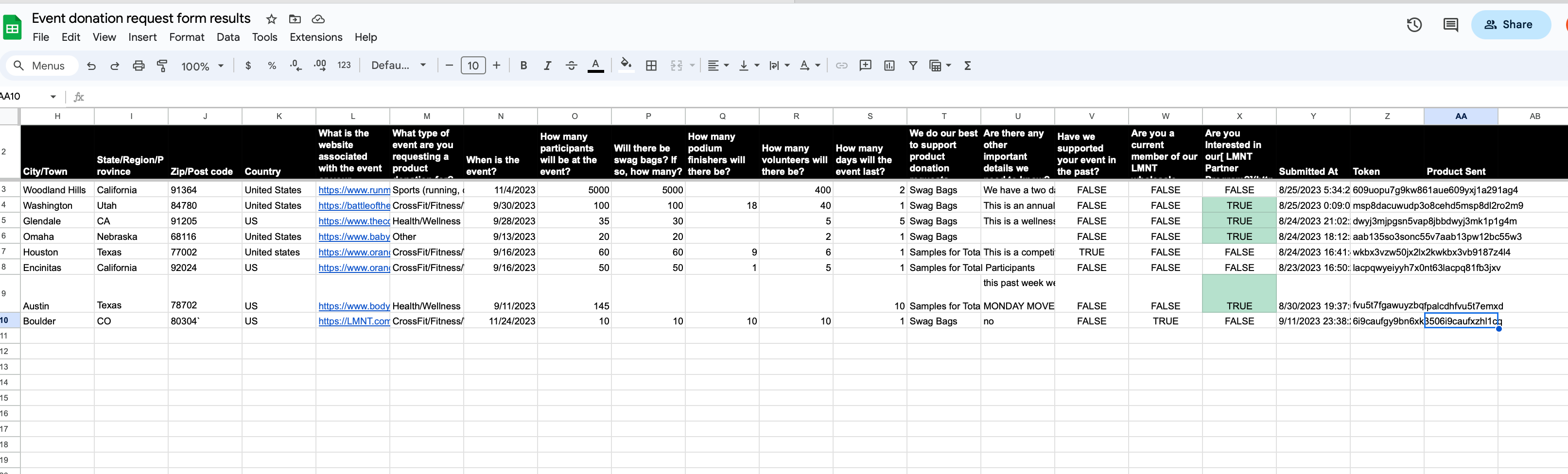Hi there,
I have added a tab for results from a survey using the array function so that I can edit the data and add conditional formatting. While I am able to add conditional formatting, anytime I try and add text or a check box to a new column, all of the data disappears. Is there a way to do this? I’m trying to add a column with check boxes to be able to mark off when each row has been addressed.
Thanks,