Hello,
I just created a Typeform,
How can I connect with my email to receive email notifications when a user complete the form?
Regards
Hello,
I just created a Typeform,
How can I connect with my email to receive email notifications when a user complete the form?
Regards
Best answer by john.desborough
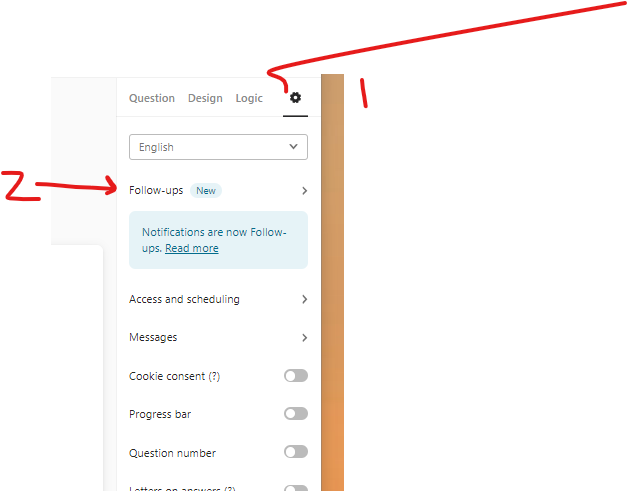
choose to create a new followup
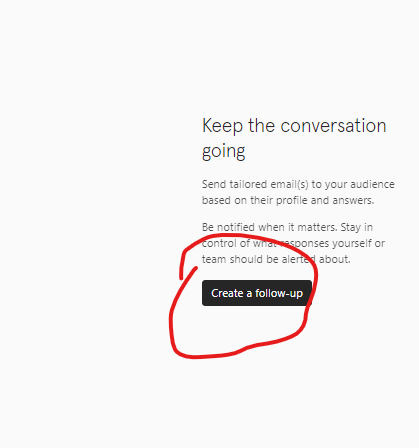
choose to select a trigger
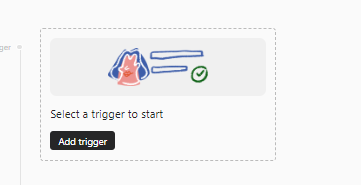
select the trigger you want from the list presented and then click save
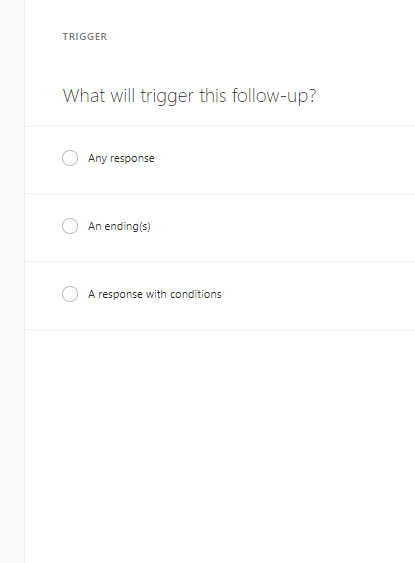
then click the ‘add action’ button
and you should see the following
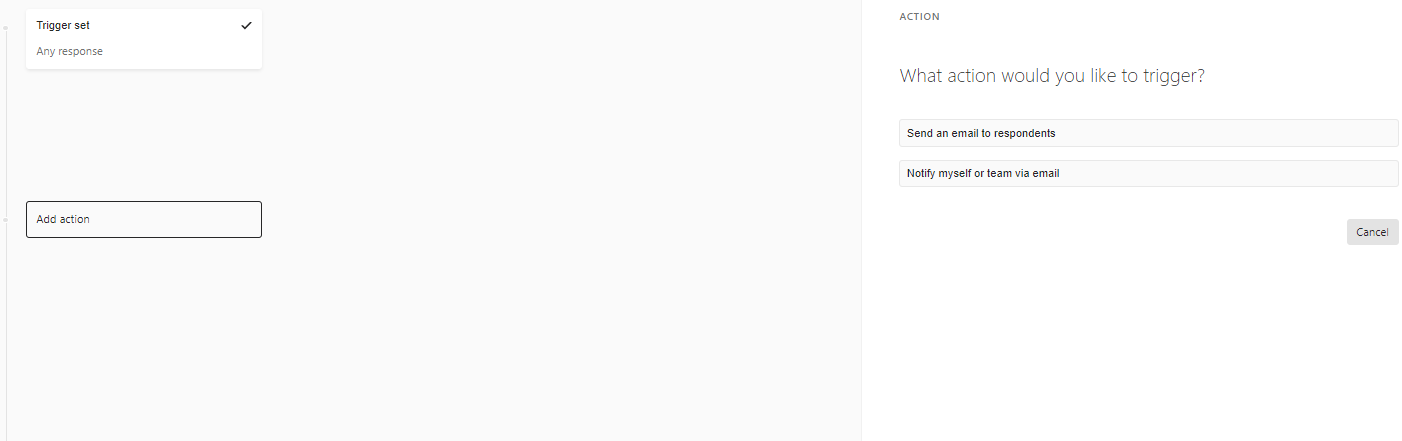
choose notify myself
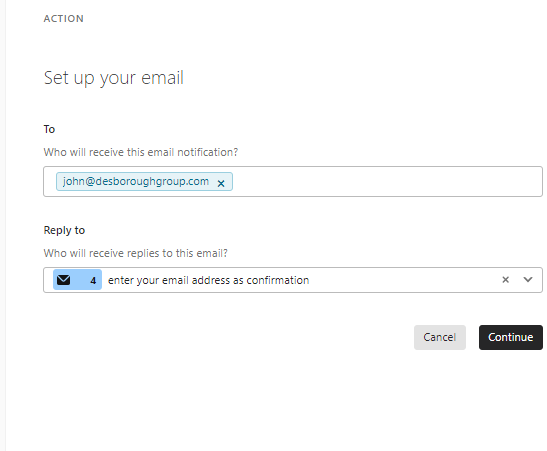
automatically your email will show up in the To area and if you have an email question in the form it will show up with a reply to for that question ..simply click the x to remove that question from the reply to and leave it blank then click continue.
the email is prepopulated as in the below image. you can edit it but i like to leave it just as the default so that i get all the infomration.
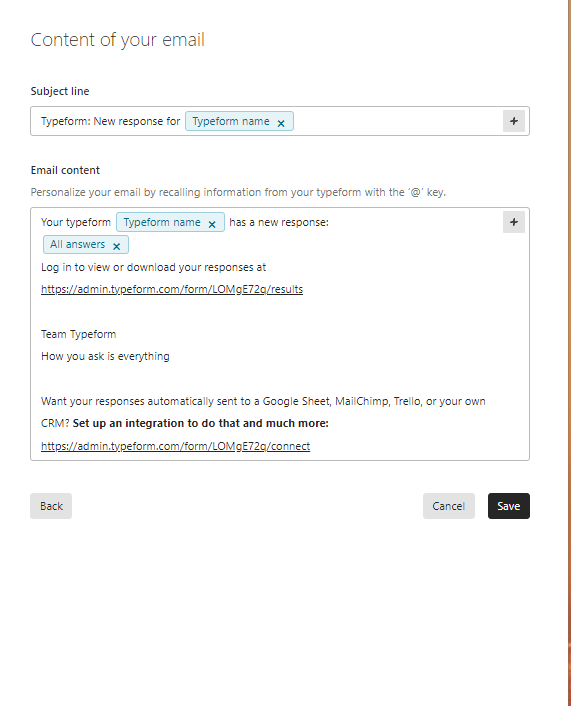
. click save and there you go..
des
Enter your E-mail address. We'll send you an e-mail with instructions to reset your password.