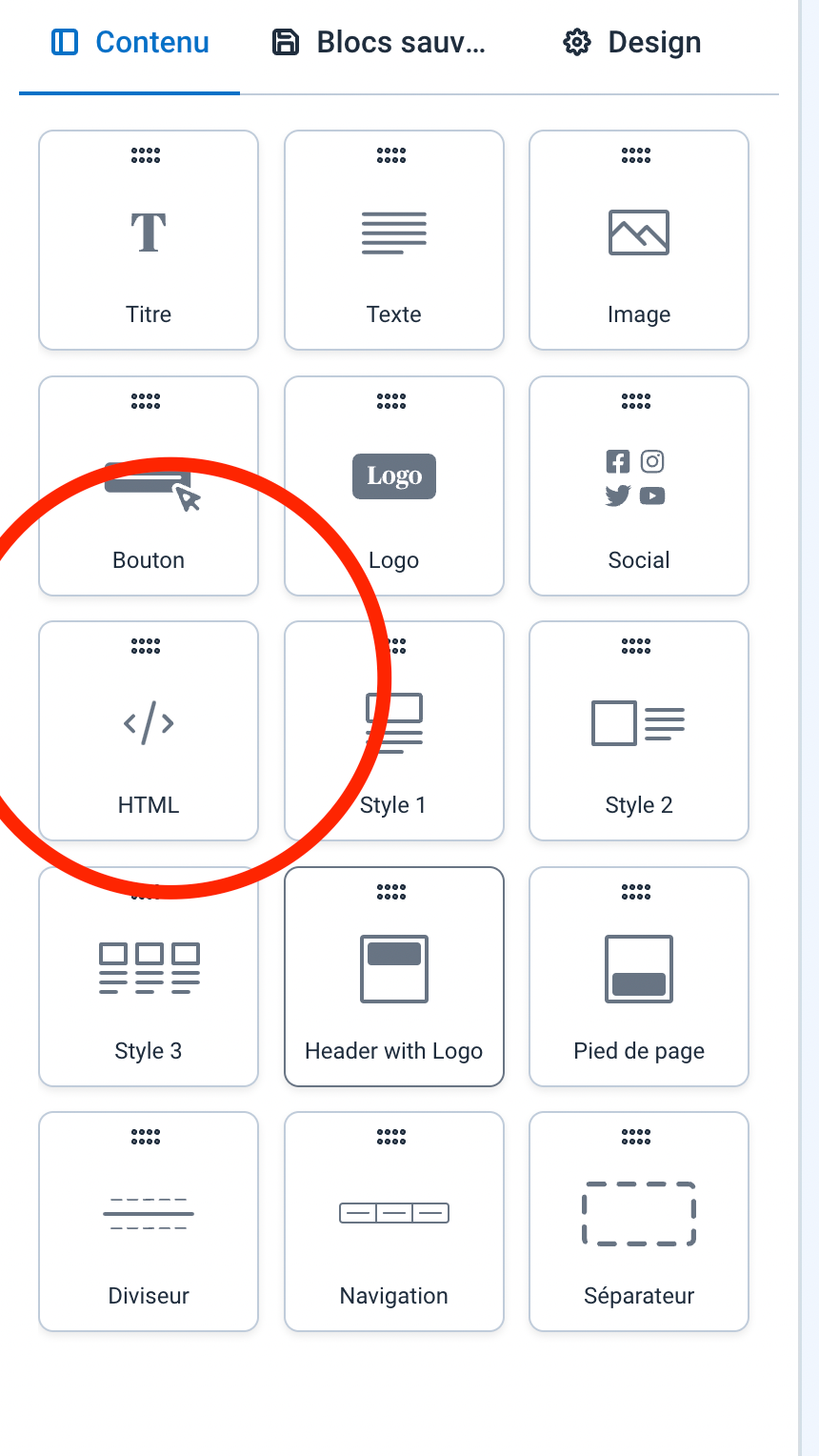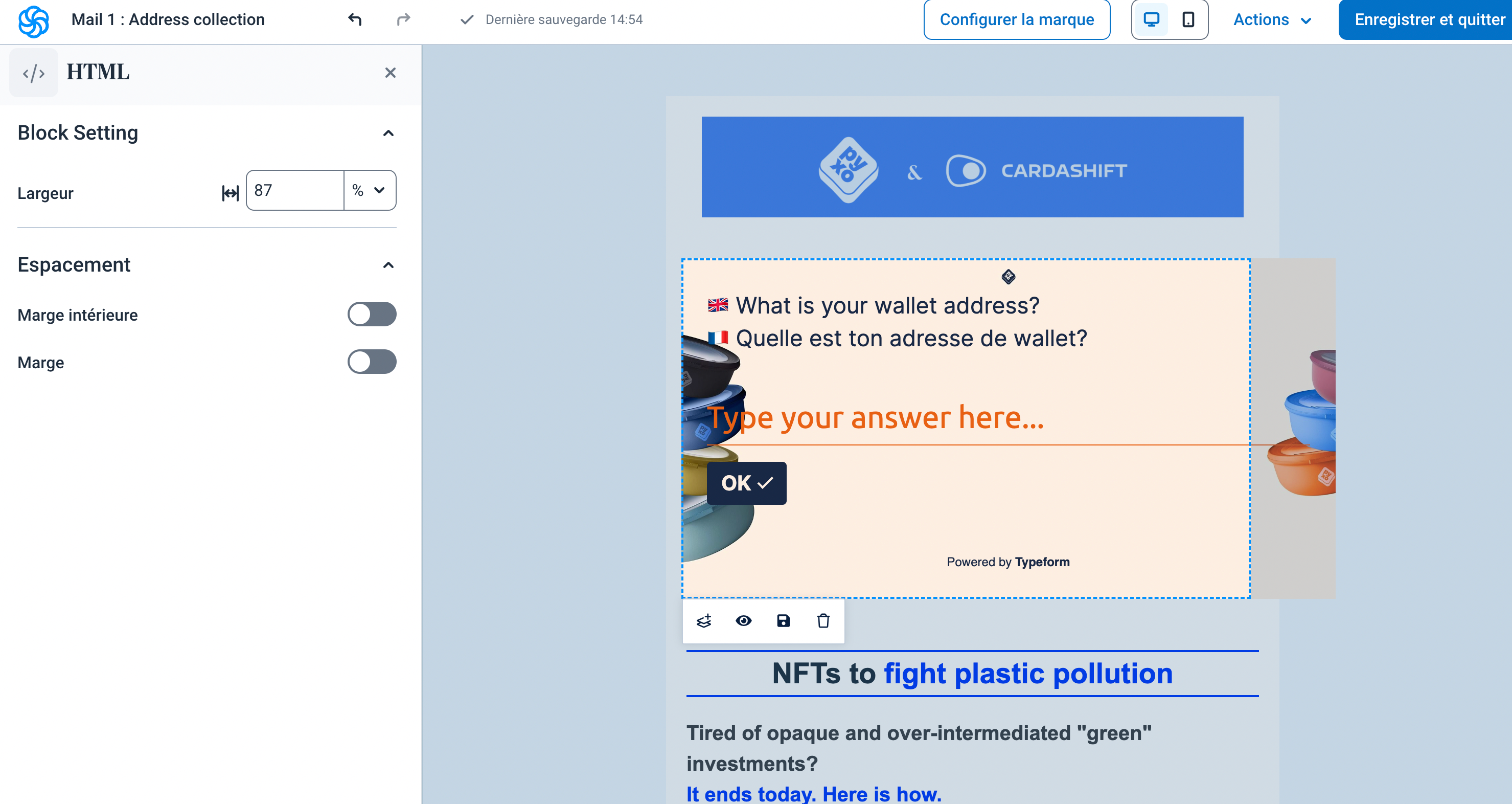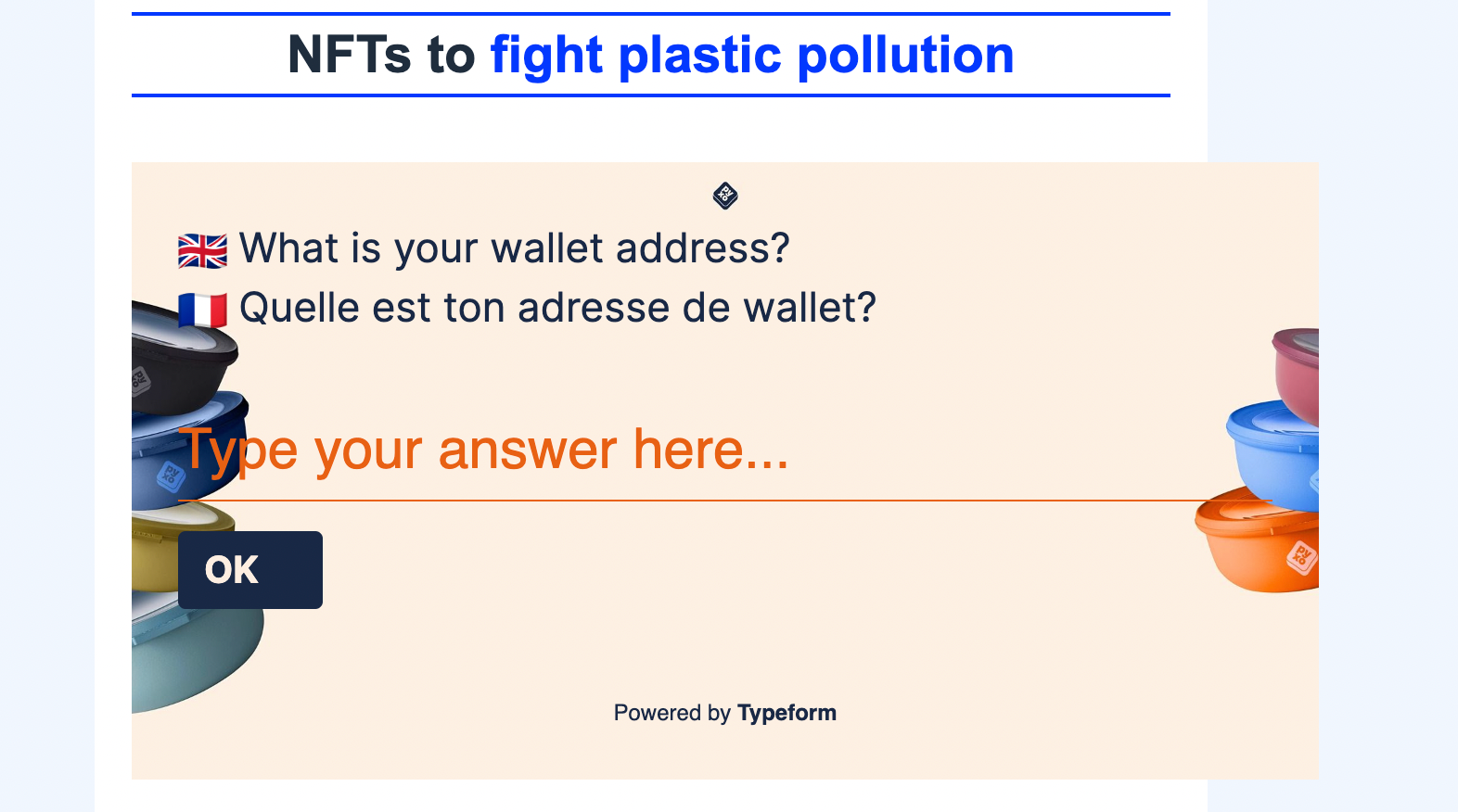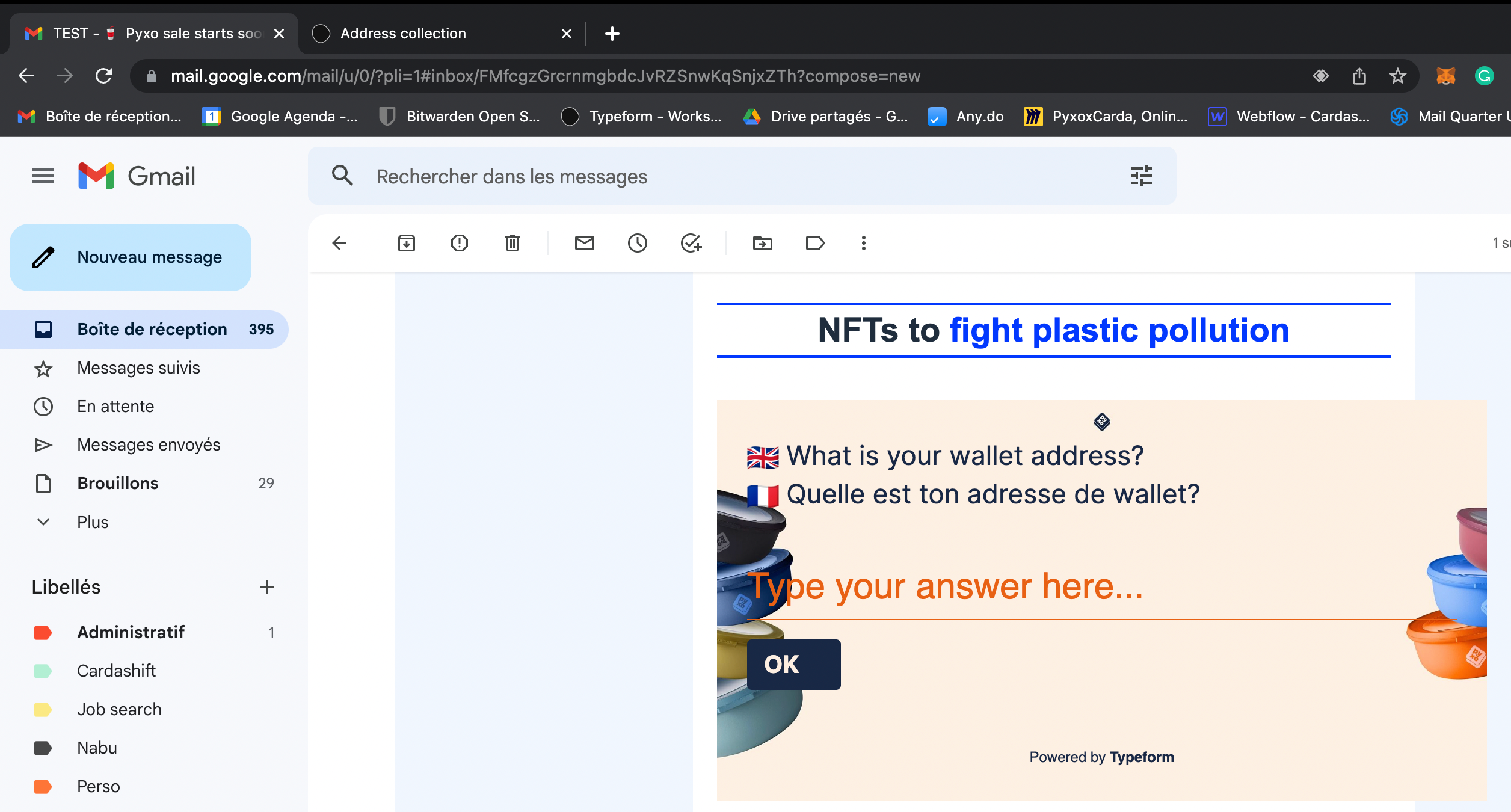Hi,
I have two issues
1
What I want to do : Embed a typeform with only one short-text question in an email. I use Send in blue. I made sure that there is no introduction.
My problems :
- First one : The embed goes outside the body section. Setting up the width in Typeform does not help. It still goes out. (see the first two screenshots)
- Second one : Even though I used the “embed in a email” option, it still open a new tab, and is not actually embed (screenshot 3 & 4)
2
What I want to do : Have the email as an hidden field. Since I want to link the email address to the text answer, but I already have the email, I don’t want to bother clients by asking them again.
My problem : I don’t get how I can do this. Is it possible?
Thank you in advance for your help