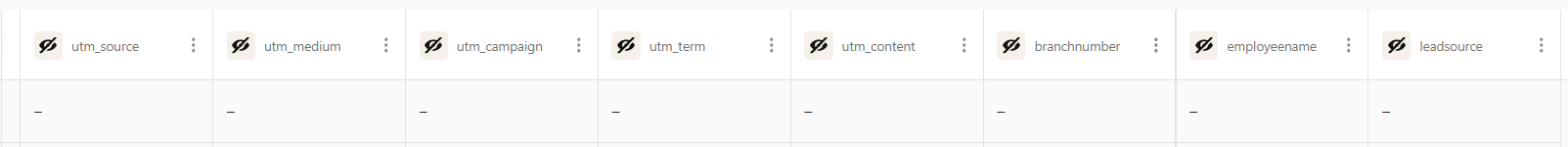I’m using the new feature to embed Typeform in a linktree.
None of the UTM parameters are passing through to Typeform on form submission. Do I need to format the link differently? I have tried two different ones with no luck:
What the ‘add to Linktree button’ under ‘share’ generates + the custom UTM parameters manually added:
https://form.typeform.com/to/k2vbAVTh?branchnumber=6403&employeename=CadySmith&leadsource=linktree-button
Also tried our form link like this:
https://veteranslendinggroup.typeform.com/to/k2vbAVTh?branchnumber=6403&employeename=CadySmith&leadsource=linktree-button
Submission: