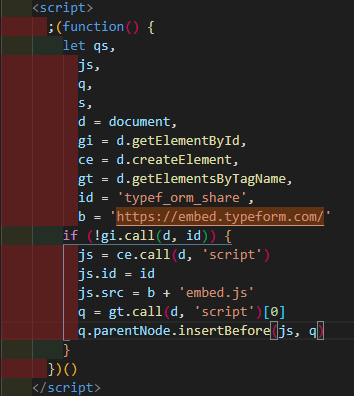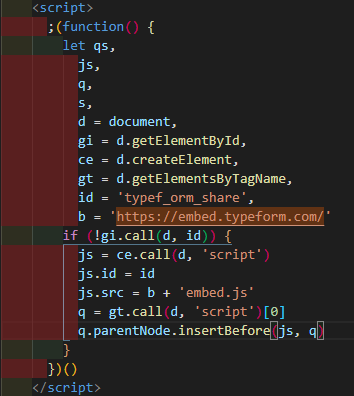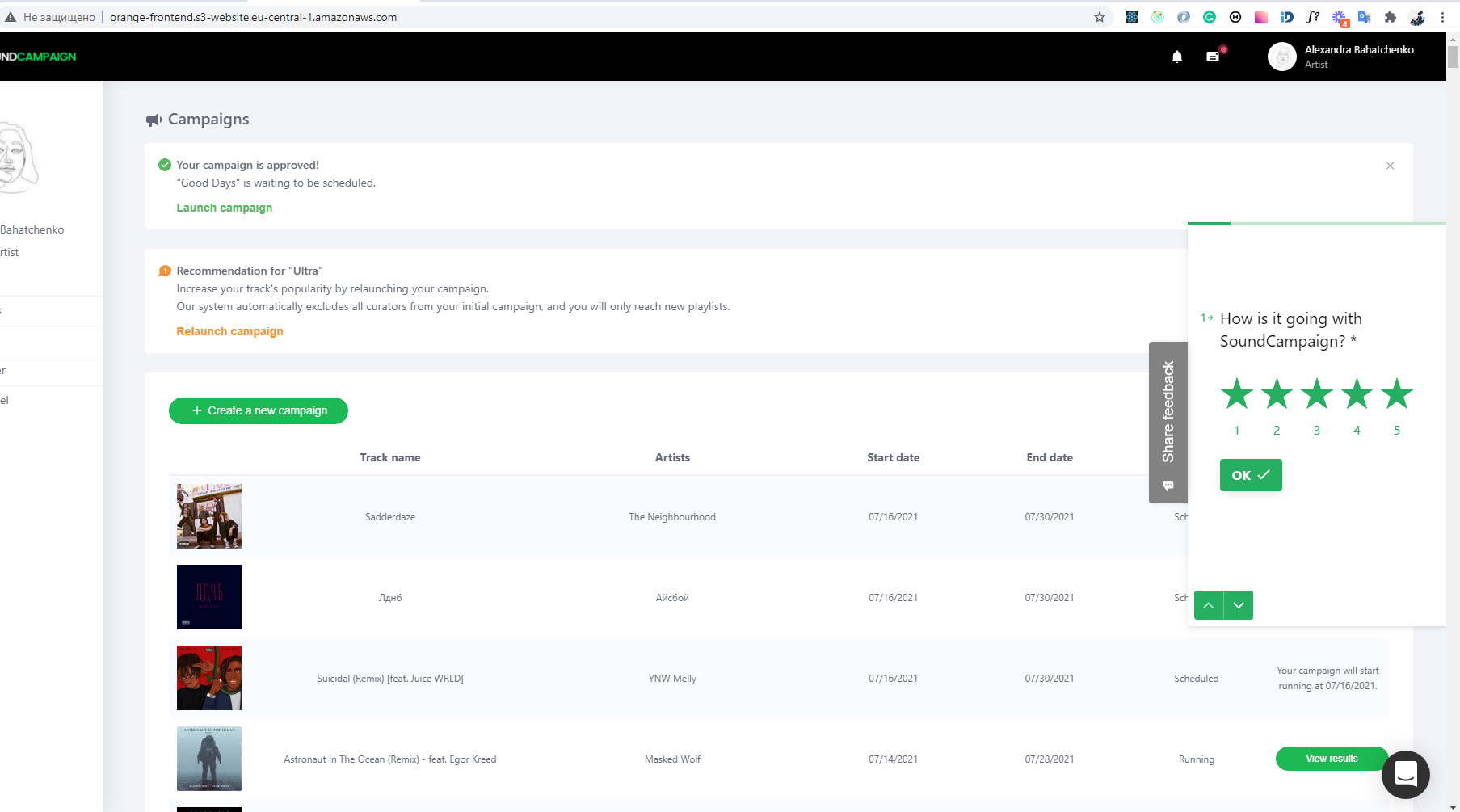We have embeded a side slider inside an app.
It opens in the window, not a s widget. Such an issue was reported on this forum for couple of times but no specific solution was proposed.
Account is paid, form is published. On preview all was ok.
The second question is if the form remembers user somehow and previous answers?
I have tested it and got all answers already filled, but haven't found a description of the logiс of how it works.
Does the form remembers the answer previously submitted? How it does it?
I failed to find any support help from Typeform, don't understand how to proceed with this form.
Will be very grateful for the help from community!
Screen record: