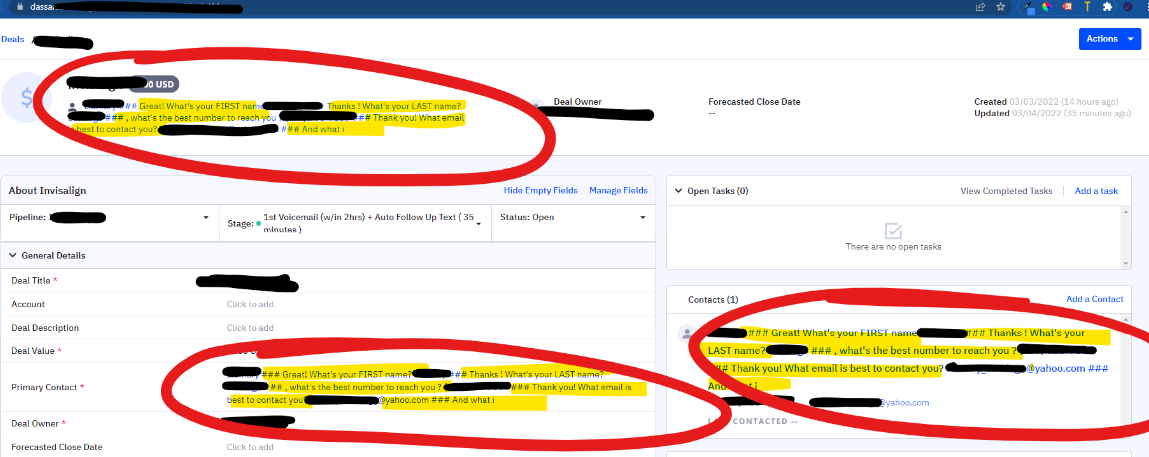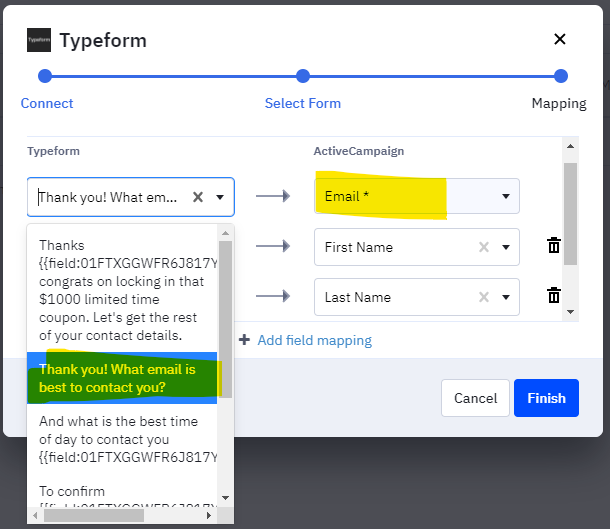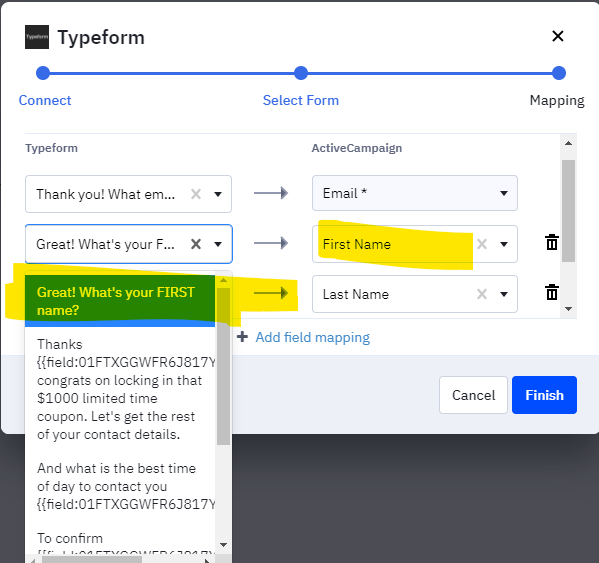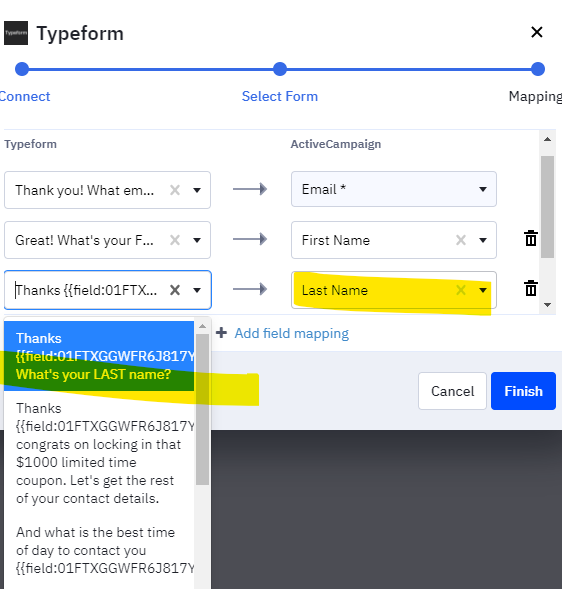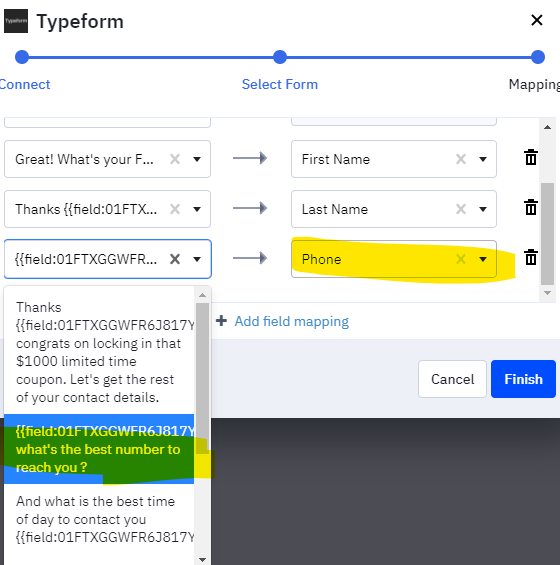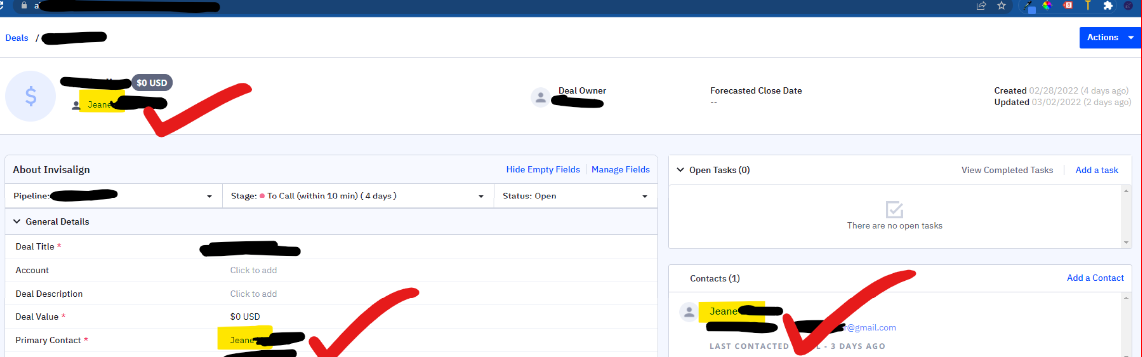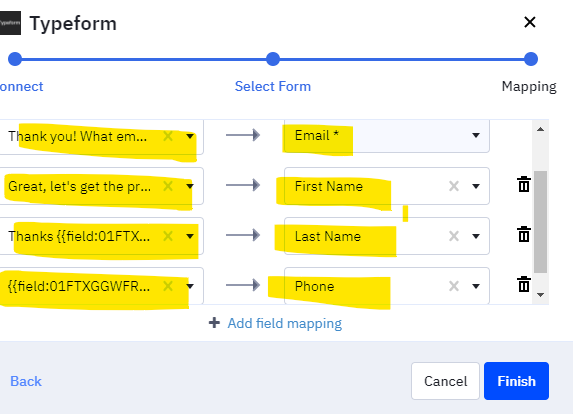Hello, quick question for the community!
We’ve connected Typeform to ActiveCampaign (using the direct integration that ActiveCampaign offers). After several reviews, we’ve confirmed that our fields are mapped correctly and there are no obvious issues. However, we’re noticing that some of the information collected on the typeform (which sits on our blog) isn’t being collected in the correlating fields in ActiveCampaign.
Example: The ‘company name’ is often filled out on the typeform but rarely collected in ActiveCampaign.
Has anyone experienced this?