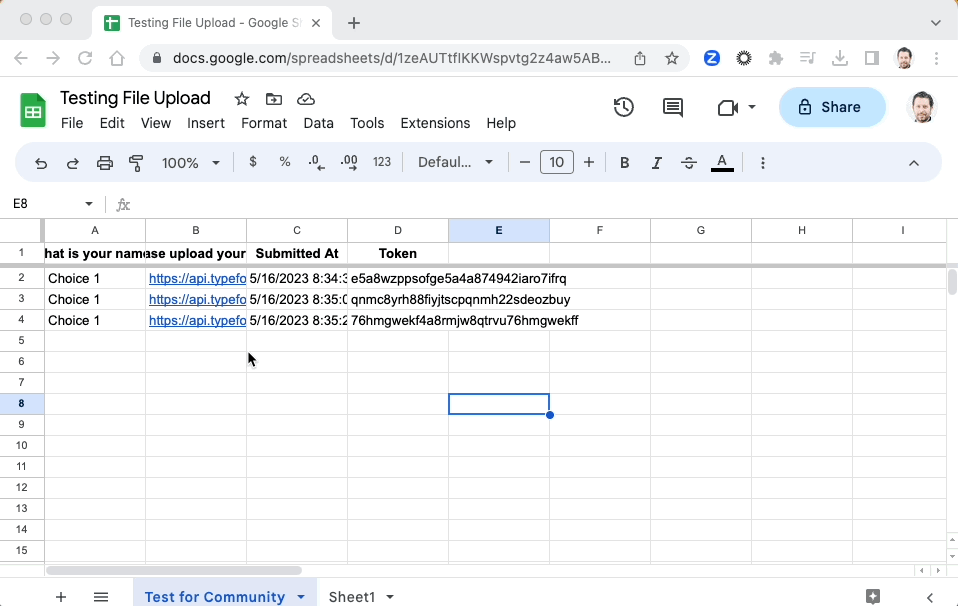I’m thinking of getting a paid version of Typeform for the file upload ability, but would like some clarification before making a decision.
If I have a file upload question, and I’ve integrated Typeform with a specified Google sheet, will the file upload question result (a png or pdf) show up as a URL in a column on that Google sheet? If I click on the link, will I need to sign in to typeform to view it? Or is it an image link that my browser will download and open?
This note is from a Typeform article: “Note! You do not need to be signed in to your Typeform account to download files from your results with these URLs, and they are permanent links to your files.”
I would like more clarification on this because I saw a conflicting forum answer saying that I would need to sign in to view the file when I click on the file upload link that populates in the google sheet