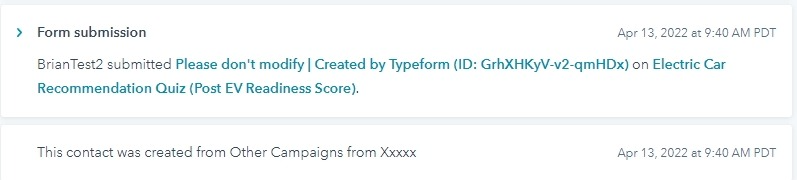Integrated some forms to feed into our Hubspot, when these are submitted they show in the activity section but in some instances are missing the name of the form, only shows the “Please dont modify Create by Typeform(ID:xxxxxxx)” link. This looks to be occurring for forms submitted that are embedded in our website, forms submitted by using the direct link look to show the form name and link as expected. Do you know how we can resolve this so we can see the name of the form?
Answered
Form Name not showing for embedded forms in activity section on Hubspot
Best answer by Liz
Hi
This article here talks a bit more about tracking. Hopefully this helps!
Enter your E-mail address. We'll send you an e-mail with instructions to reset your password.