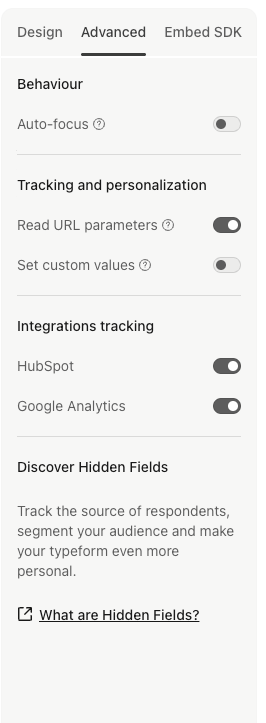I have followed instructions from previous community posts, but have not been able to pass through source/medium parameters from GA4 into typeform. Currently our typeform submits are showing in GA4 as self-referral. I would love to get it to a place where we can see source/medium data from where users are arriving at the site.
When I took a look in developer tools it looks like we are getting an error that the shareGAinstance feature is not finding the Google Analytics object.
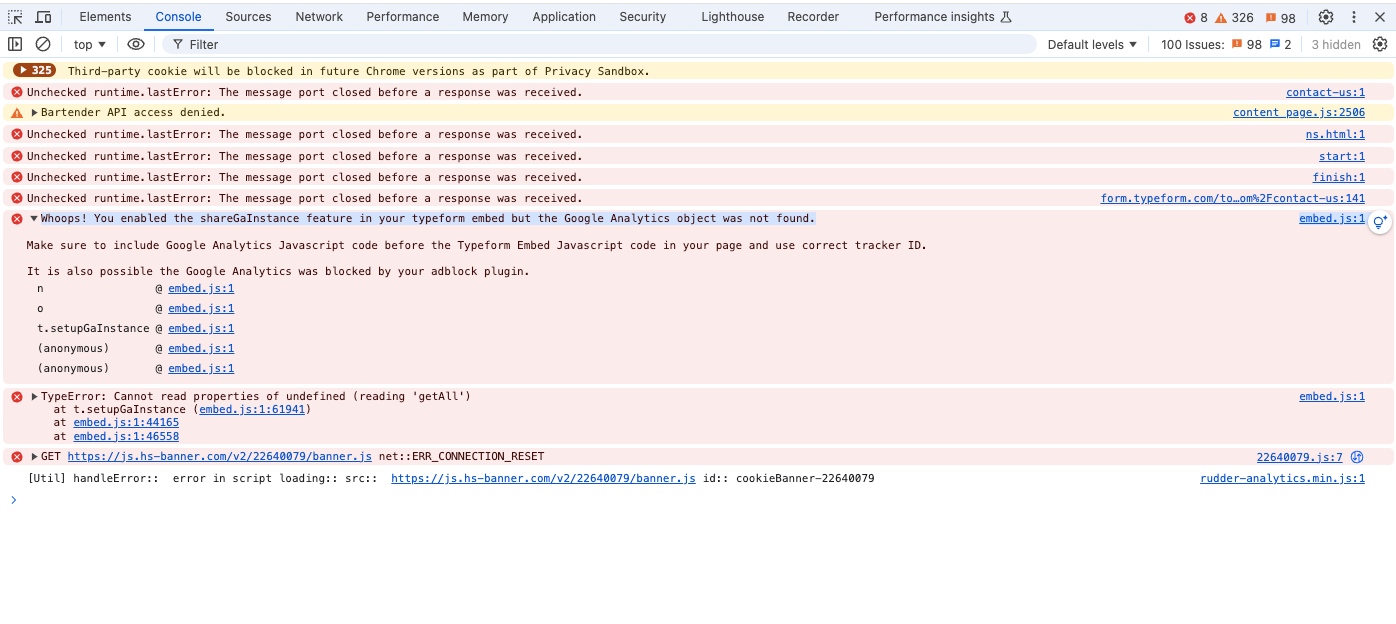
We have our GA4 measurement ID set up through GTM, which could be causing an issue. I am seeing the cookie pass through the client ID and measurement ID.
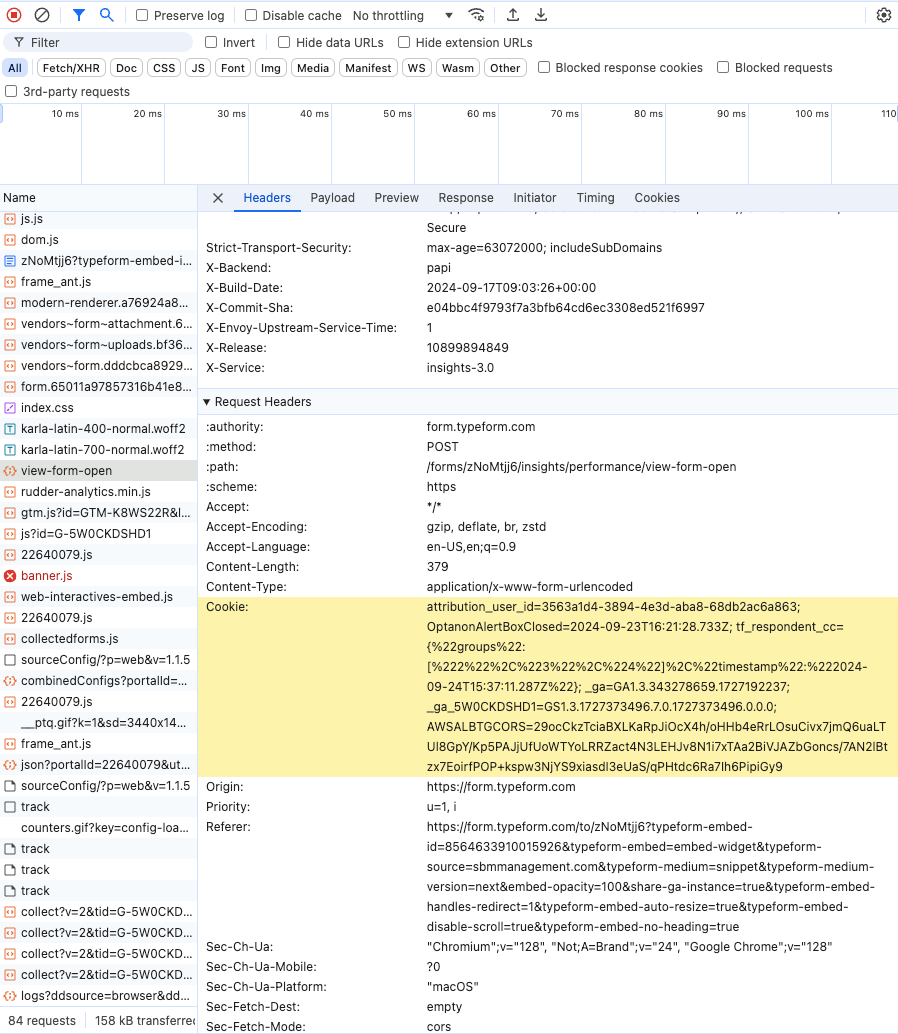
We also have hidden fields defined for passing through UTM parameters to hubspot, which could be conflicting.
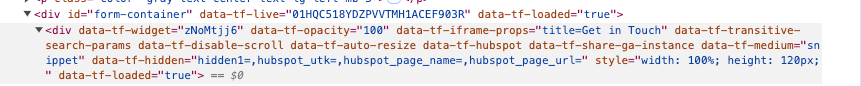
Would it help if we defined the GA4 measurement ID in the share-GA instance or is there other areas in set up where we’ve failed. Thank you!