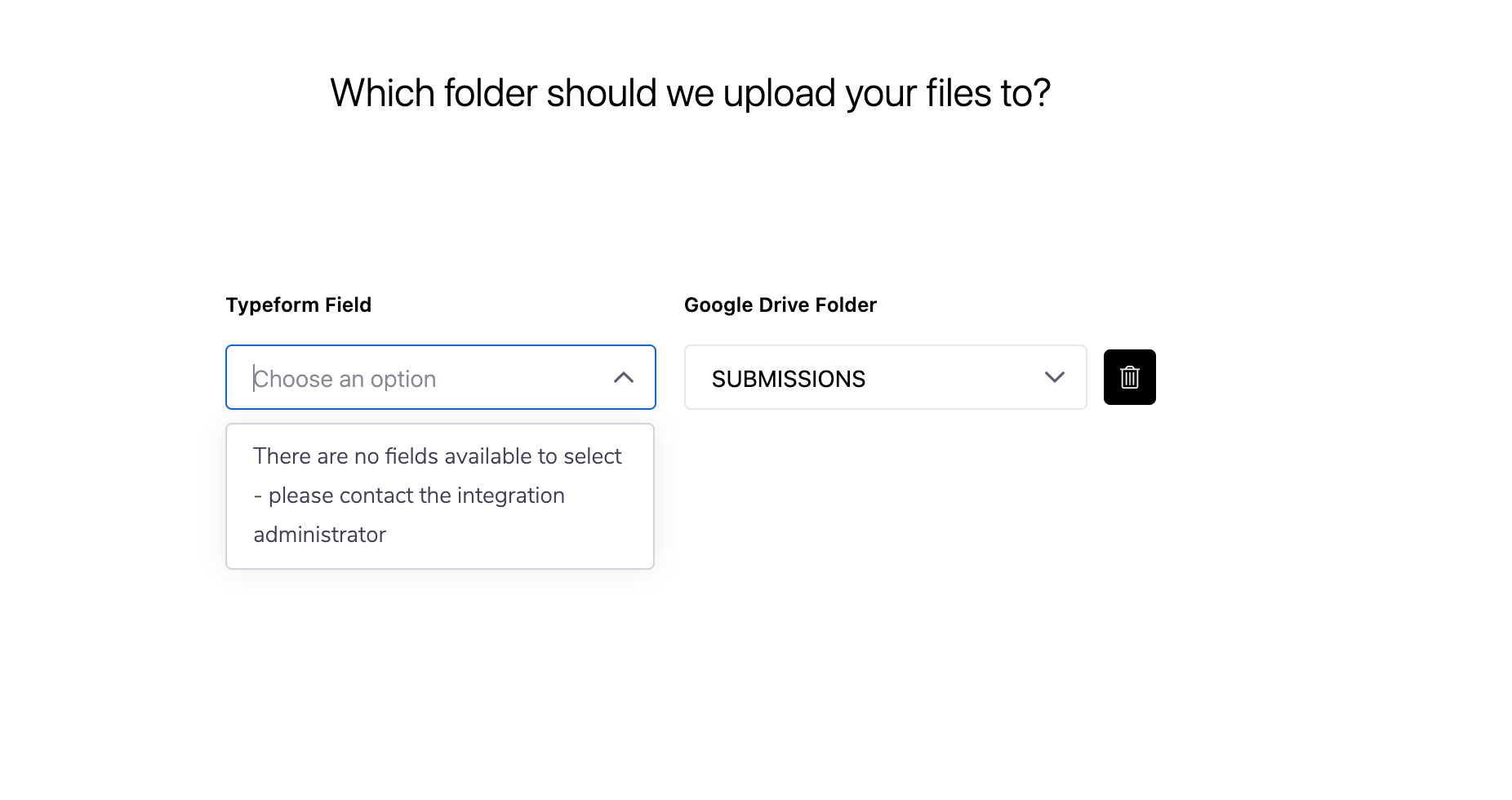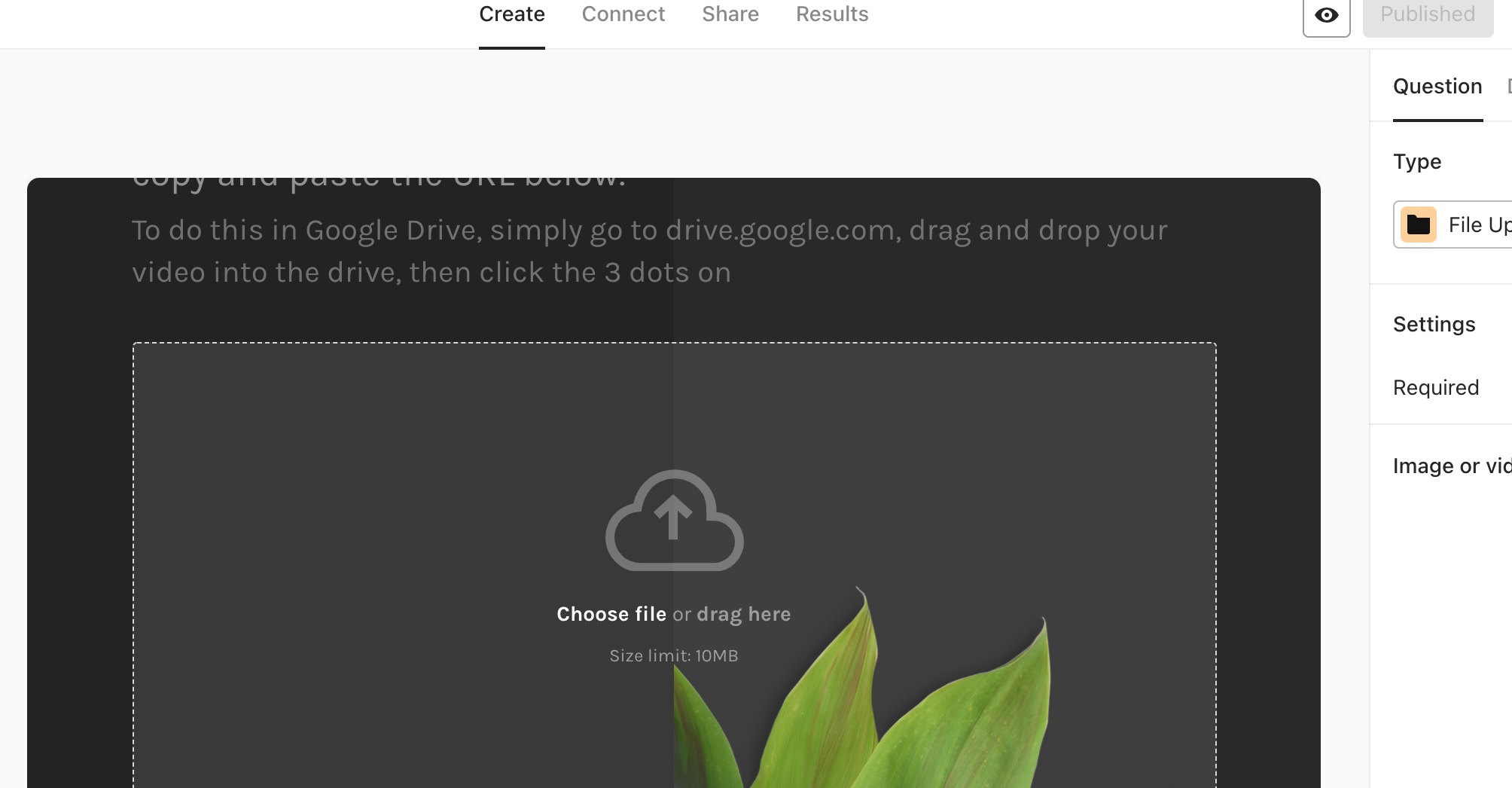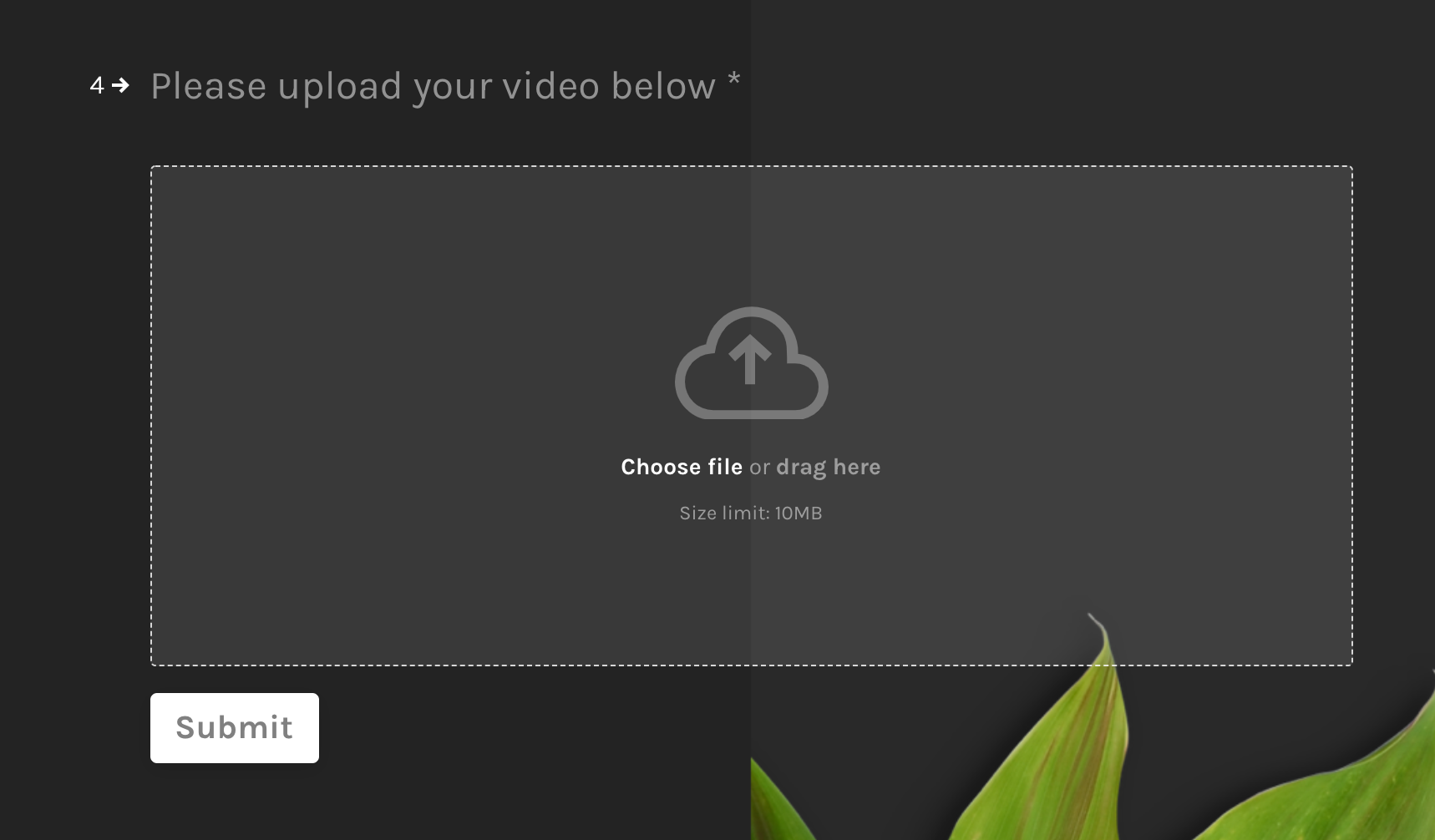Hello all, I am trying to integrate Google Drive with one of my forms as I need it for video submissions that are bigger than 10mb. It looks to be set up correctly, but I’m not 100% sure how to connect it directly to my form. My drive account is all connected, and I get to this section and I am stumped.
I can choose the drive folder itself, but I don’t know how to choose the typeform field itself. What am I missing? And how large of a file can be selected with this?
Thanks again all. I’m a total rookie over at this, so I appreciate your support!