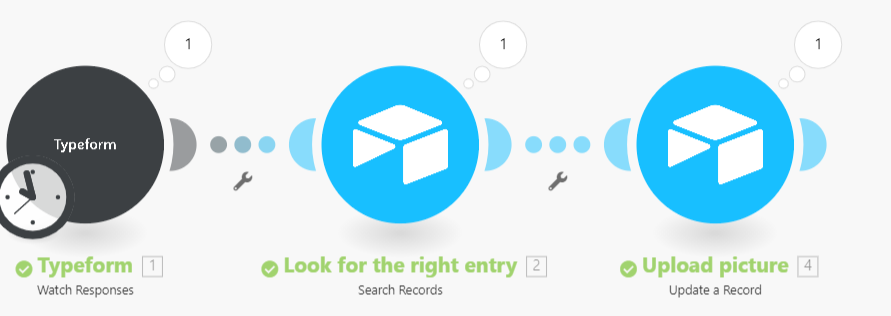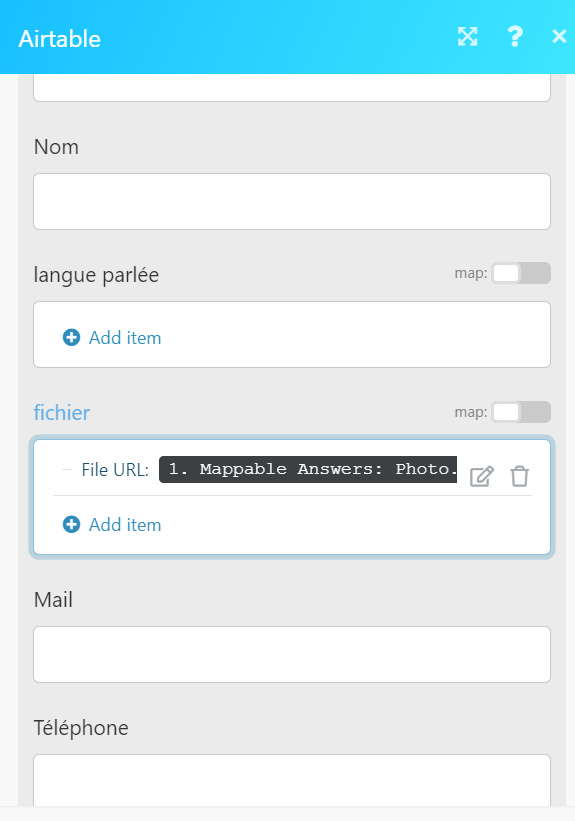HeyaTypeform people, just wanted to drop in and say hi ![]()
I am super excited to be a part of this lovely growing community ![]()
I am an integration/automation enthusiast and an avid dog/cat petter. I also work for Integromat. It’s a no-code integration platform that lets you connect Typeform to pretty much any app or API. Thanks to that, you can build workflows according to your very needs. We use Typeform internally for all kinds of things and we are absolutely in love with it. It’s clear that we share a passion for uniqueness and customization. By combining Typeform with Integromat, beautiful things happen. We have recently released a blog post on optimizing eCommerce stores with Typeform. It shows how well Typeform integrates with Integromat and how creatively it can be used. Feel free to check it out if it sounds interesting ![]()
I cannot wait to see all the fun integration talk that’ll be happening within the ‘Integrate your Typeform’ space ![]()
Have a great day, everyone ![]()