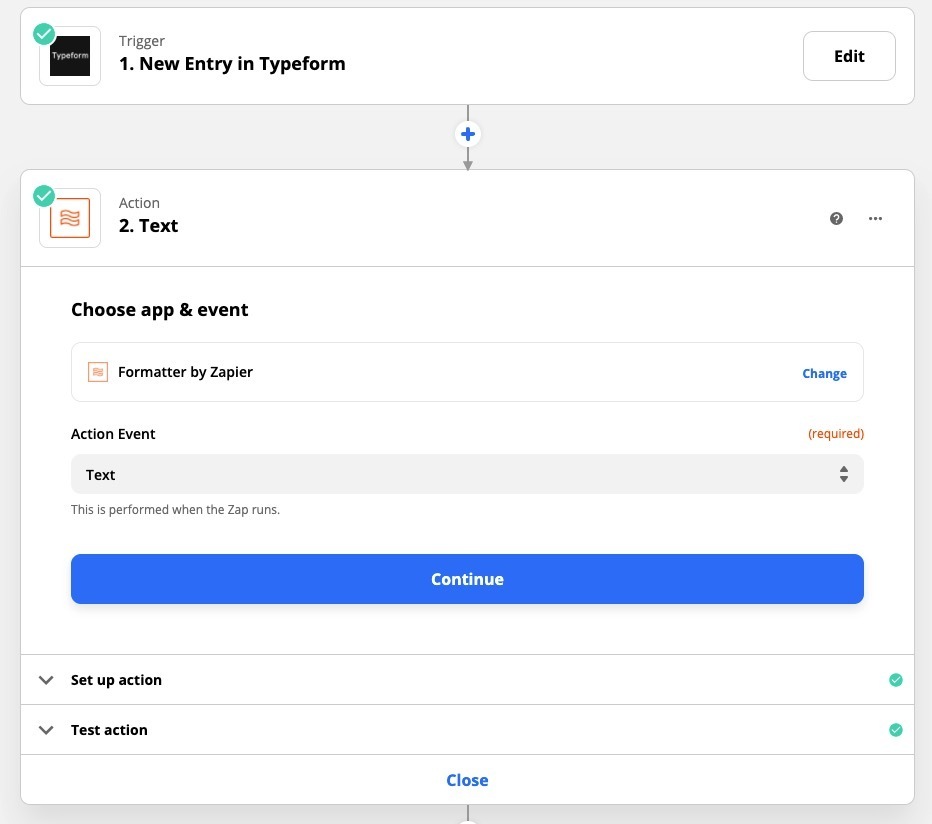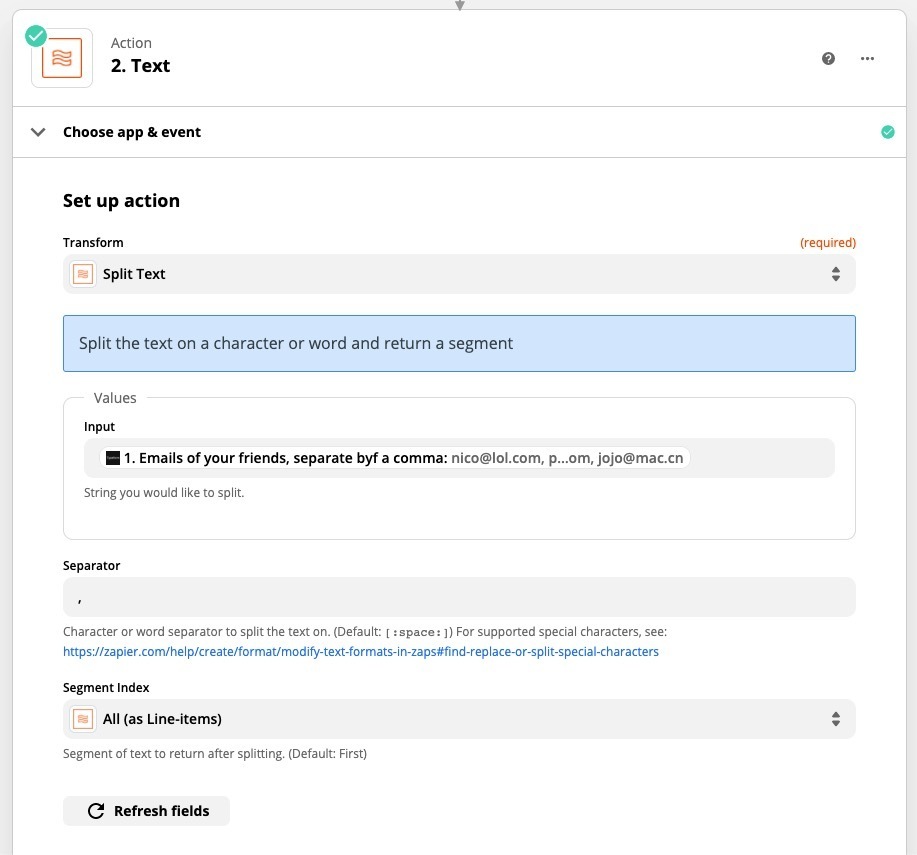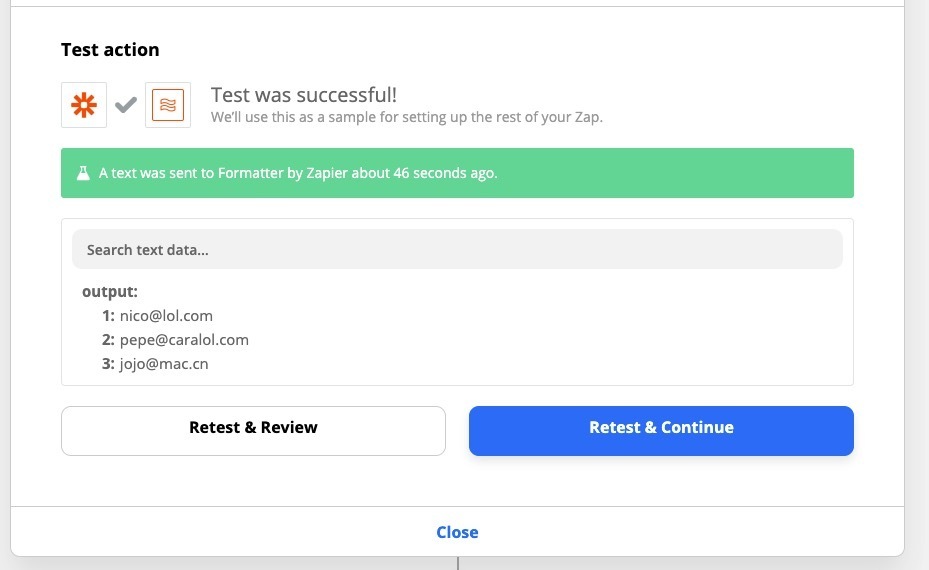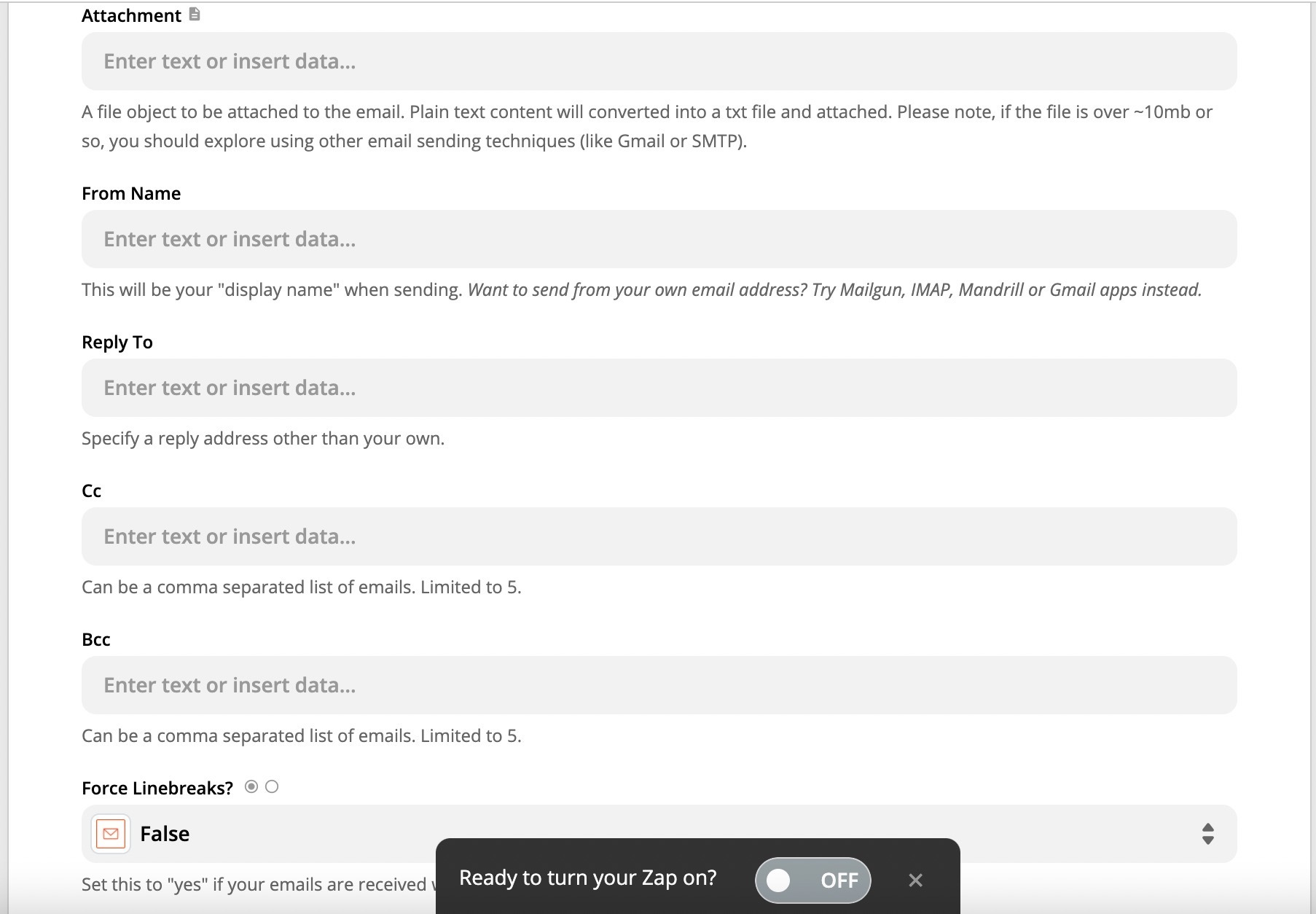I can’t figure this out, and I’m new to both Zapier and Typeform, so not sure if it’s me, or what I want isn’t possible.
I’m trying to use Typeform “long paragraph” answer to collect email addresses (listed separated by a comma or semicolan) that the person provides. In other words “Give me the emails of your friends you want Klouf to reach out to on your behalf.” I want to then send THOSE people a separate email (it’s a passthrough function) immediately. I got excited that I could set up a Zap that would send those people an automated message, but I keep getting an error in the “to” function. I dragged in the right question (give me the emails...), but it’s not working. I’m wondering if maybe you can’t include more than one email address? or is there a way they must be formatted?
Thanks so much. I was SO excited that I didn’t have to do this manually, but now am lost:(
cheers,
Jessica