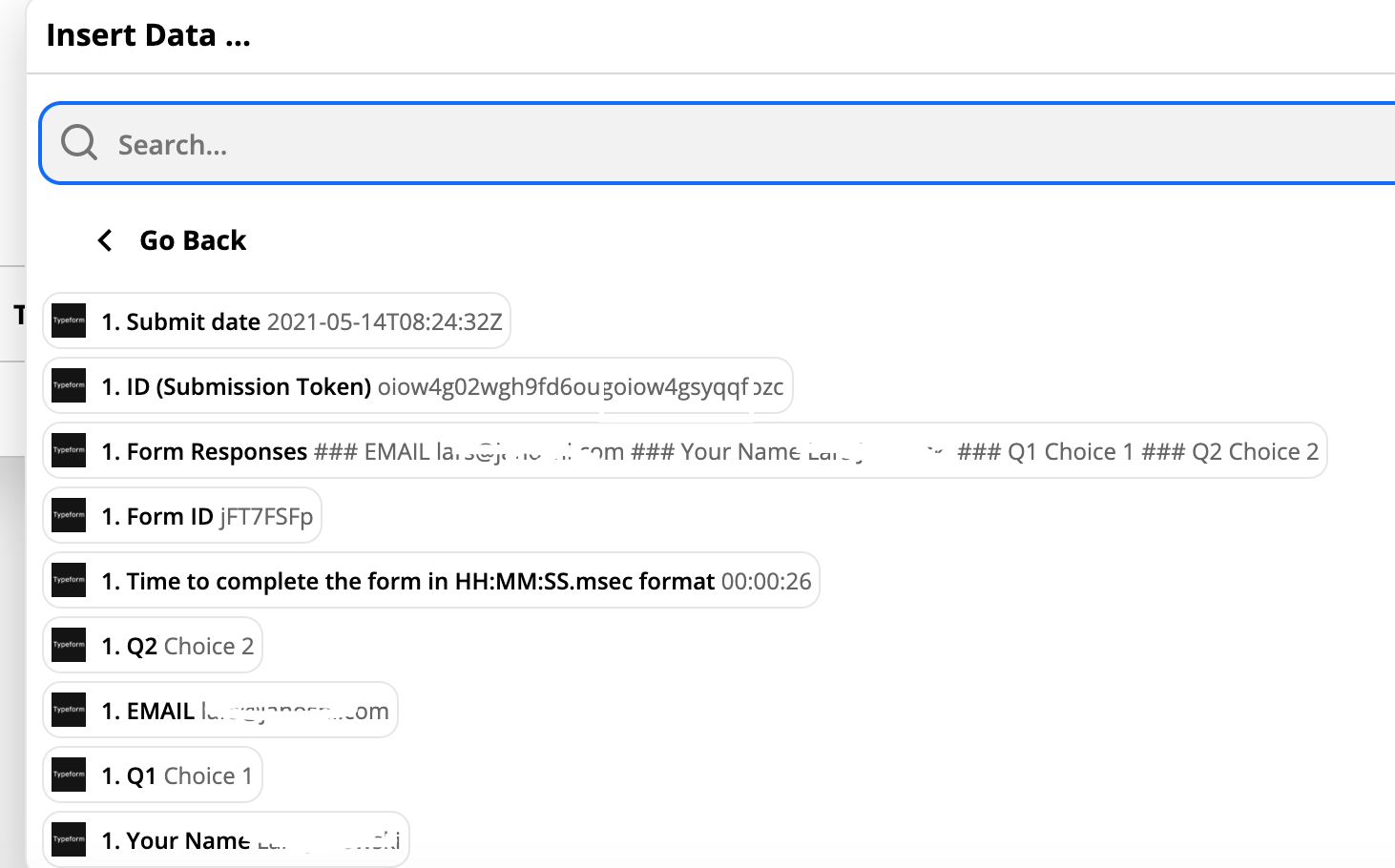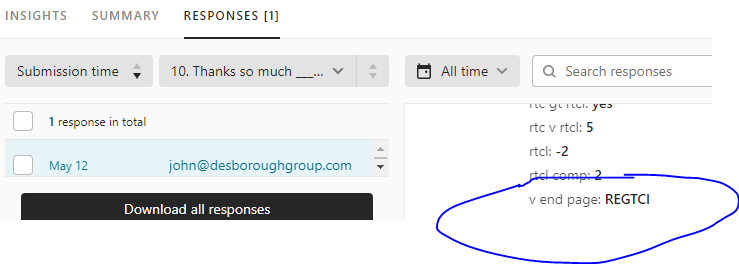I have found questions related to this here in the forum but the solution that is mentioned here https://help.typeform.com/hc/en-us/articles/360029260472-Set-up-notification-emails-based-on-answers doesn't help.
I want to send an email with the ENDING result of a typeform quizz:
Simple quizz example:
- 4 questions each with say 3 multiple choice options.
- Each has a score assigned.
- End result is one of 3 different endings 0-10= Ending A, 11-20=Ending B, 21-30= Ending C
- in zapier I want to send an email with the Ending (A, B or C)
- however the fields in zapier that come from typeform only show the fields for each question, email and name which I have asked in the typeform
- I can’t use above solution as the trigger as it is not based on the answer but on the score of all answers (as per typeform logic) ie the ENDING
Any help is much appreciated - has anyone done this ?
Many thank
L