I have existing buttons on my WordPress website. I want to be able to click one of the buttons and a Typeform Popup will open. How do I go about it?
Answered
How do I Add Pop-up Embed on an Existing Button on WordPress Divi Builder?
Best answer by ossai
Thank you for your responses! It has been sorted.
Instead of using the Button Module on Divi Builder, I just used a Code Module:
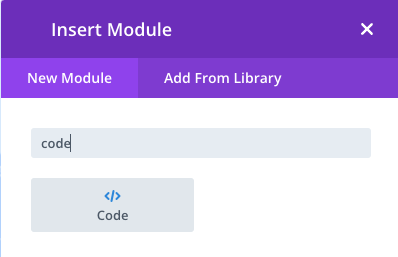
Then I inputted the Embed Code from Typeform:
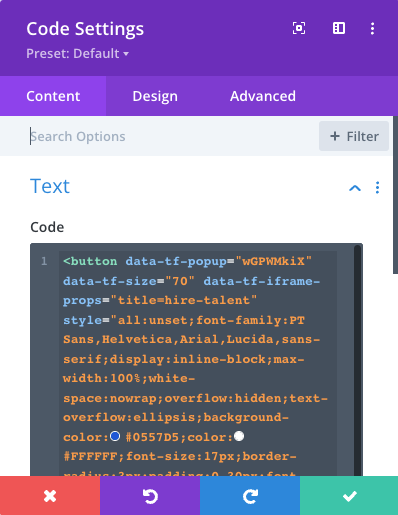
And styled directly on the code. This was the result:
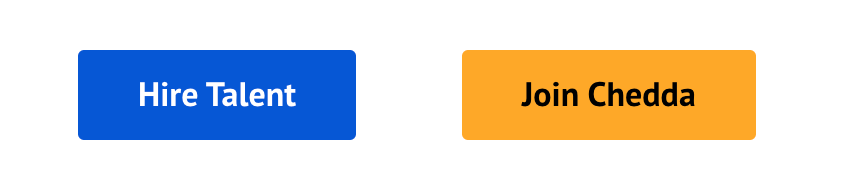
Enter your E-mail address. We'll send you an e-mail with instructions to reset your password.




