Hey,
I would like to integrate paypal in my typeform so people can be directed to make payments there, how would that be possible?
Thanks,
Hey,
I would like to integrate paypal in my typeform so people can be directed to make payments there, how would that be possible?
Thanks,
Best answer by mathio-tf
Hello
to accept payments in your typeform you will need to use Stripe integration.
However there is a workaround! You can create a PayPal.Me link and redirect your respondents to your link. You can even build the link with a variable that you calculate in your form to pre-fill the price:
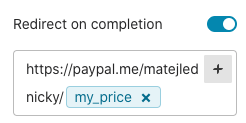
Enter your E-mail address. We'll send you an e-mail with instructions to reset your password.