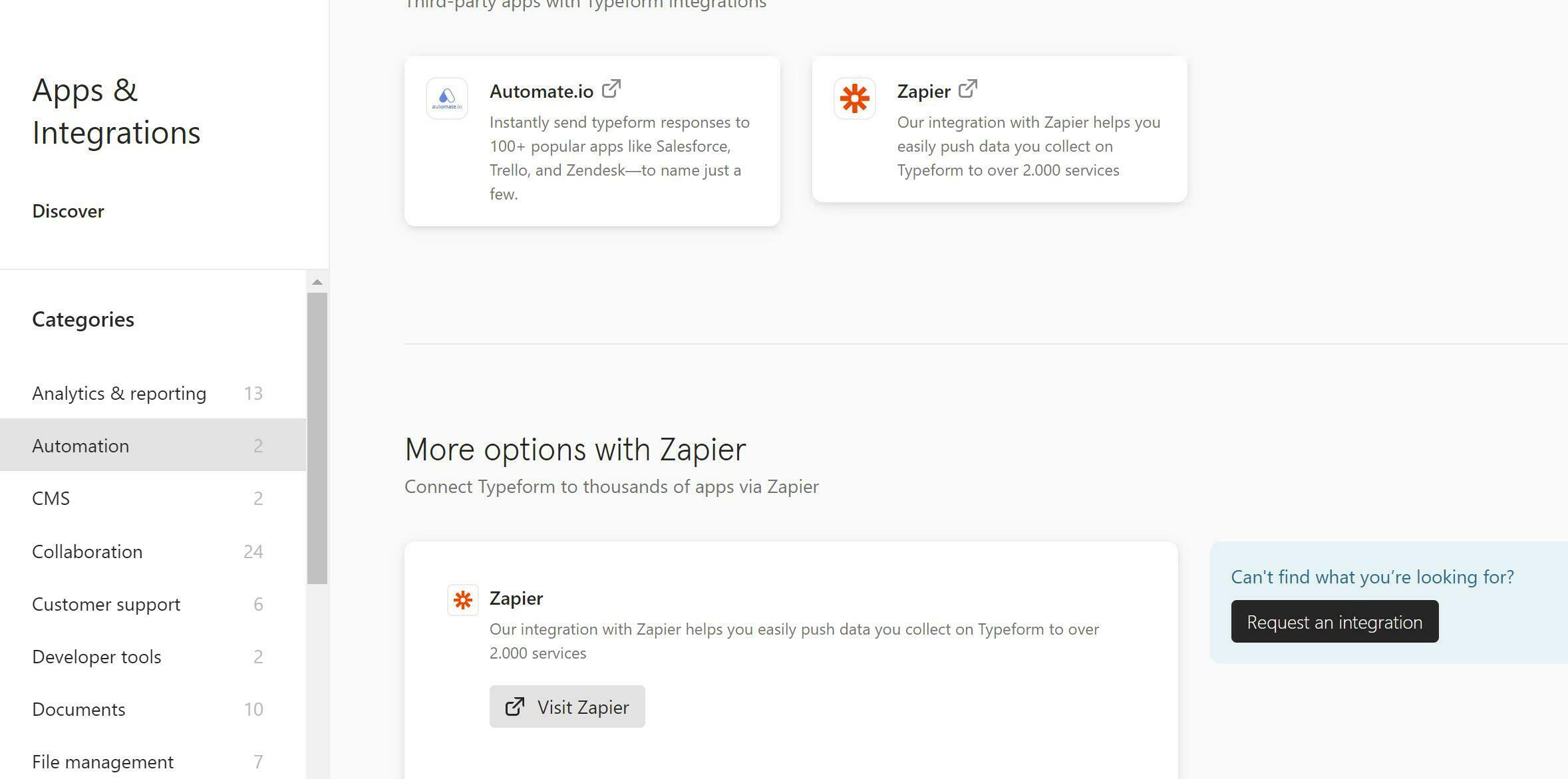Hi! I’m currently creating a database where all the answers from the Typeform questionnaire will be directed. I would like to direct the answers from the Typeform to a specific existing row/s in Google sheet. Is this possible? Thanks in advance for the answers.
Answered
How to connect the Typeform answer to a specific row in Google Sheet?
Best answer by john.desborough
while Typeform doesn’t have the capability, as pointed out, natively, you could try the following (i do something similar to this with entries into one of my forms):
- create additional tabs in your google sheet
- have the 2nd tab pull the data from the typeform ‘dump’ into the primary tab - on this one you can change column headers to something more intuitive for your use case (from the typeform question text)
- as long as you have the appropriate identifiers, you can then have additional tabs with the related ‘data structure’ into which you can pull the data that you need ie into an existing row.
- i use this to update response data by industry when someone self-selects an industry sector in their response - ie if they select “business consulting’ then the data points they enter are added into the appropriate column of the row associated with ‘business consulting’ - this allows me to update comparatives vs industry, etc.
This may require a little bit of thinking on how to establish the cross-tab identifiers that will allow you to relate the data elements and to establish the appropriate formulae to transform the data as required.
cheers
des
Enter your E-mail address. We'll send you an e-mail with instructions to reset your password.