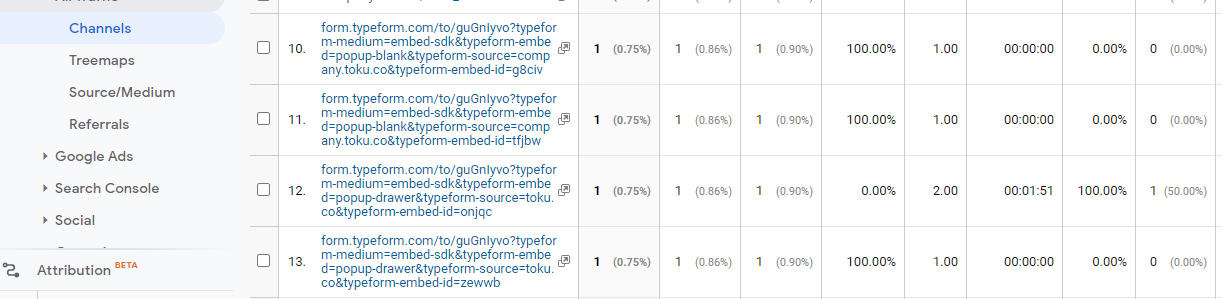Hi @Marketing Team ! In order to track the page where a respondent submitted the form, you’ll need to create an event within Google Analytics to track this and implement the code onto your site.
So, the steps would look something like this:
- Create an event in Google Analytics. There’s a great guide here to help you create an event depending on what you’d like to track and how you’ll be using the data in the future.
- Add the event code to each page where the popup is. If this is every page, you could add the event code to the header/footer of your site. Depending on your comfortability level with Google Analytics and coding, you may or may not need to grab help with the code from a tech-savvy friend.
- Next, you can view the event data by page by going to Behavior → Events → Pages
- Then, when viewing the events, be sure to sort the event by the Secondary Dimension, which would be the event you specifically created for your typeform.
Then, you’ll be able to see which pages the form submissions happened on! :) Let me know how this goes for you, and I’ll work on creating an in-depth guide for this, too.