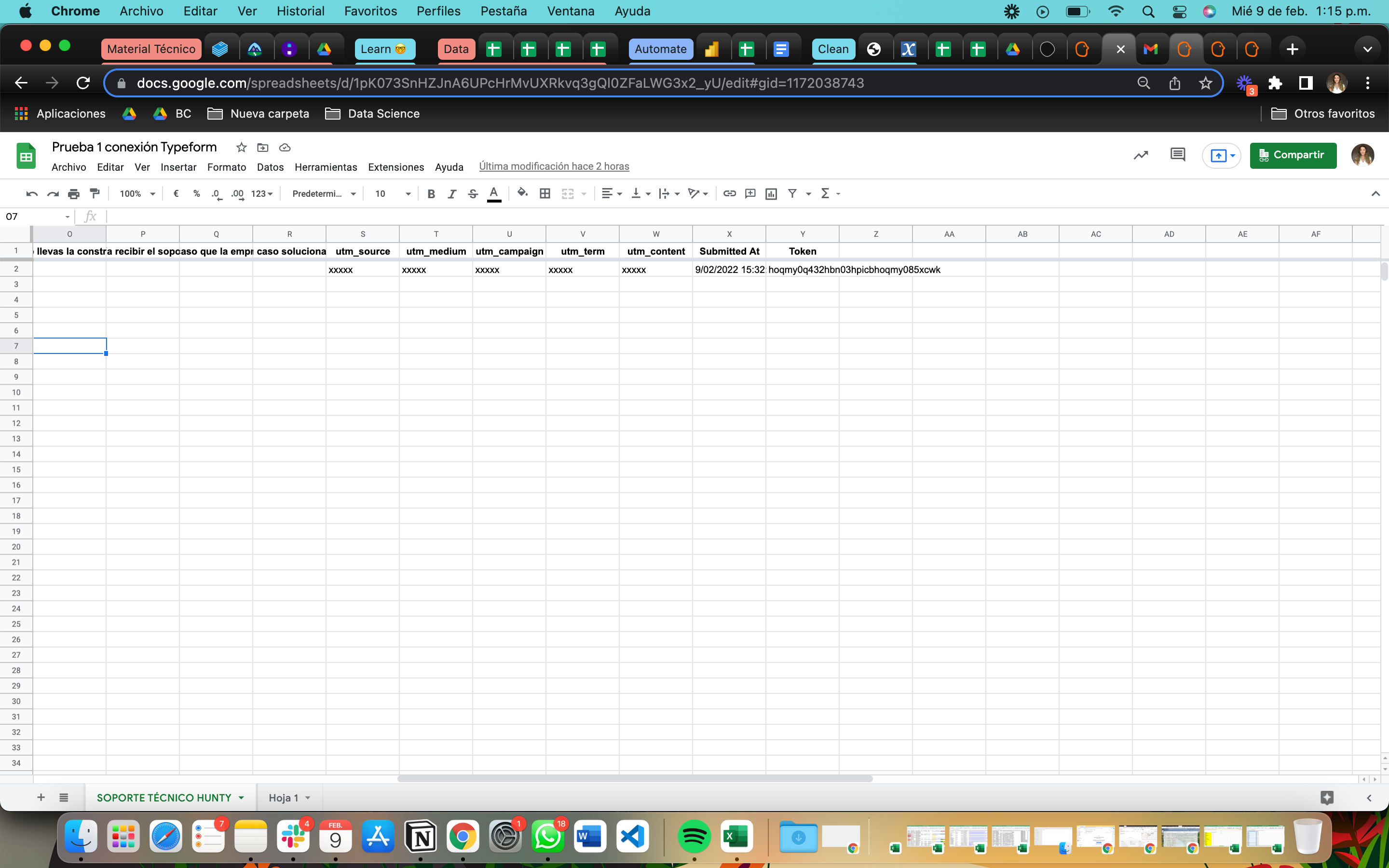
Hello! I have a Typeform in my company to schedule support sessions/consultancy space (like mentoring) with some experts in different fields.
For each field (Marketing, Data, Sales, etc) it’s a different calendly with the respective person in charge of the area to schedule the session
Marketing= Juliana
Data=Maria
Project Management=Camila
It has a flow and logic, so if one person that comes from Marketing wants a consultancy space the logic sent the person directly to the calendly for Juliana.
I’d like to see how many people schedule a session with the person in the endings, but as you can see in the picture, it doesn’t show the endings so I don’t know where the person goes.
Thanks!




