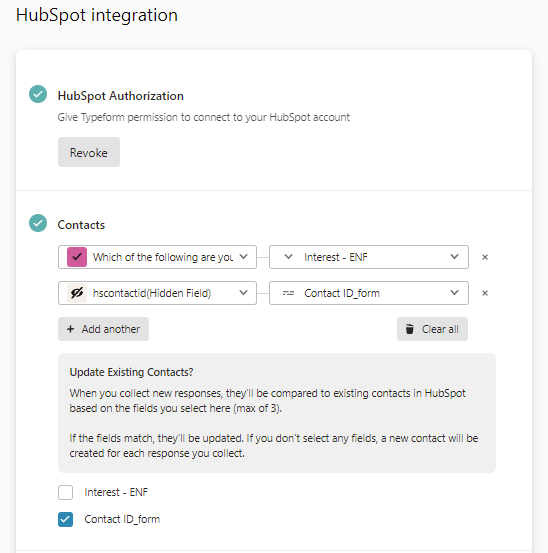I have created a survey form with just one visible question and one hidden field that picks up the responder’s HubSpot Contact ID in the URL to identify him/her as an existing contact in HubSpot (I don’t want to use email in the URL due to data privacy). I then select this field in the integration to be used as the identifier when updating existing contacts, so that if the fields match, they will be updated with the answer they gave in the survey question.
I did a test on this before going live, and it was working perfectly. However, after it went live, it seems not to work anymore, so I am a bit puzzled. The HubSpot ID is picked up in the responses, so why is Typeform not using it to update existing contacts in HubSpot as it is supposed to?