We use Intercom and Typeform. I have a Typeform I want to present in an intercom Message that gets triggered on certain user actions.
Here’s the steps that worked
- I’ve followed the setup instructions here and everything seemed to set up fine.
- Composing my outbound message (a Post), I was able to insert the Typeform app and configure the block just as shown here
- As a user on my site, I took the action to trigger the message, and it does appear with the Typeform block:

Here’s what does not work
- Clicking/tapping the button does not load the Typeform – it shows this webpage:
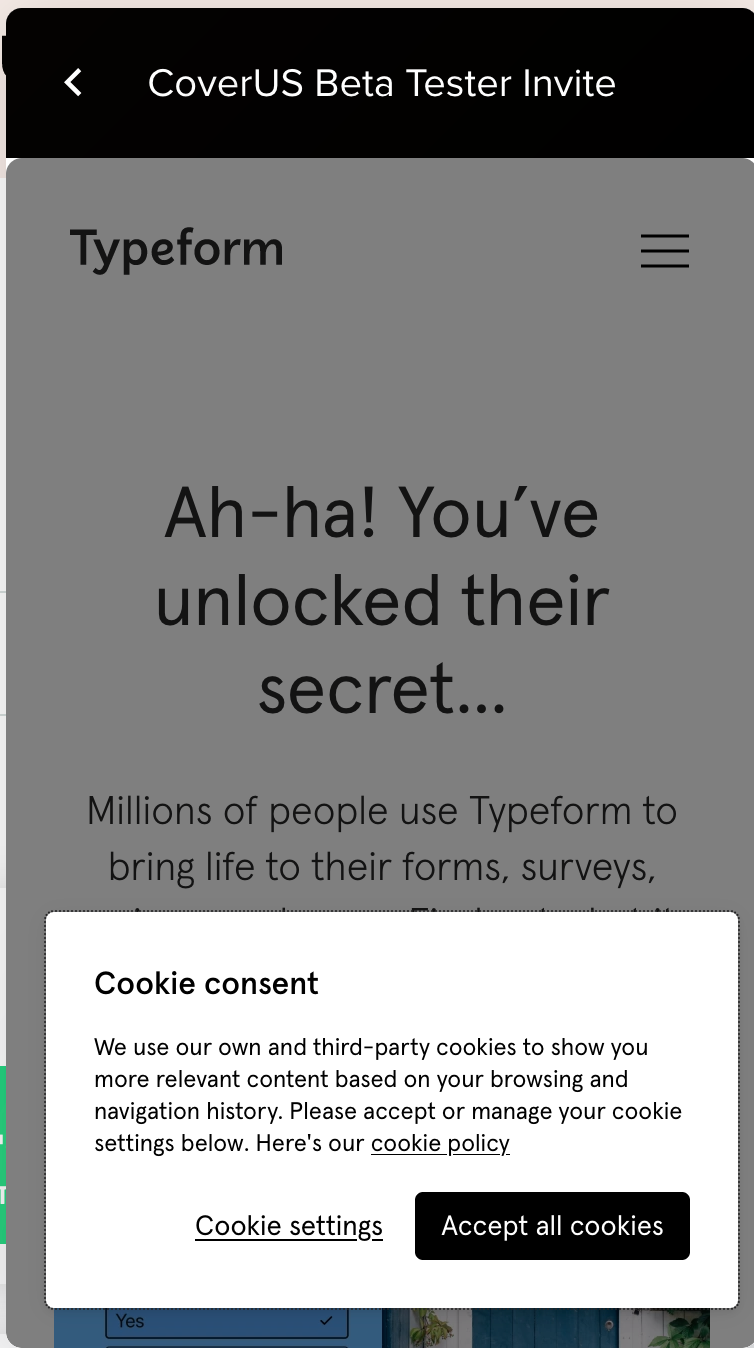
What I’ve tried to fix it
- Uninstall and then reinstall Typeform app in Intercom (per this post)
- Try on Chat message type instead of Post
- Delete the Typeform block and re-create it
- Checked that my subscription plan (Plus) includes Intercom integration (it seems to)
None of these have worked. Any help greatly appreciated!





