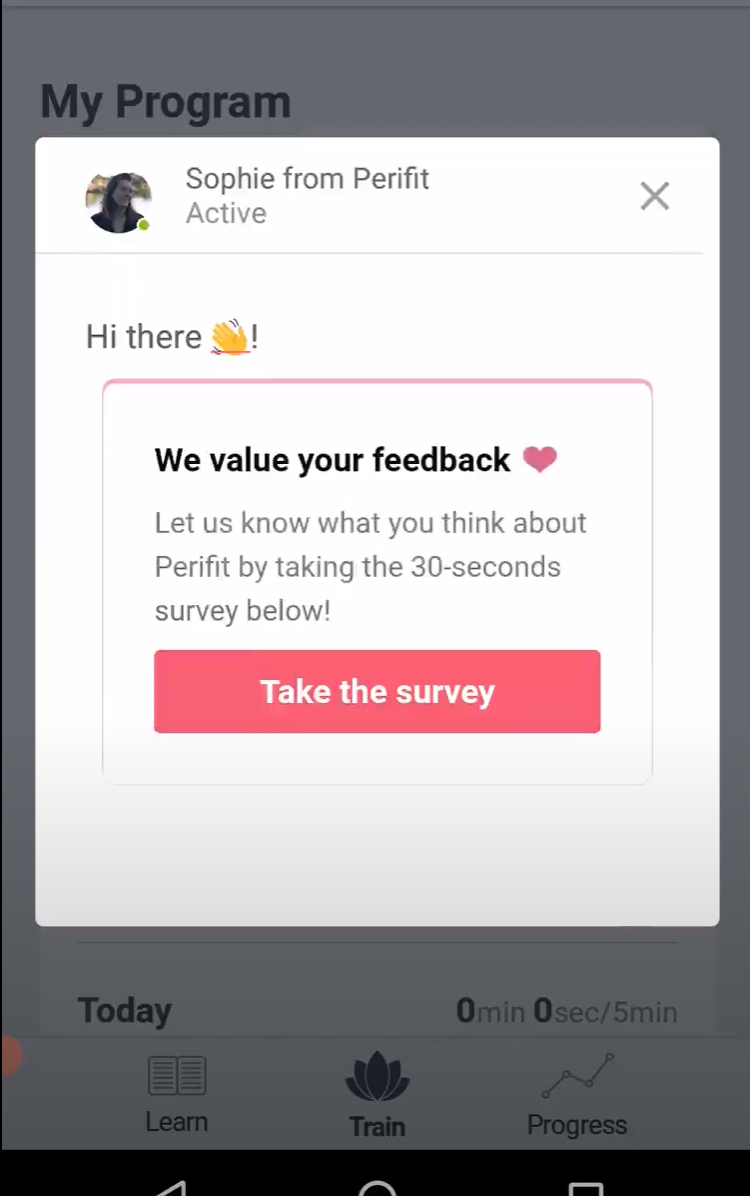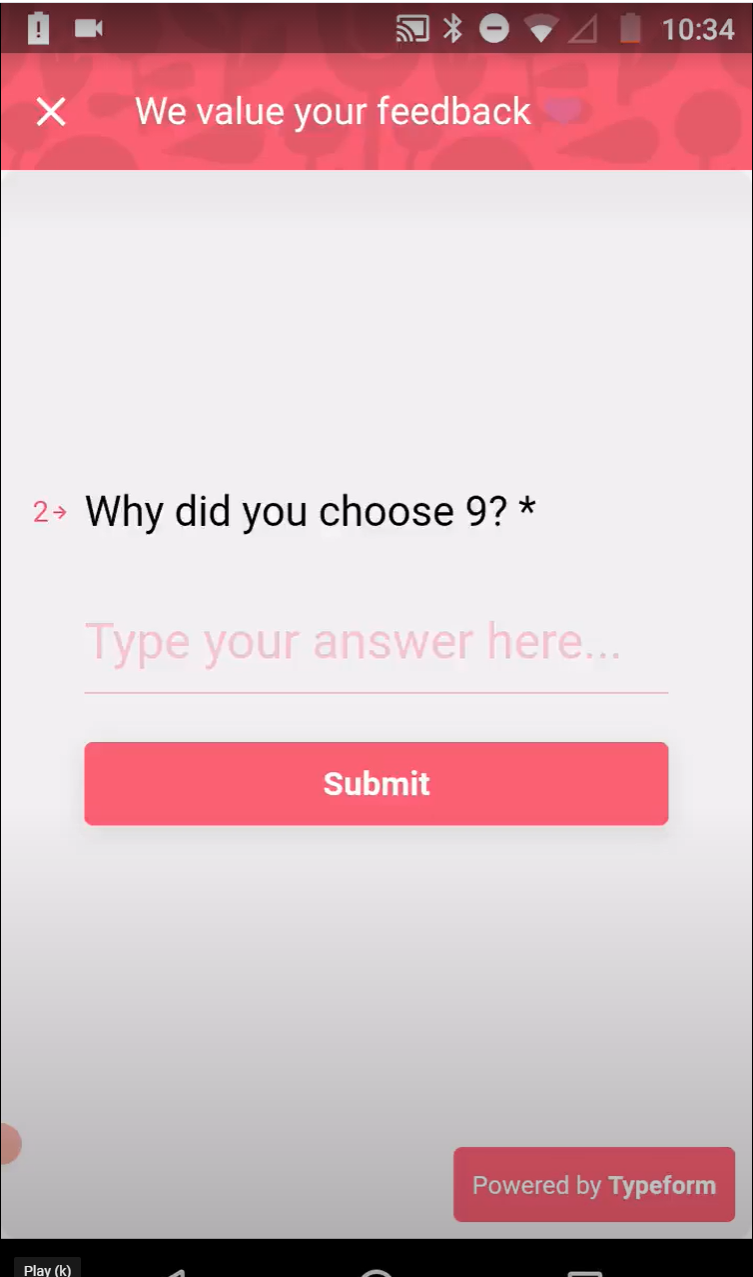Hi there!
We have a mobile app which contains the Intercom SDK.
When an Android user complete a typeform survey (whether proposed from Intercom Messenger or from Intercom Outbound messaging) an undesirable popup is shown:
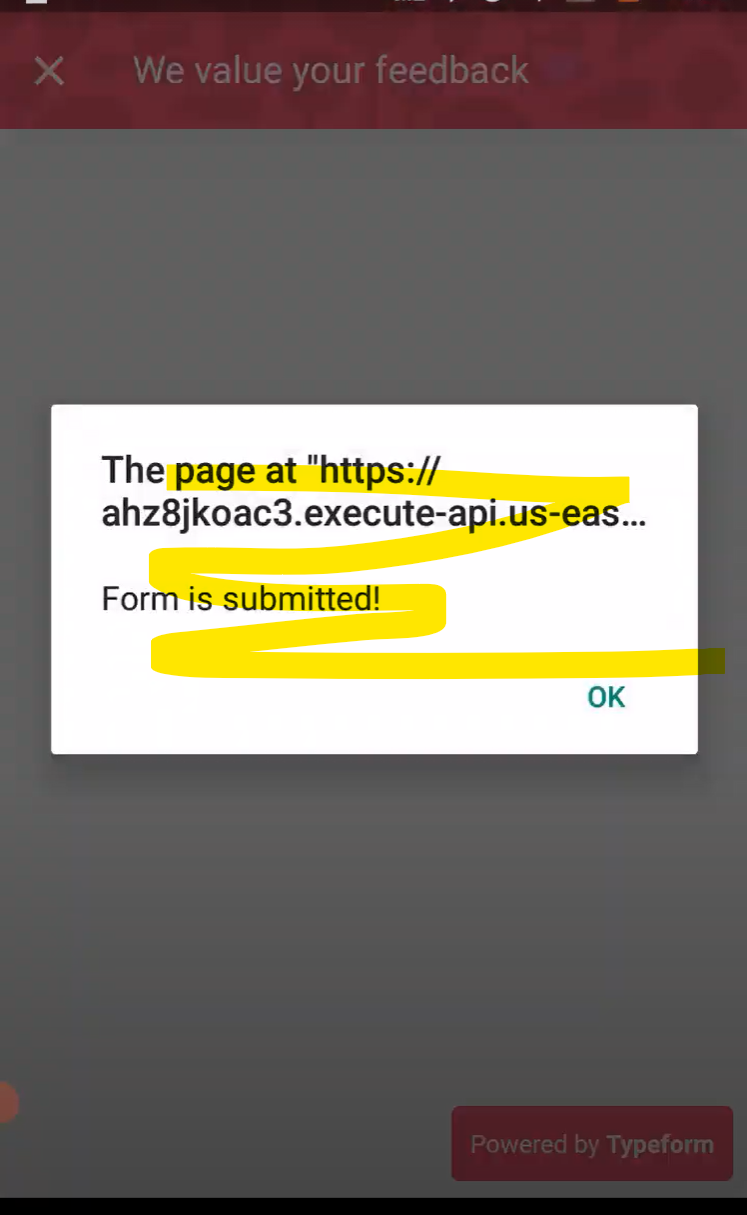
This doesn’t occur in iOS.
Any idea how to prevent that from happening?
Thanks for your help!