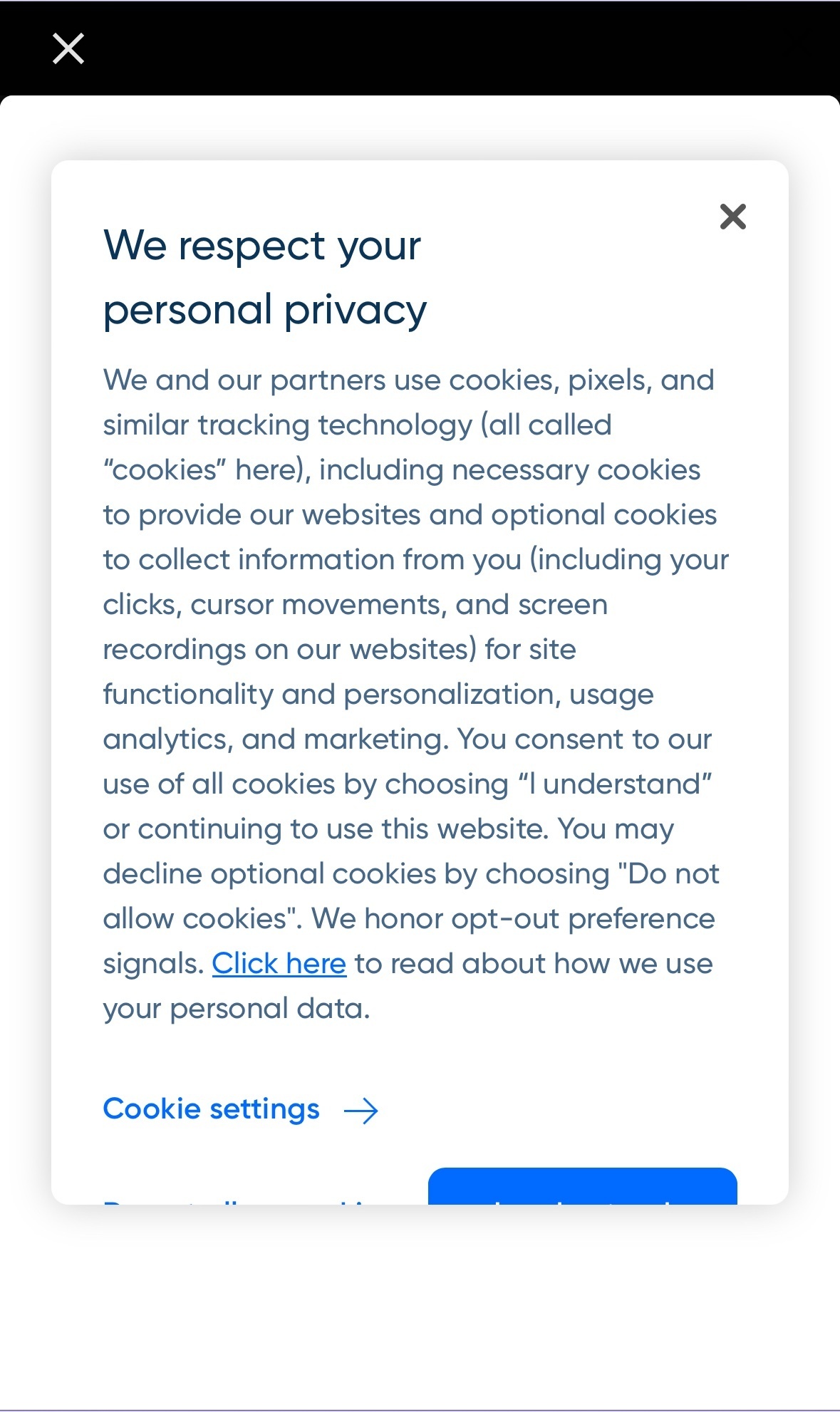We are using your embed code to add a question flow to our website.
<div data-tf-live="FORMCODE"></div>
<script src="//embed.typeform.com/next/embed.js"></script>The issue is when you get to the end and try to book a call using the embedded Calendly integration, a massive cookie popup comes up. We can't use the Calendly hide cookie popup options because it's via an integration with TypeForm. This is a mobile only issue for us.
You have Embed SDK options but not sure how to build that code profile.
<style>
div#onetrust-banner-sdk {display: none!important;}
#onetrust-banner-sdk {display: none!important;}
.otPcPanel { display:none; }
</style>
Seems like this code should work but it doesn't apply to the embed. We can use iFrame if necessary but not sure how to make it all work together.
Anybody ever ran into this and have a solution?
Thank you.