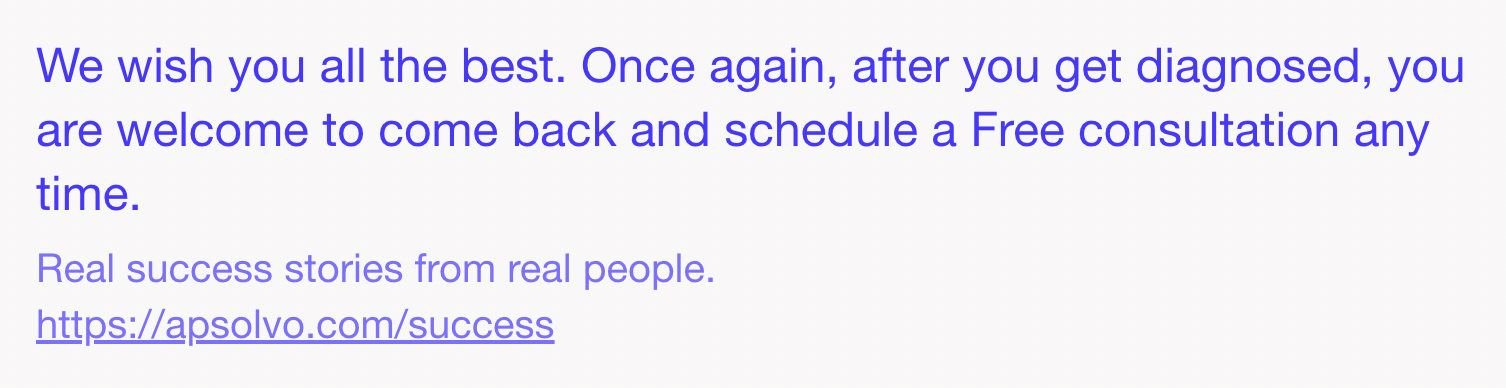@guidowalter - at the moment, Typeform only records the data on the submission of the form. There is work being done right now on ‘partial completion recording’ by the Typeform Product team - I’ve had a discussion with a couple of the team on the subject.
until they finish the implementation we will have to look at work arounds, unfortunately
where in your flow is the email question? at the beginning or the end of your flow? If it is early in your series, maybe your ‘first question’, - with a caveat message to the user that you want to capture the email up front in case there are some issues or clarifications that might be needed - you could break your typeform into 2 forms. the first one capturing the email address and then using the redirect upon completion function and hidden fields to append the email to the url of the second form.
This would ensure that at the start you get what you want most, the email address.
just a thought for a work around given the current circumstances.
des