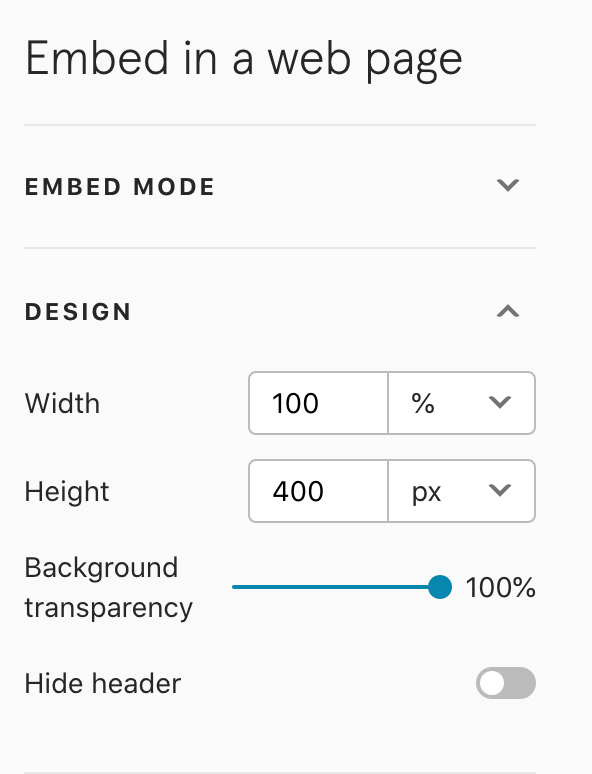Hello, world.
I’m building out a new site for my creative agency and everything is going well except for one minor annoyance I’ve encountered with my Typeform.
The setup and embedding was a breeze, however, the customization has been tricky. Our site is highly visual and all of my sections have transparent backgrounds so the video features behind them are visible and keeping with the consistency of the design.
Could someone teach me how to remove the background image/color of my typeform and simply leave the background as transparent?
Thank you all so much for reading this. I’ll take any help I can get.
Thanks again!