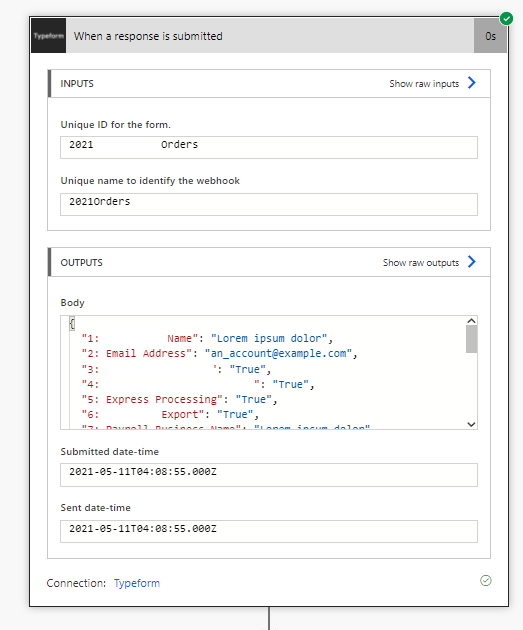I am trying to use Microsoft’s Flows to bring data from my type forms into a SharePoint Excel document using the TypeForm Flow template.
The TypeForm Flow connector has issues passing the data through to the next step in a MS Flow.
Reviewing the raw inputs the data is arriving and formatted correctly but it only allows Submitted & Sent data to be populated to the excel spreadsheet.
Several attempts with different TypeForms result generally only 2 to 5 fields populating.
Note: I am using webhooks and MS flows as I am not able to authorise the Excel connection due to rights on our corporate O365 account.
How can I get the full data to appear in the MS Flows?