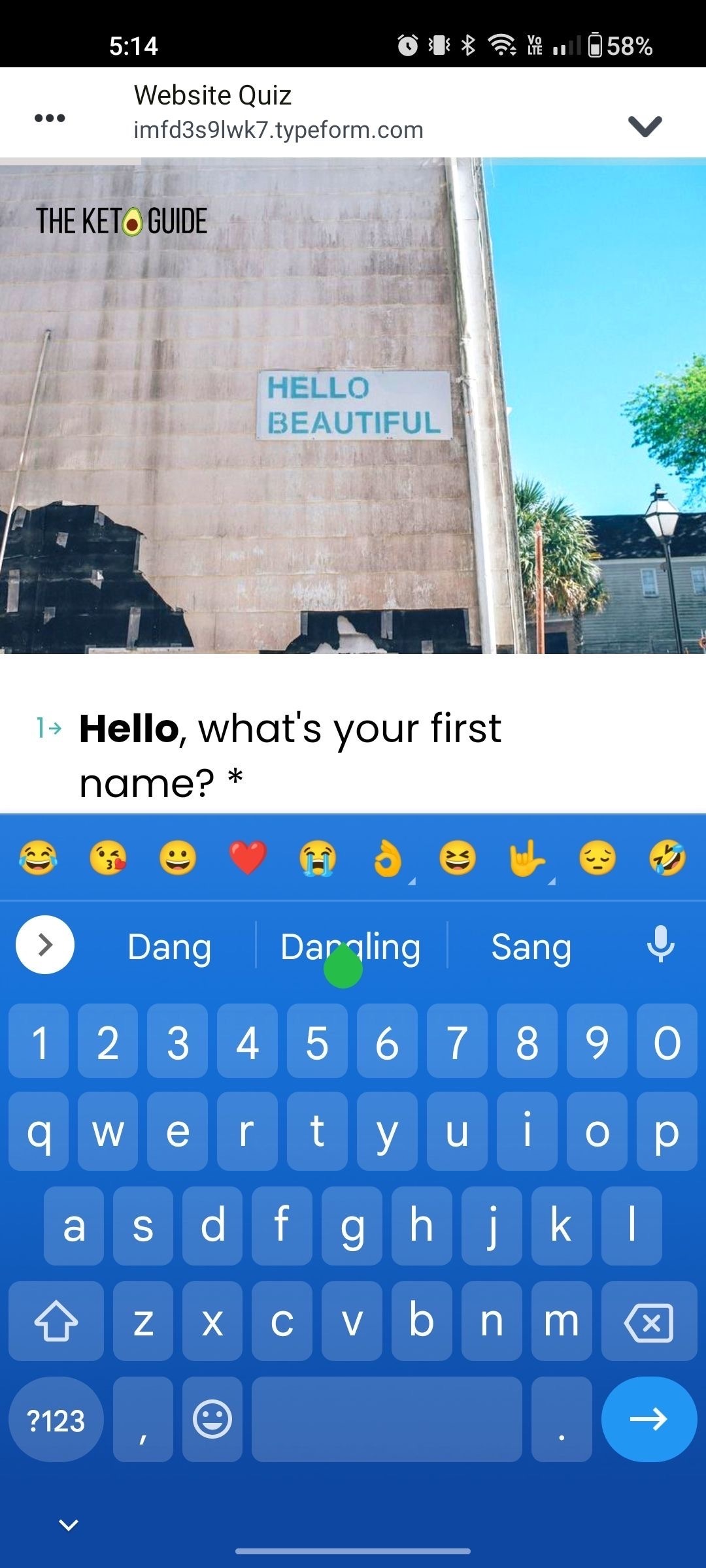I have created a Typeform survey in the form of a chat that many participants are taking on their phones. It works great in Chrome. However, when using Safari on a mobile phone on open response questions, the keyboard covers the answer box. The user is still able to type and submit answers, but they can’t see what they are typing. It feels like being blind.
I understand that the issue here may largely lie with Safari, but is there anything I can do on my end to prevent this from happening?
I’m using the pop up embed code to put it on my site.
It also only happens when using the pop up button embeded on my site. It works fine if I use the generic typeform url.