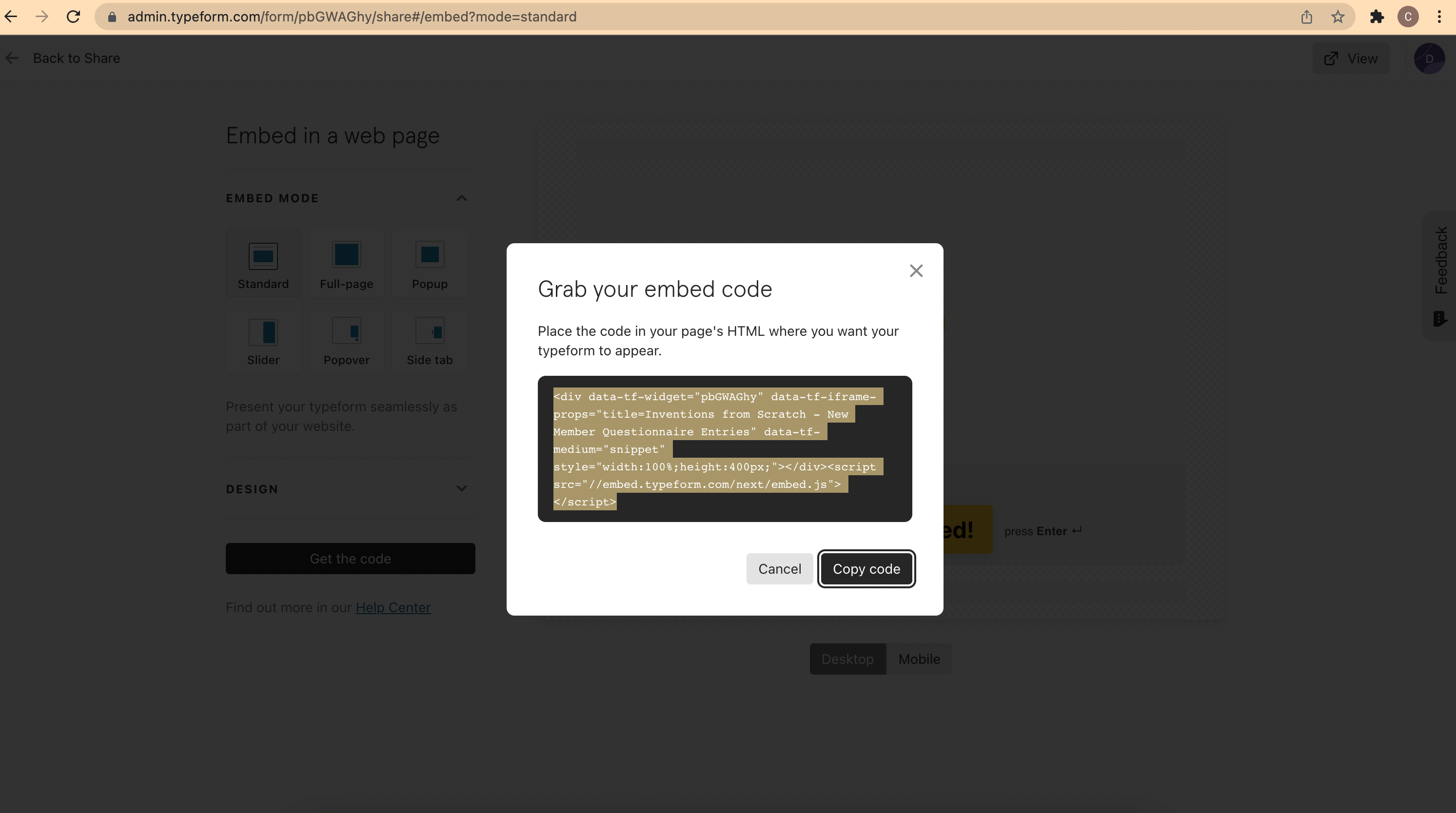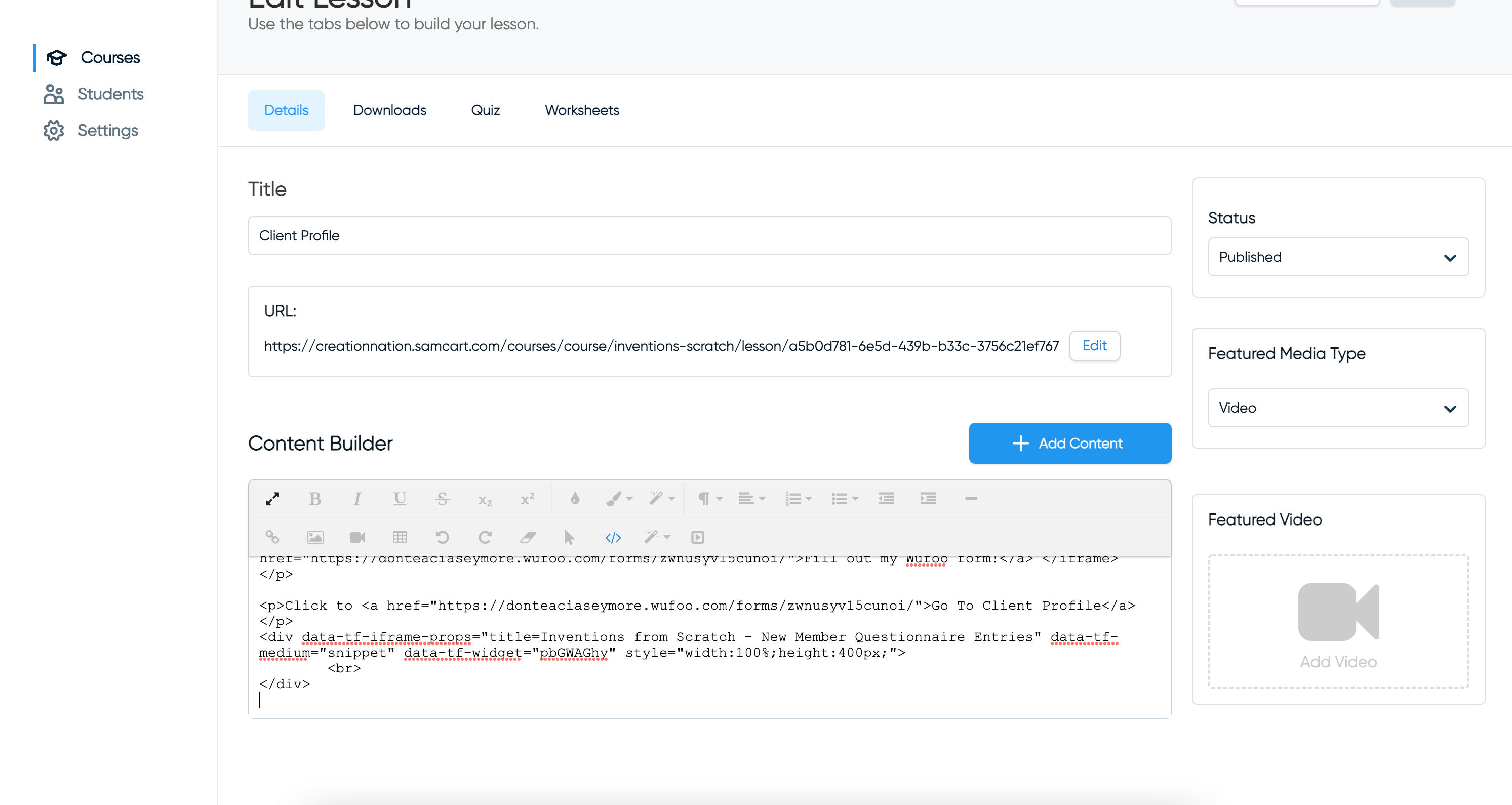When I add the inline embed code to the content builder in Kajabi and SamCart, nothing appears. I’m replacing a wufoo form that works great and have done this several other times so I’m baffled why this wouldn’t be working. Form is published.
Answered
Not able to embed form in SamCart or Kajabi
Best answer by Liz
Hi
Enter your E-mail address. We'll send you an e-mail with instructions to reset your password.