Hi,
Although I believe I have set it up correctly, when a user fills in my form, I do not get a notification with the form data to my email.
It is a simple Contact Us form.
As you can see in this picture below, I believe that the set up present and correct.
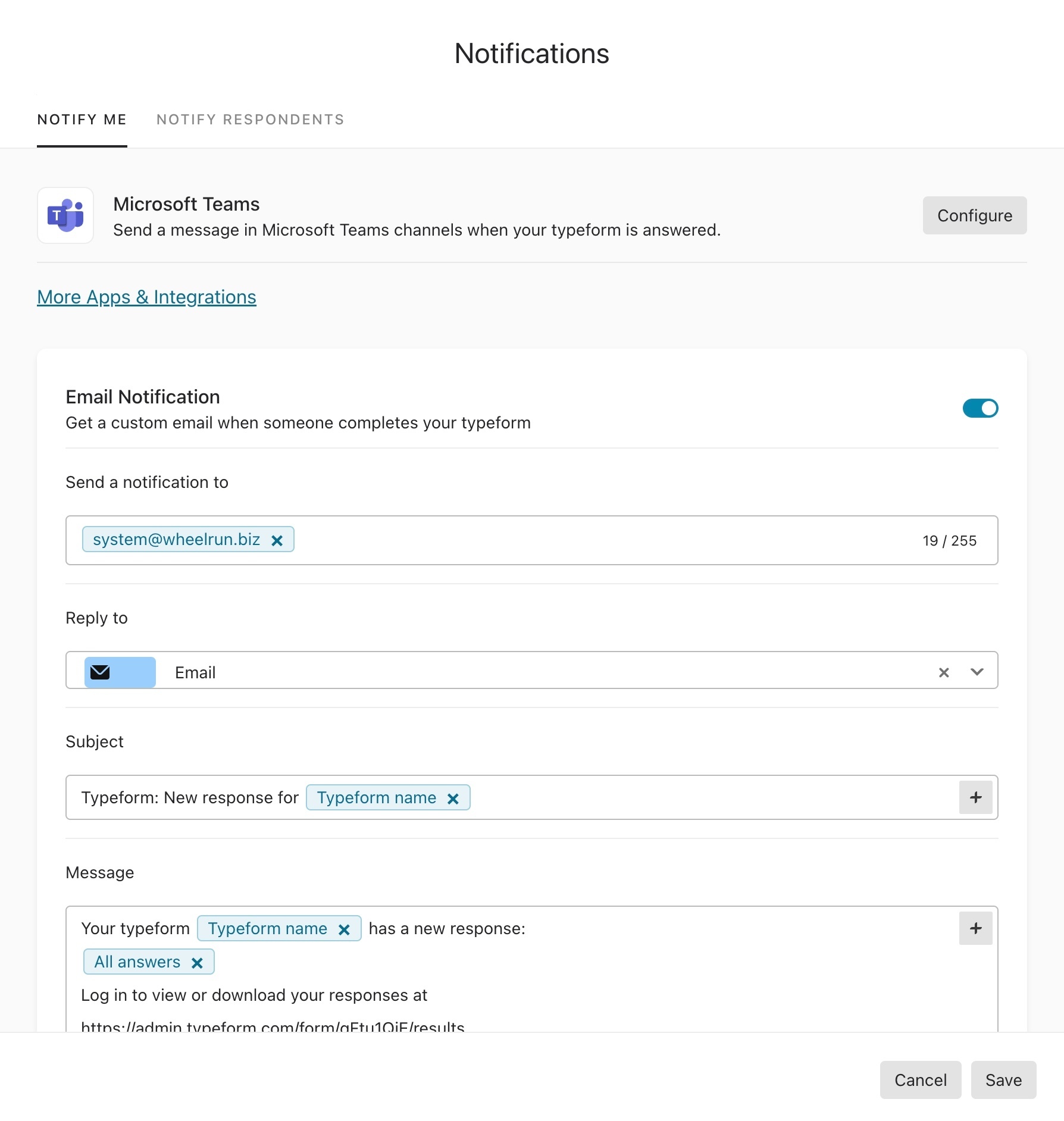
But, this does not seem to work.
What am I doing wrong?
Note that I am on the free plan and I have not reached the monthly limit yet. Note also that I have an integration with Slack, which works, i.e. every time my form is filled in I get a Slack notification.




