Hi, In my typeform I’ve 6 fields and same in the notion data base. except for one field all are integrating
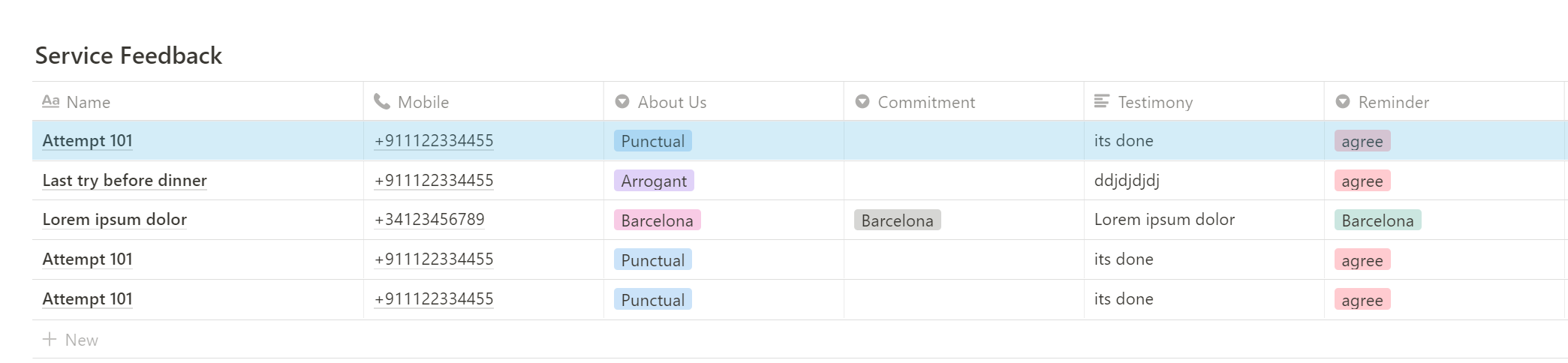
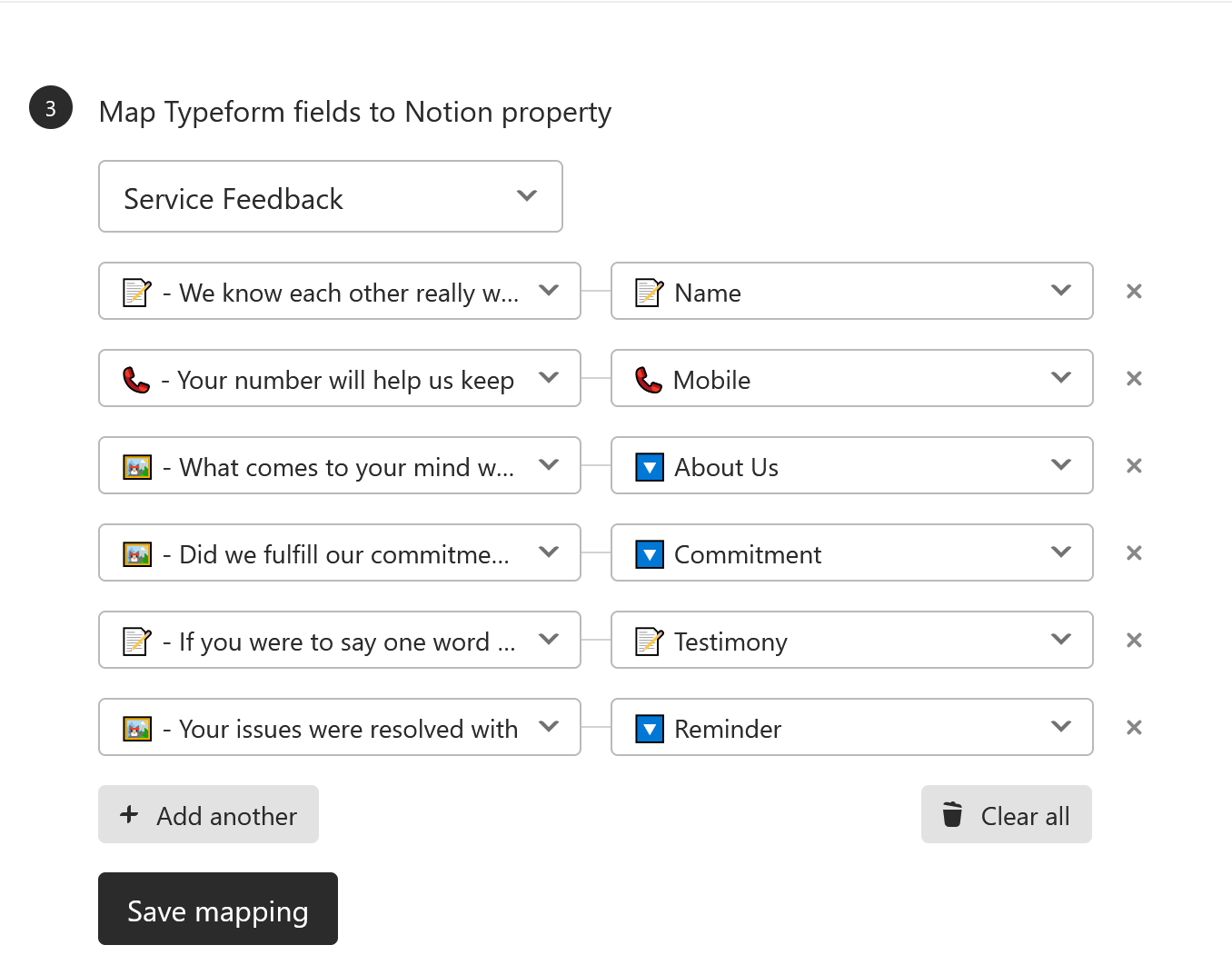
Hi, In my typeform I’ve 6 fields and same in the notion data base. except for one field all are integrating
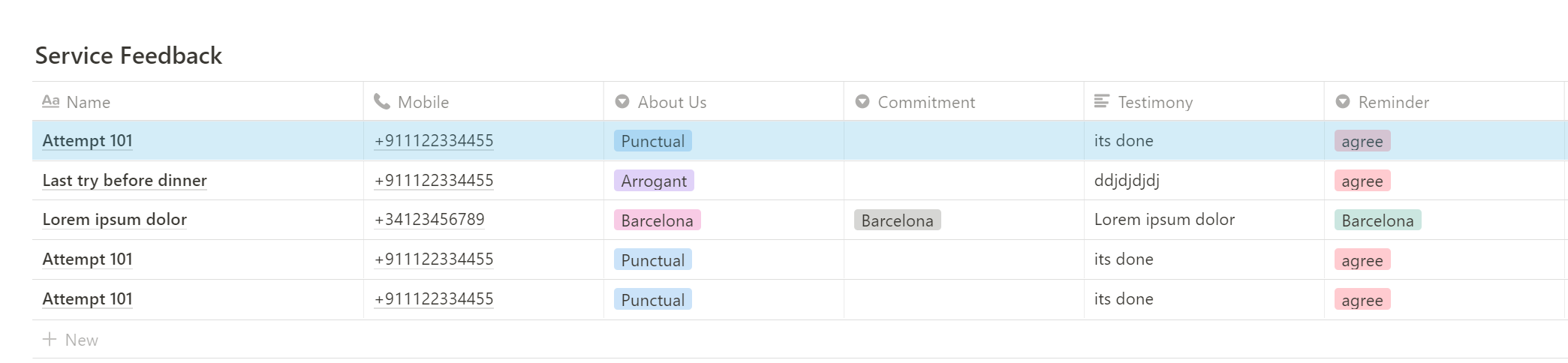
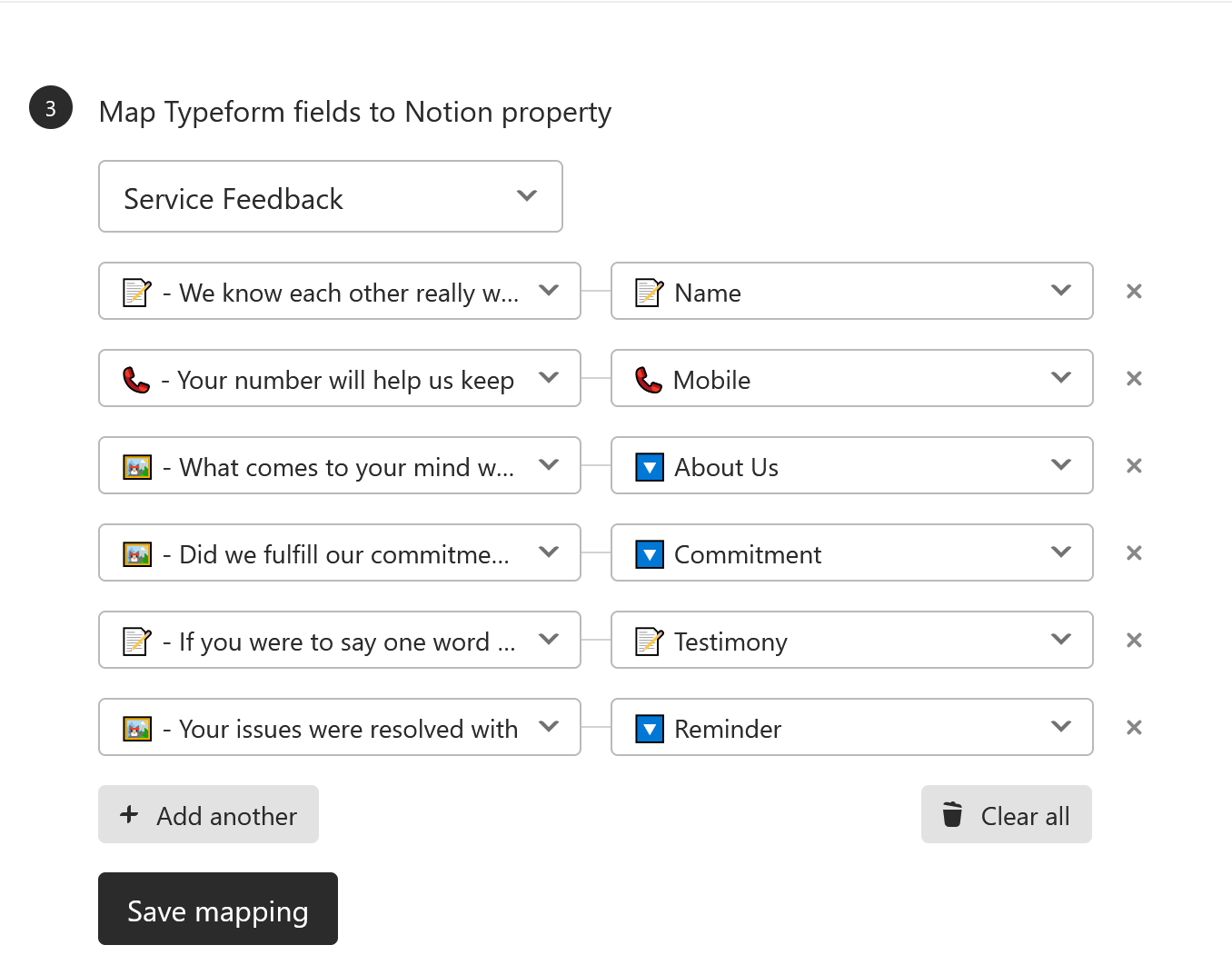
Best answer by shivbhansali
The issue got resolved, Notion has issues in understanding answers with a comma. Once I removed the coma’s from the form typeform choices and notion option, its started to integrate
Strange, but an interesting learning
Hi
Enter your E-mail address. We'll send you an e-mail with instructions to reset your password.