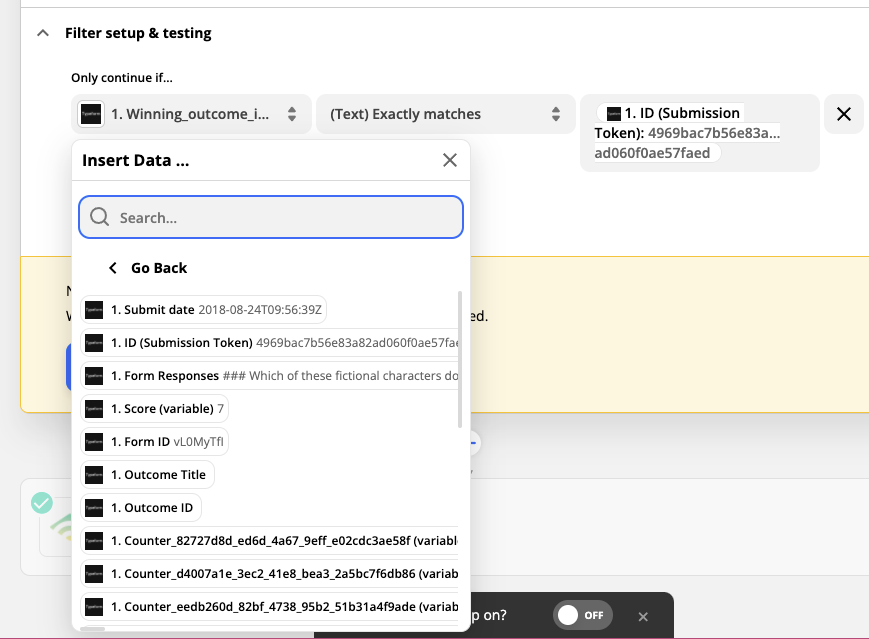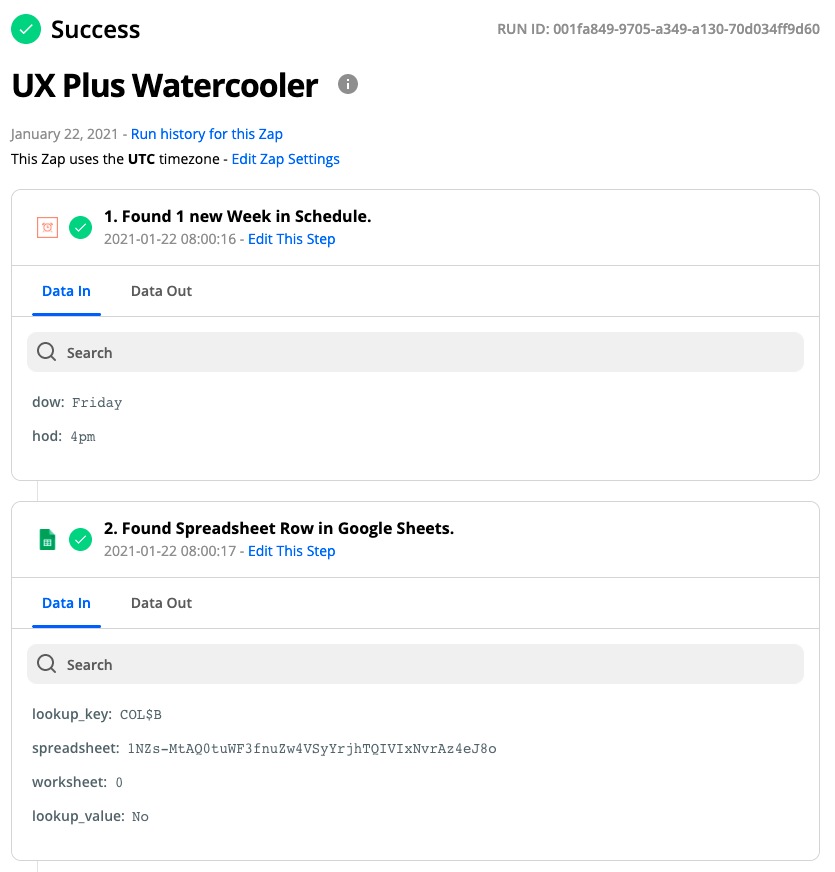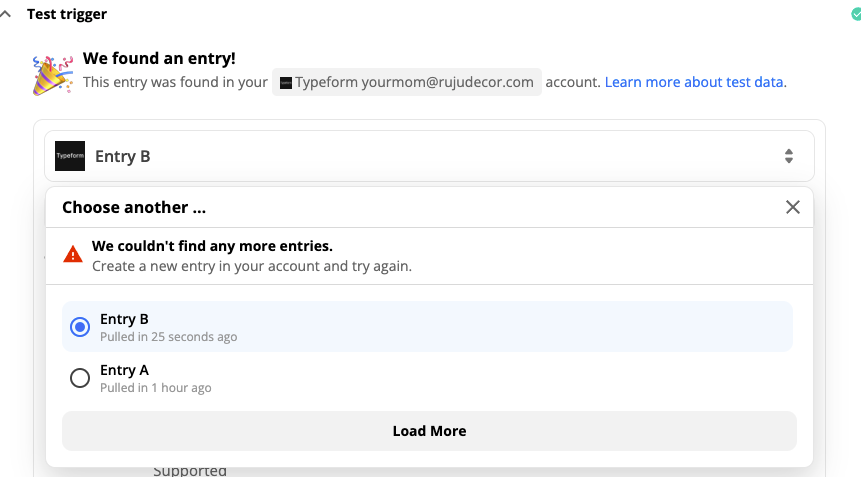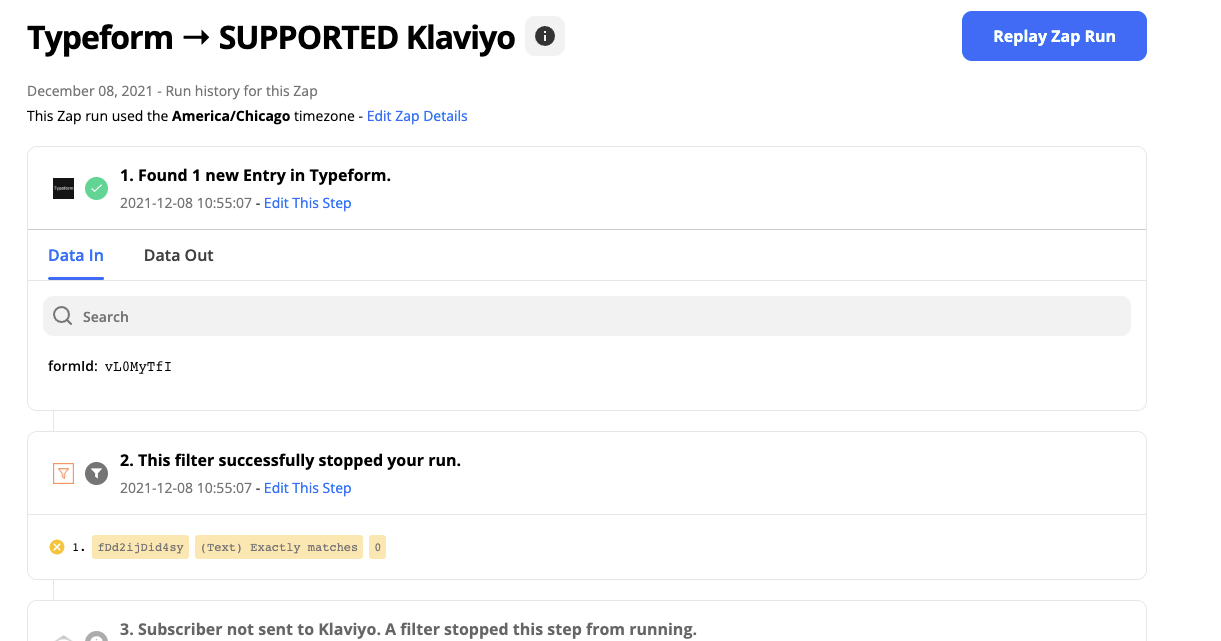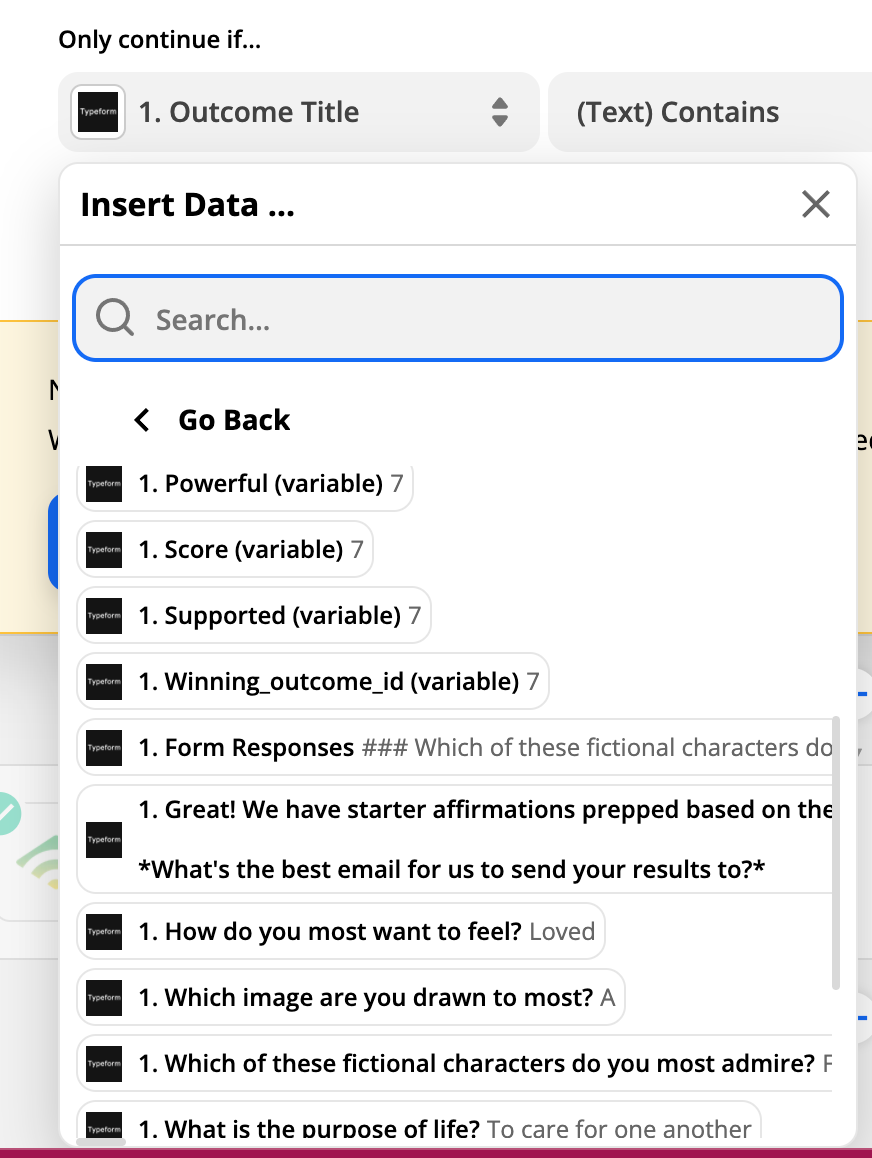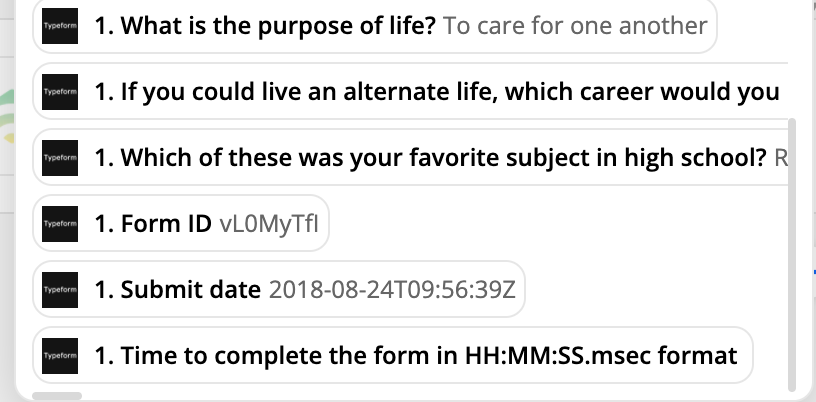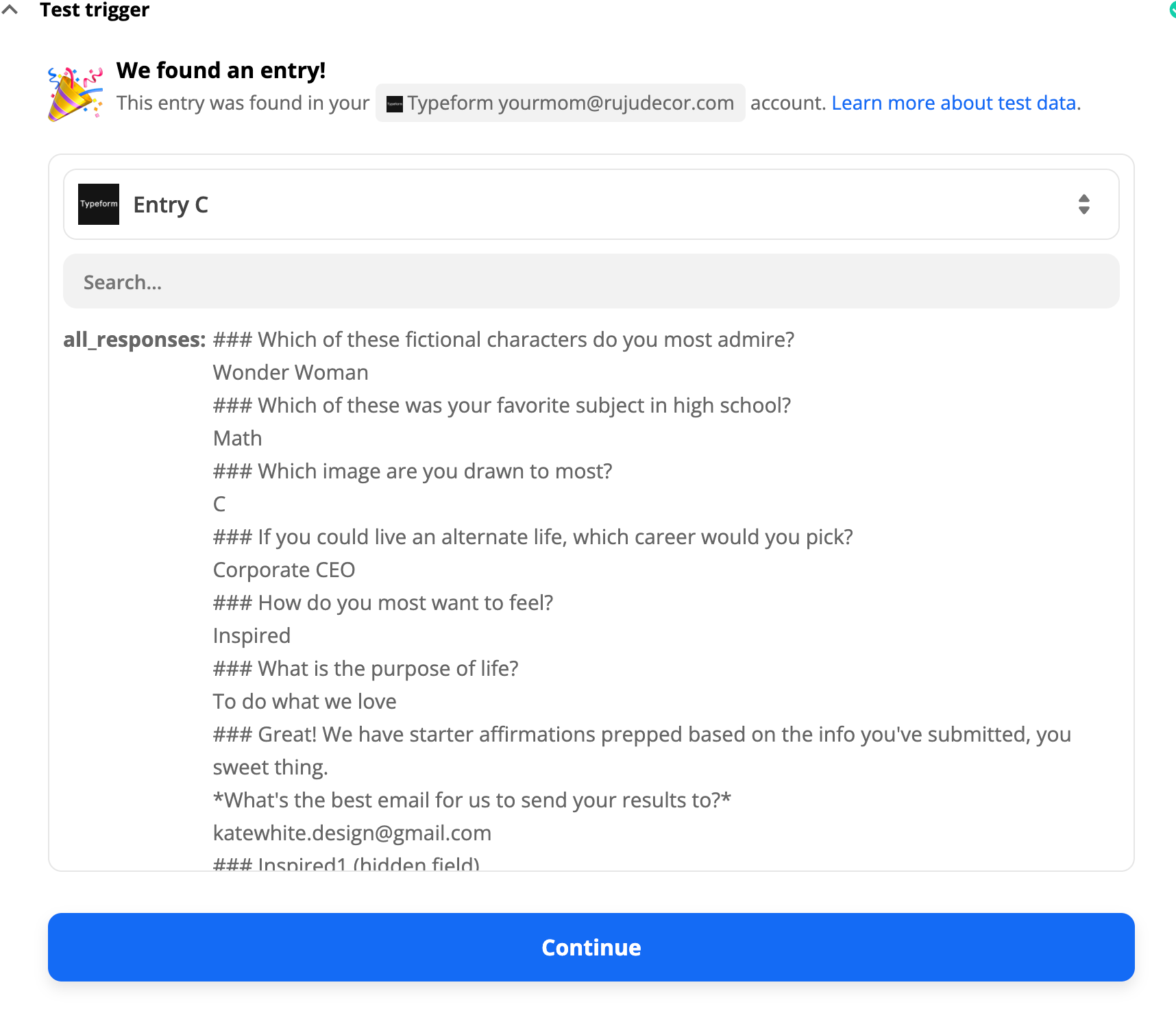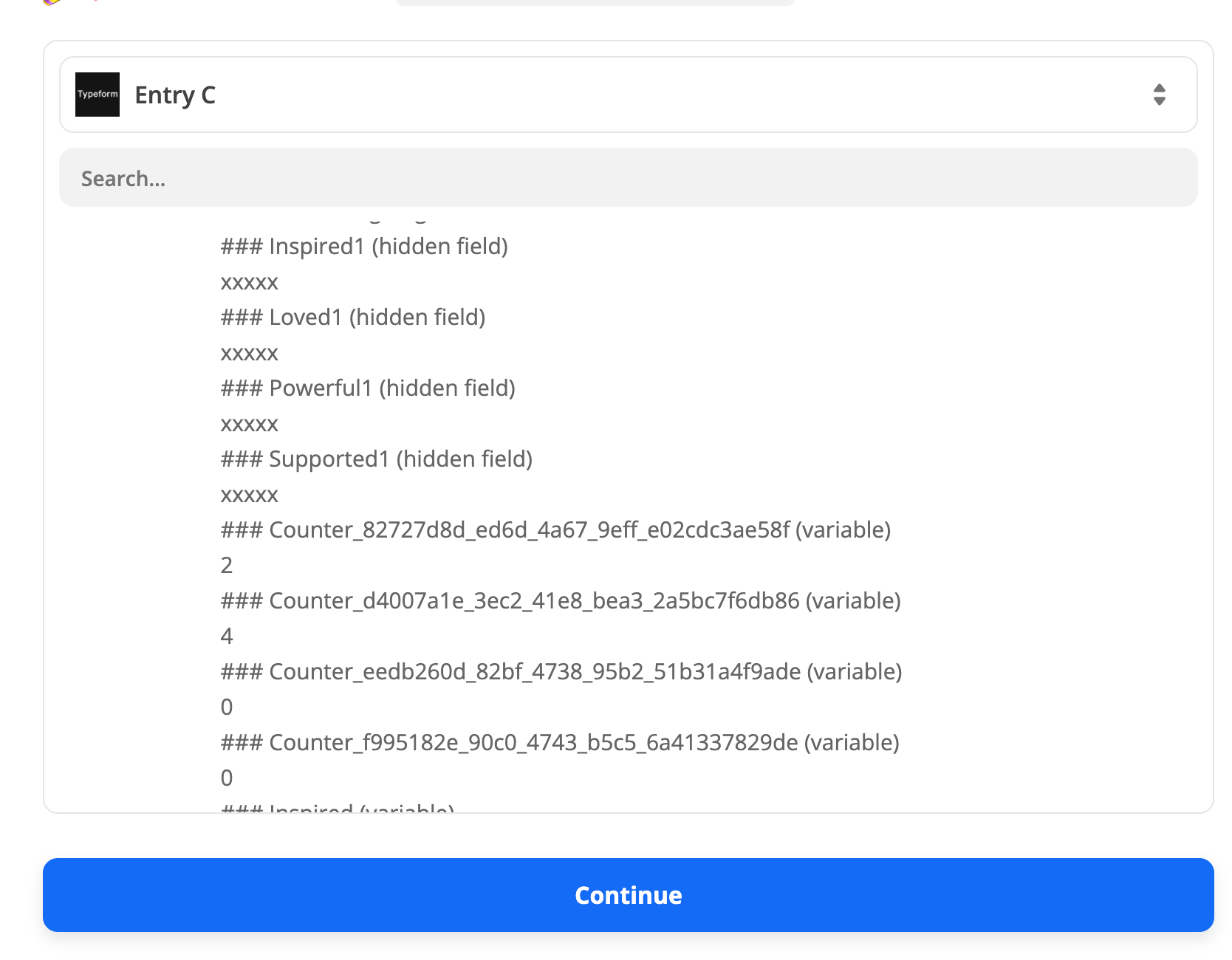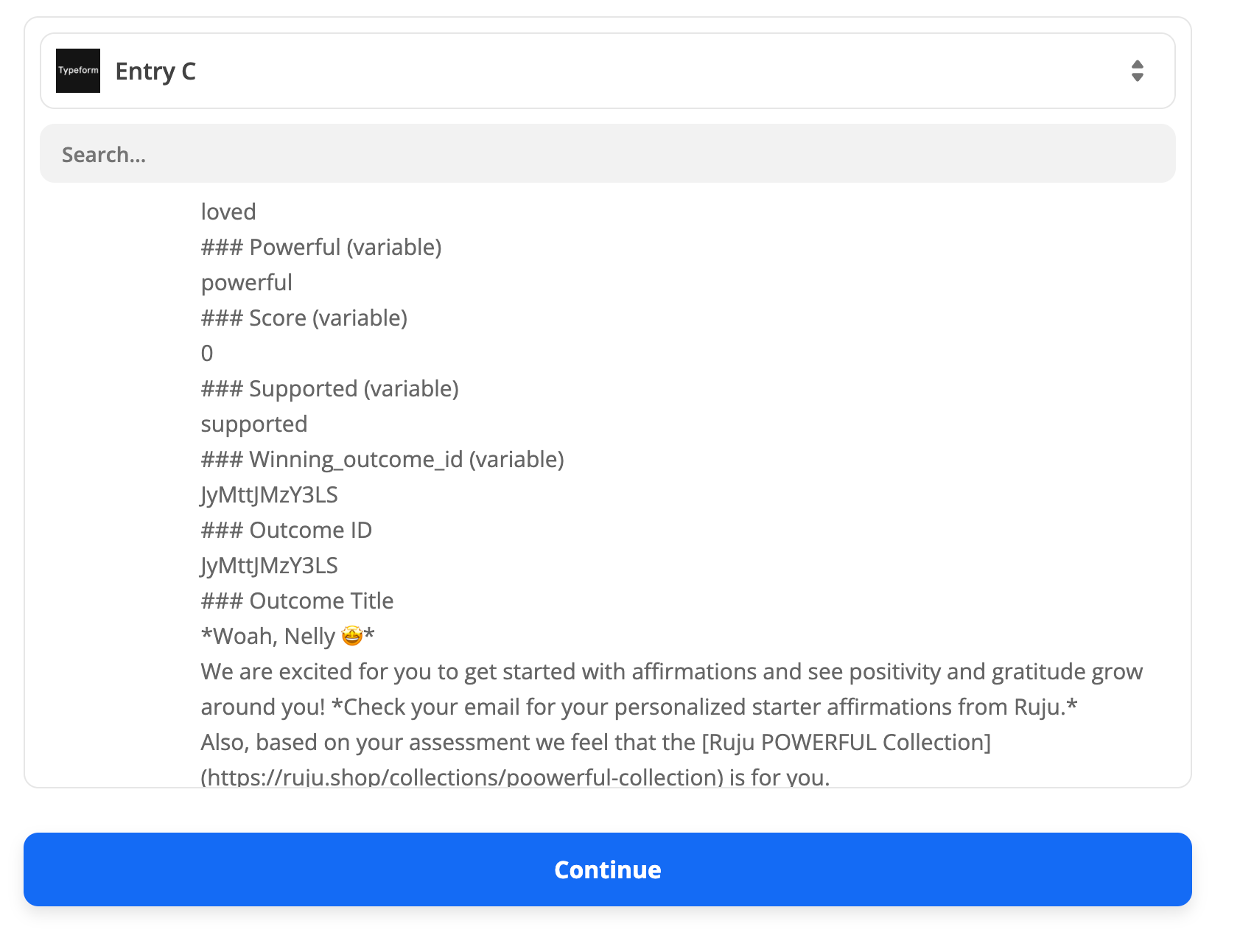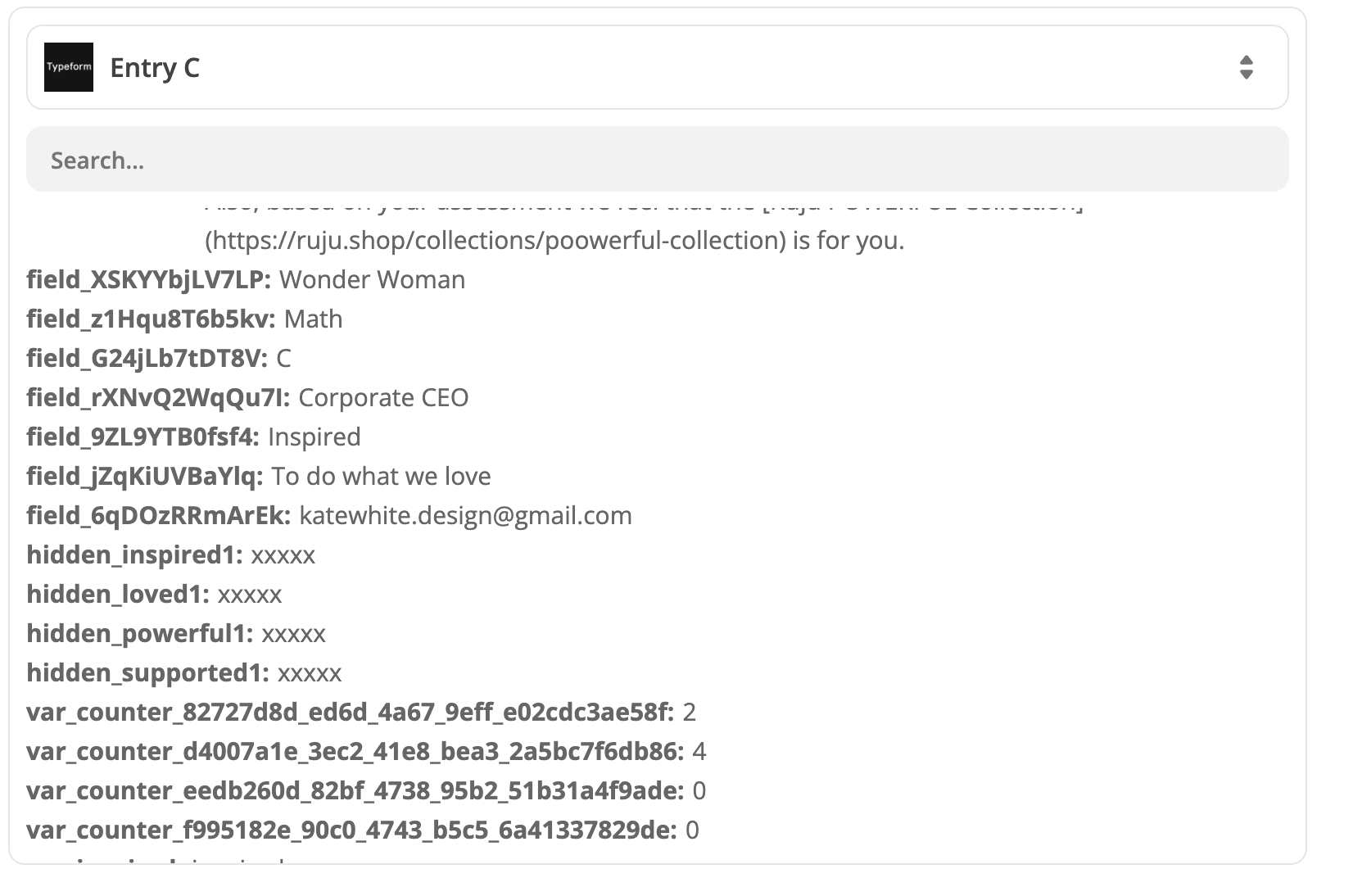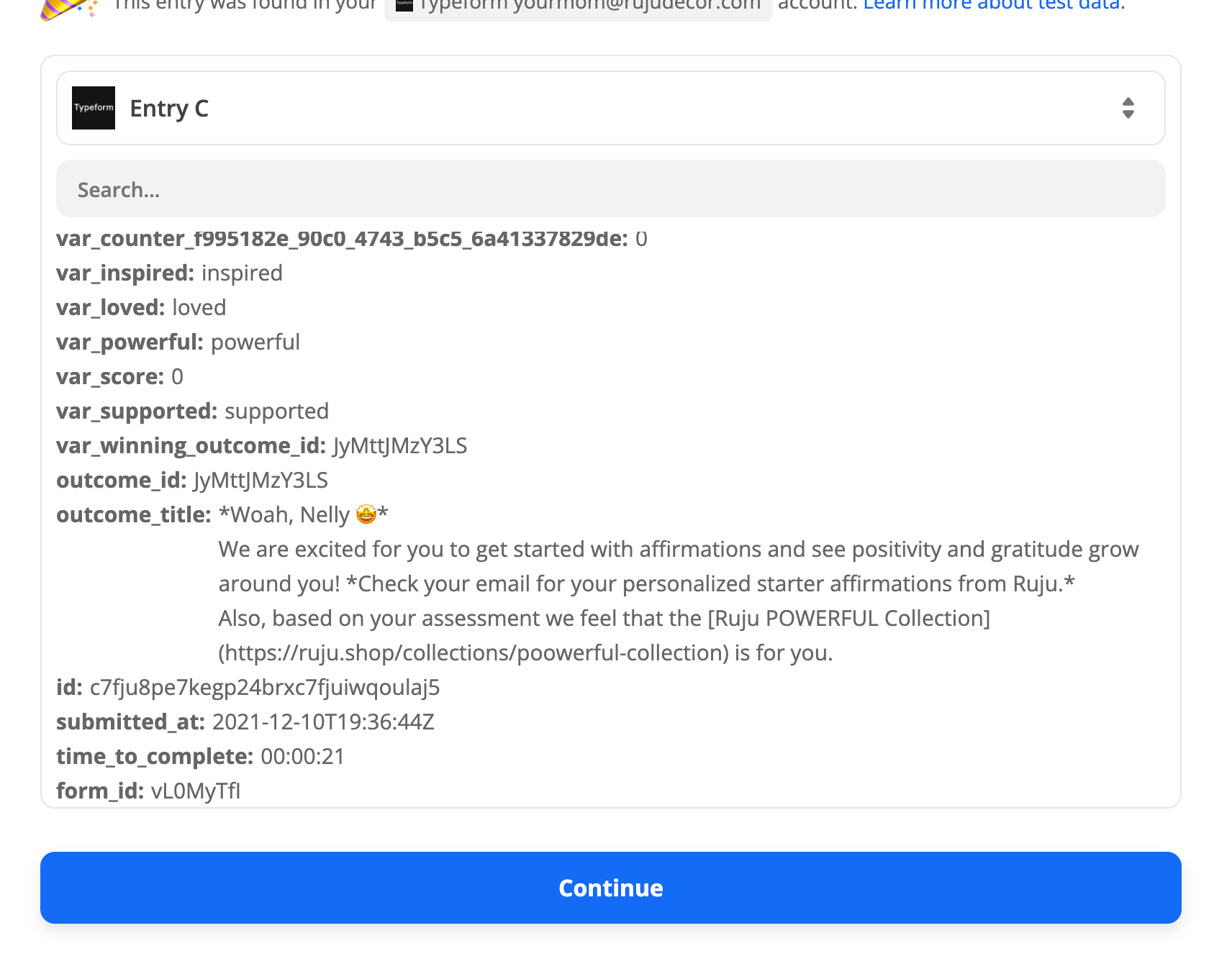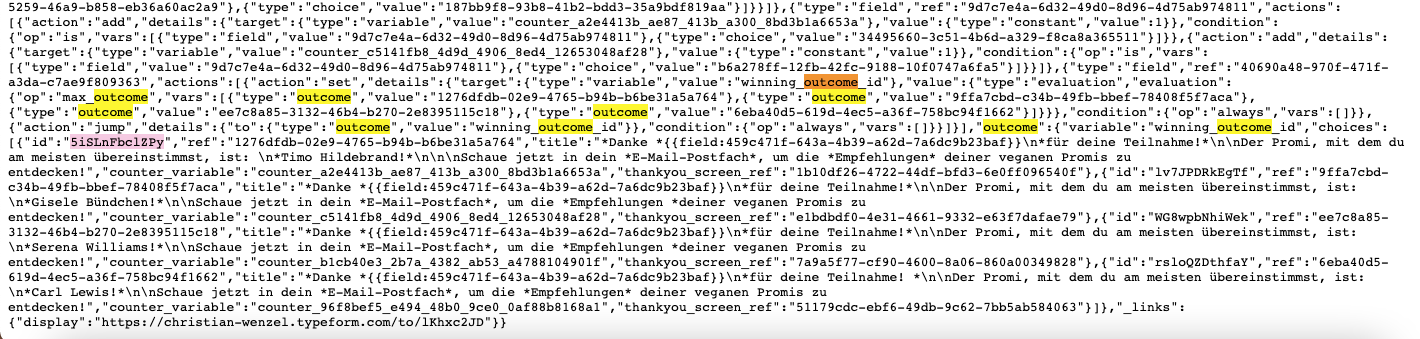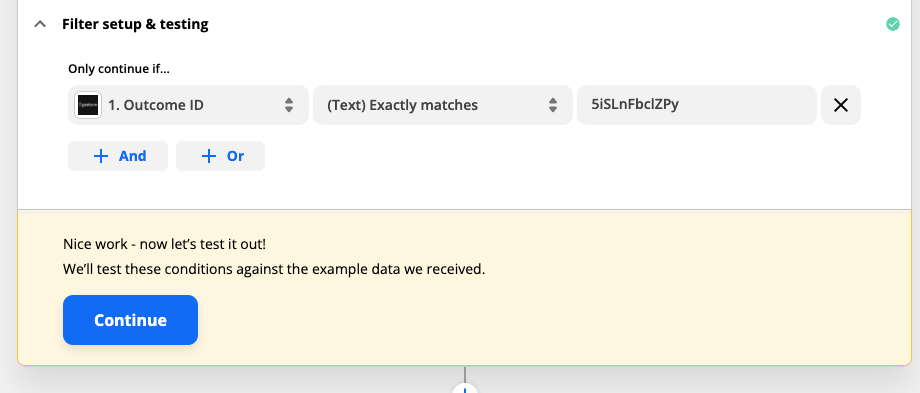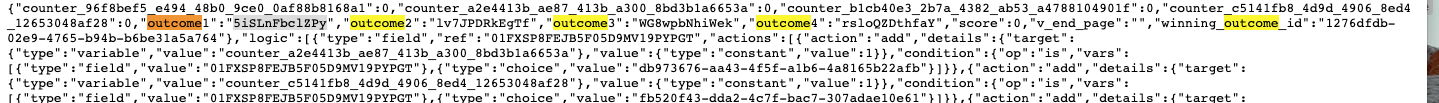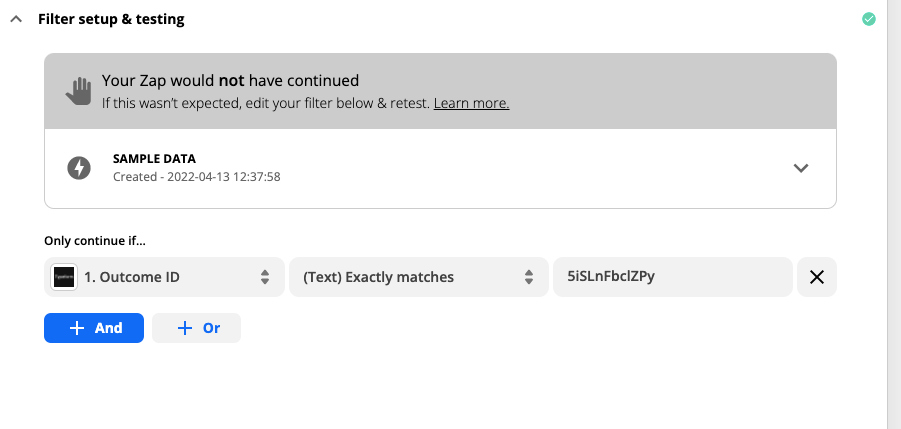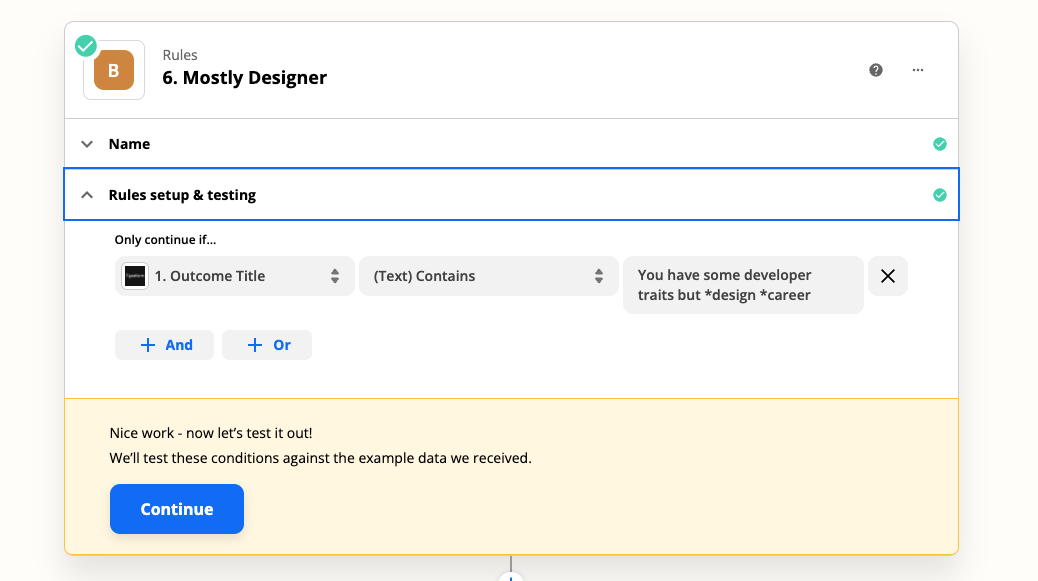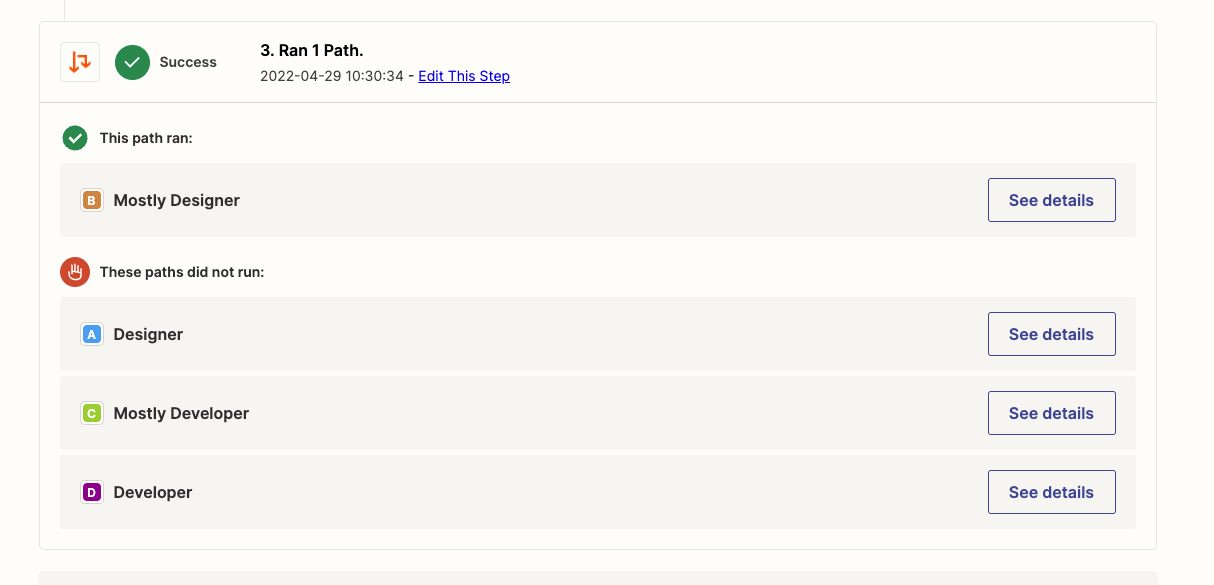Hi friends! I have created an Outcome Quiz in TF and have successfully connected my required email address responses to Klaviyo via Zapier (according to Zapier tests), but I am unable to
- get new email addresses to show up in Klaviyo (outside of the Zap test email)
and - set up the proper Action-Filter in Zapier to assign each email address to the proper list.
Regarding #2, the Filter Data is to complex for me to understand what data connects to the corresponding Outcome, i.e. in order to filter the email address to the proper list. Therre is no transparrency on the TF side (that I’m aware of?) to help me identify this….
I’ve worked on this for hours at this point and feel that I’m very close to getting it to work… I hope I don’t have to eff with webhooks?
PLEASE ADVISE 🙏