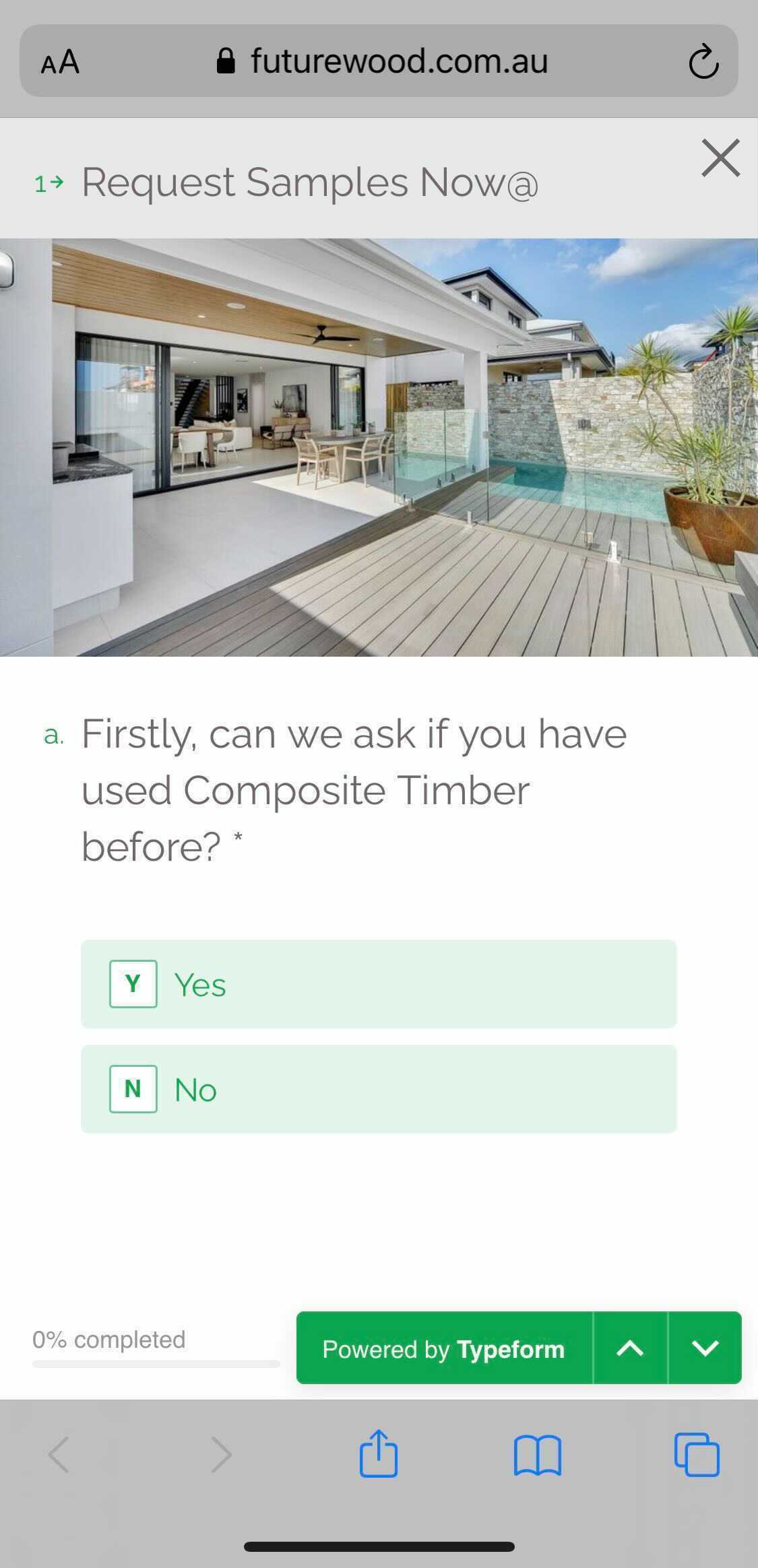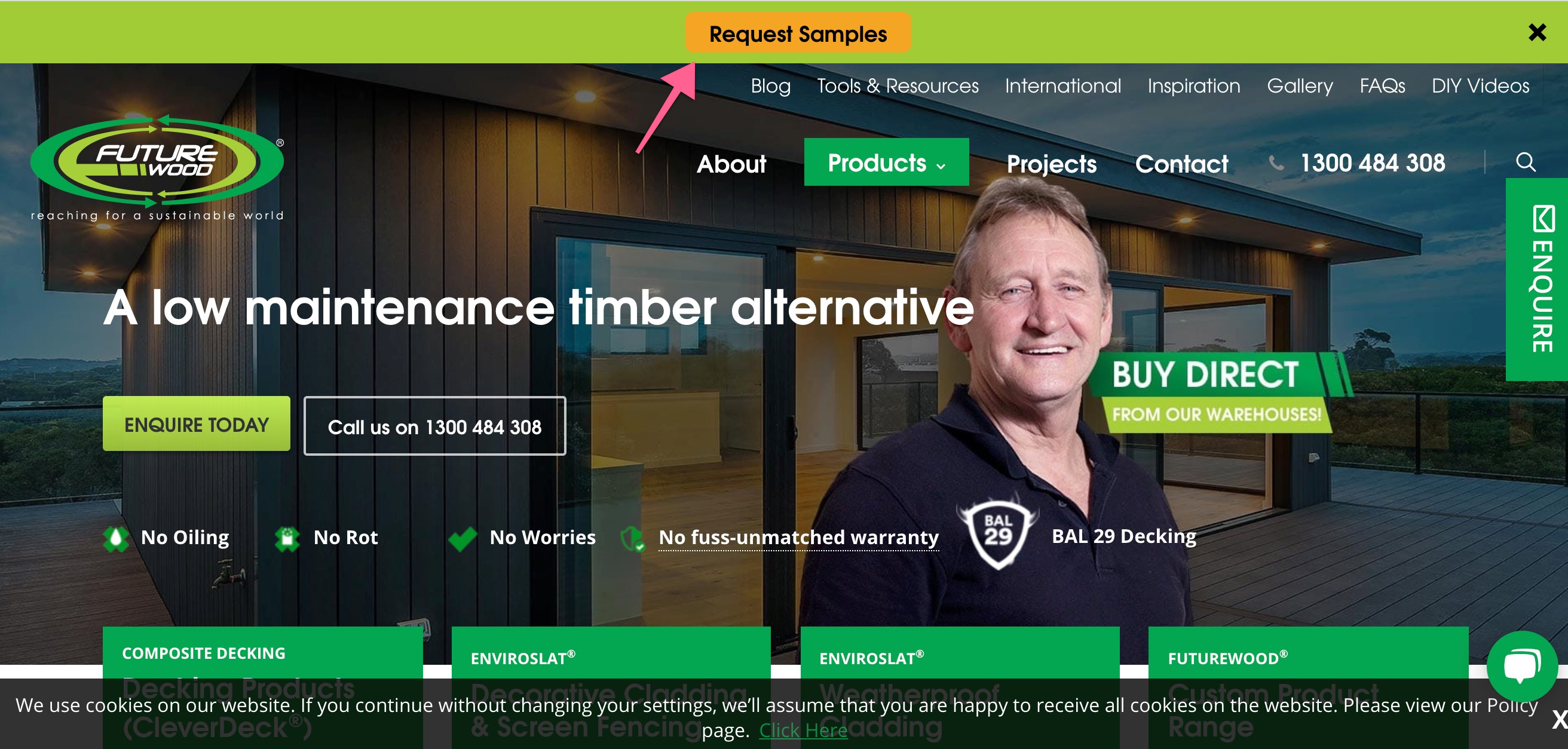I want to ask one question. I noticed that on mobile if I am using the Typeform button at bottom, then upon clicking the button, before it opens typeform, window is scrolled to top.
Could you please help me with this issue.
You can check this on below link. Scroll the window a bit. you will see a ribbon stuck to bottom name "REQUEST SAMPLE", this is where I have embedded typeform. When this link is clicked, meanwhile typeform loads, window is scrolled to top.
https://www.futurewood.com.au
Question
Page is scrolling to top upon clicking launch button on mobile
Enter your E-mail address. We'll send you an e-mail with instructions to reset your password.