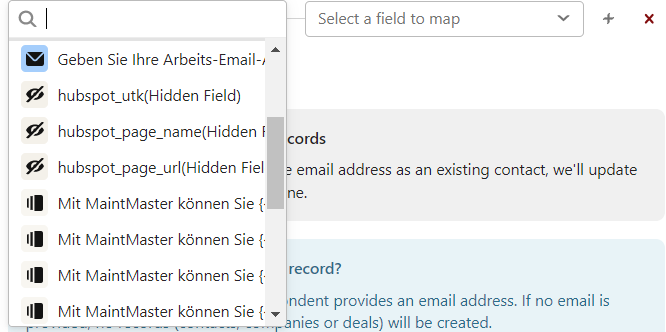Hi!
How do i populate my crm with a country from my quiz. (I don't have a country selection option within the quiz) The quiz is tailored to a specific countries.
For example i have one quiz for sweden and one for germany. How do i make my typeform quiz populate my crm with the right country? The specific quiz will only be sent out to a specific country. And i dont want to have then answer what country they are in.
Answered
Populate CRM with country without a country field
Best answer by Liz
Hi
Enter your E-mail address. We'll send you an e-mail with instructions to reset your password.