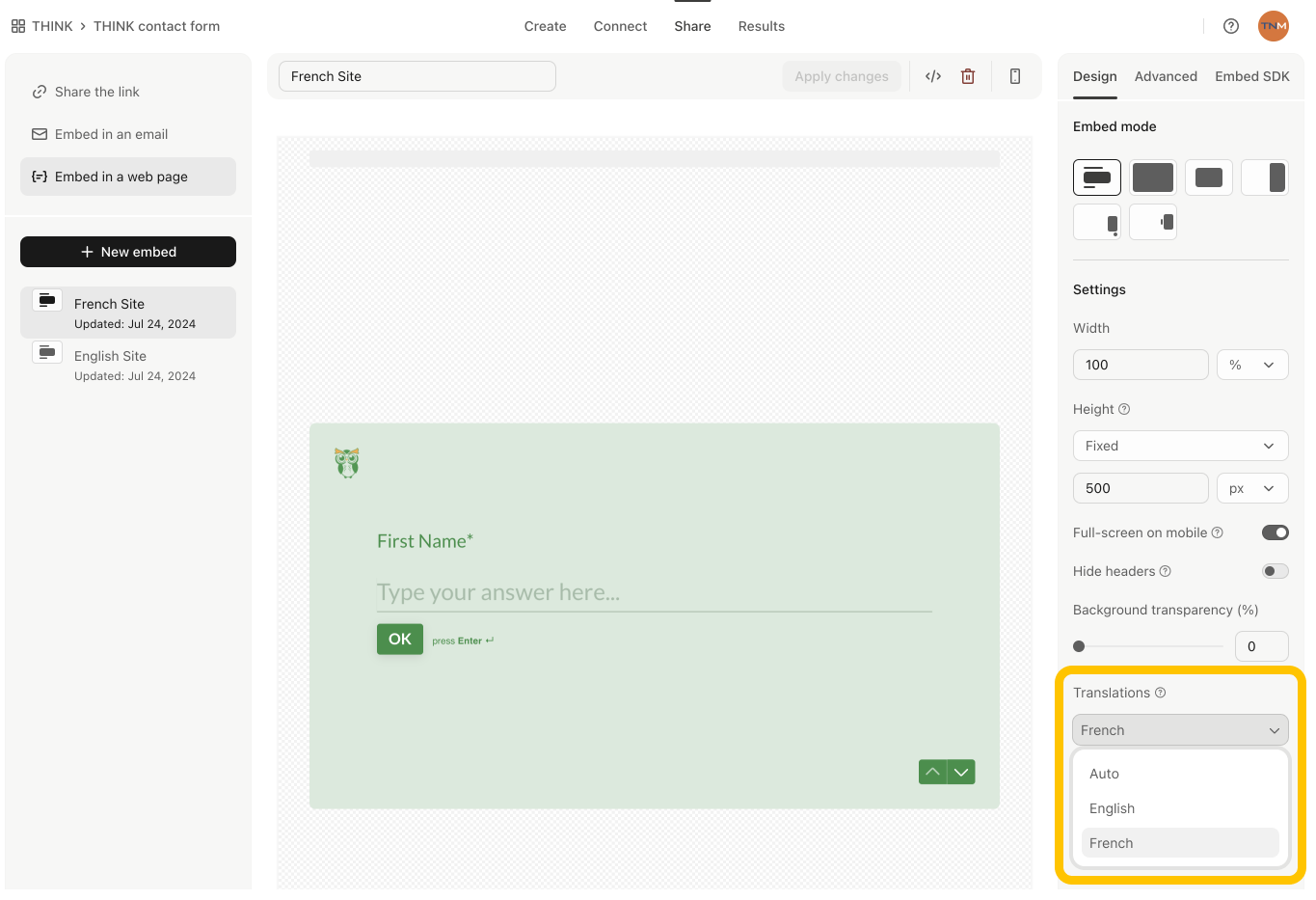I’ve set up a multi-language Typeform and developed a multi-language website. I assumed the Typeform embed would rely on declared page languare to output the translated version. Is there a way to set what language will display in an embed?
Answered
Possible to specify language in an embed?
Best answer by mathio-tf
Unfortunately I dont think it is possible to explicitly switch language of your tyepform.
Enter your E-mail address. We'll send you an e-mail with instructions to reset your password.