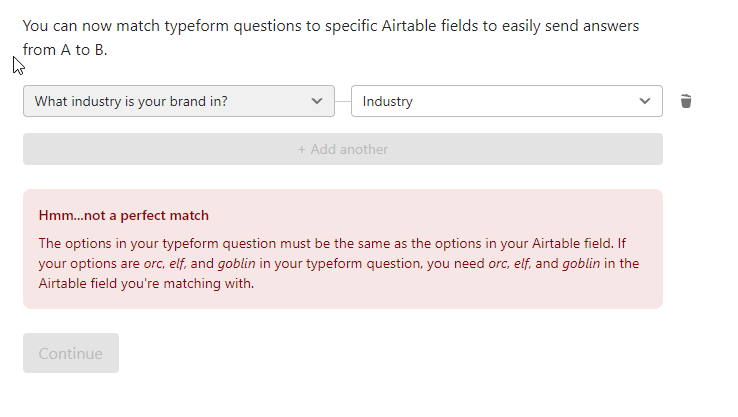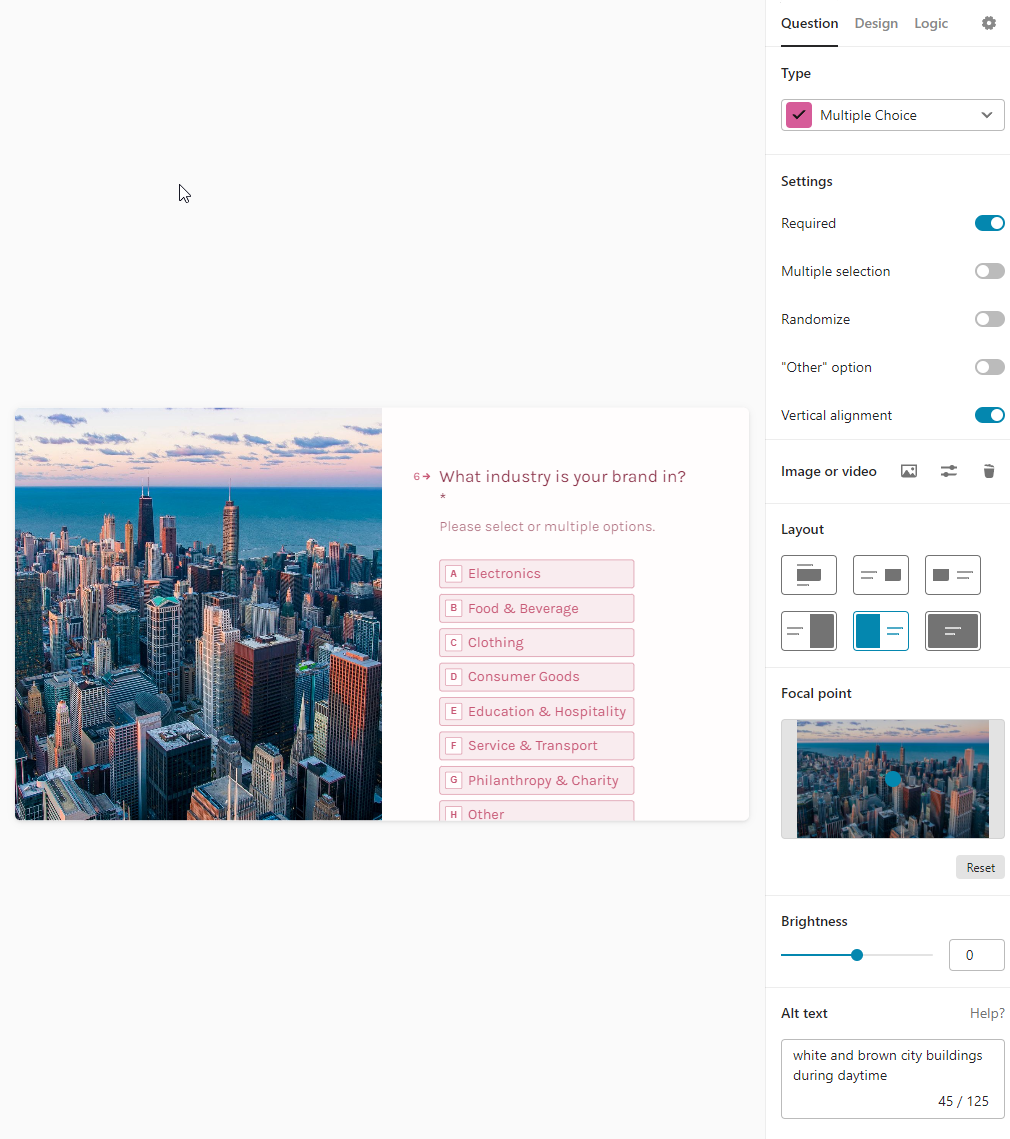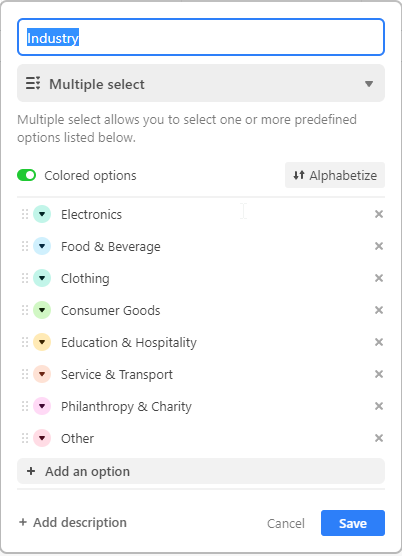Hello,
I have been trying to test the dropdown menu on typeform and single select on air table, however none of it has been working.
I created a test column as SINGLE SELECT on my air table with the choices as (test 1, test 2, test 3, test 4) and a typeform as a dropdown menu with the same choices but I am still getting the same message everytime:
“Hmm...not a perfect match
The options in your typeform question must be the same as the options in your Airtable field. If your options are orc, elf, and goblin in your typeform question, you need orc, elf, and goblin in the Airtable field you're matching with.”
Please let me know how you can fix this.
Thank you.